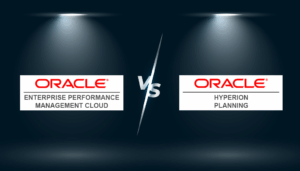
Oracle Cloud EPM vs Hyperion Planning
As we all know, Oracle has put virtually all of their development efforts into the cloud. As a result, Oracle Cloud EPM keeps getting great new features that we may never see in on-premise Hyperion Planning, even with the fabled release of 11.2. So what new functionality has been added to Oracle Cloud EPM that will likely never make it to on-premise Hyperion Planning? Let’s compare Oracle Cloud EPM vs Hyperion Planning. Hybrid Essbase You might be thinking…we already have Hybrid Essbase for On-Premises Hyperion Planning. And while technically that may be a true statement, it isn’t technically supported by Oracle. That isn’t to say that we don’t use it anyway, but it isn’t actually supported. And aside from that, it should noted that the version of Hybrid Essbase in the cloud is far, far more advanced than what we have been using in On-Premises. With the addition of 21C support, that has changed a bit, but at the end of the day, the cloud version of Hybrid is a game changer for EPM applications.
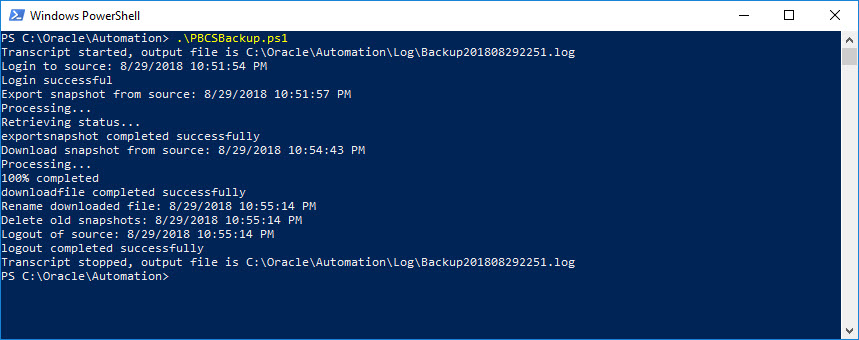
PBCS Backups with PowerShell: Part 1
I’ve spent a lot of time lately on homelab topics, so I thought I would take a break and put together a post on an EPM topic! Today we’ll be talking about PBCS backups. Why Do We Need PBCS Backups You might be thinking, “Why do I need PBCS backups when Oracle does that for me?” That’s an excellent question. The problem is that while Oracle does perform nightly backups of PBCS, they overwrite that backup each night. So at any given time I only have one backup. To make things even worse, Oracle has a size limit on your PBCS instance. That limit is 150GB. This means that even if we had multiple backups on our pod, we’ll eventually start losing them to the data retention policies. So what do we do? We generate a new backup every night and download it to a local server. The good news is that you almost certainly have a local server already running EPM Automate. EPM Automate is the automation tool for Oracle’s EPM Cloud suite. You can
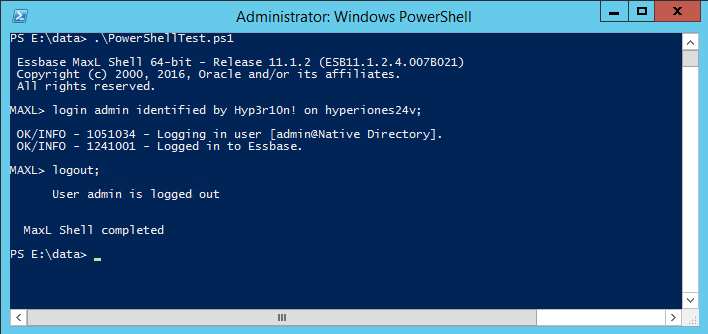
PowerShell from Workspace: Better Than a Batch
There are no less than three blog posts about running a batch script from Workspace floating around the internet. I believe the first originated from Celvin here. While this method works great for executing a batch, you are still stuck with a batch. Not only that, but if you update that batch, you have to go through the process of replacing your existing batch. This sounds easy, but if you want to keep your execution history, it isn’t. Today we’ll use a slightly modified version of what Celvin put together all those years ago. Instead of stopping with a batch file, we’ll execute PowerShell from Workspace. Introduction to PowerShell In short, PowerShell is a powerful shell built into most modern versions of Windows (both desktop and server) meant to provide functionality far beyond your standard batch script. Imagine a world where you can combine all of the VBScript that you’ve linked together with your batch scripts. PowerShell is that world. PowerShell is packed full of scripting capabilities that make things like sending e-mails no longer
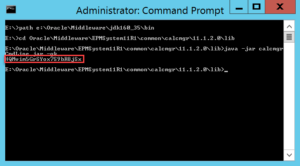
MDXDataCopy: Smart Push for On-Premise
If you attended my recent presentation at Kscope18, I covered this topic and provided a live demonstration of MDXDataCopy. MDXDataCopy provides an excellent method for creating functionality similar to that of Smart Push in PBCS. While my presentation has all of the code that you need to get started, not everyone likes getting things like this out of a PowerPoint and the PowerPoint doesn’t provide 100% of the context that delivering the presentation provides. Smart Push In case you have no idea what I’m talking about, Smart Push provides the ability to push data from one cube to another upon form save. This means that I can do a push from BSO to an ASO reporting cube AND map the data at the same time. You can find more information here provided in the Oracle PBCS docs. This is one of the features we’ve been waiting for in On-Premise for a long time. I’ve been fortunate enough to implement this functionality at a couple of client that can’t go to the cloud yet. Let’s see

Kscope18 Recap and Presentations – Take 2
So…I posted my presentations here, but then forgot to update them on the Kscope18 site. So, if you prefer to get them from the Kscope18 site, they should now be updated to the same version as below. Also, there was another Kscope18 recap, so I thought I would mention here as well. Kscope18 Recaps Data Restless Millennials has their first part of a Kscope18 recap. Kscope18 Presentations And just in case you would rather get them from the US-Analytics site…here they are: ASO and BSO and Hybrid! Oh My! I’ll say that this presentation left me a little unnerved. I’ve never had a presentation with so few questions. We had questions at the end, but very few if any during the presentation. Teaching On-Prem Planning Some PBCS Tricks This presentation was actually sited as a “featured presentation” by ODTUG. So…no pressure. I actually felt much better about this presentation simply because there were a ton of questions. And they were really, really great questions. Wrap Up Overall, Kscope18 was a great experience, as always. This
Kscope18 Recap and Presentations
As it does every year, Kscope18 has come and gone in a blur. It’s been quite some time since my last post, something I hope to change now that Kscope18 has concluded. This year, as has become the unfortunate trend for me, was another quick trip. I flew in on the day of my first presentation and out the very next day of my last presentation. I was fortunate enough to spend some time with old friends and people did show up to my presentations, so I’m calling this year a success! While I didn’t get to spend much time at the conference, many of you did, and several of you were kind enough to put together a real recap. Kscope18 Recaps My friend and colleague at US-Analytics, Wendy Wilson provides us the view of a newbie. Another of my US-Analytics friends and colleagues has started her own personal blog. Becky Wagner has chosen to recap Kscope18 in her very first blog post. Last, but certainly not least, Opal gives us a great inside look