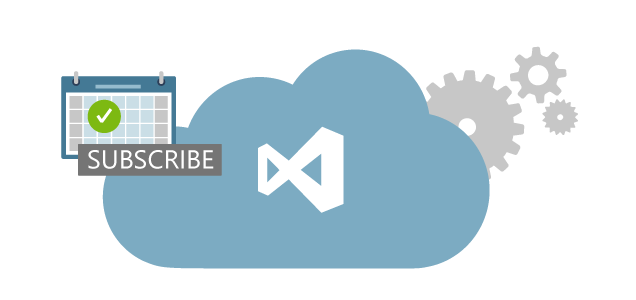
Homelab Software Licensing
I frequent /r/homelab and recently I’ve read a number of posts regarding how to get licensing for your homelab. Obviously, there are plenty of unscrupulous ways to get access to software, but I prefer to keep everything on my home network legit. So, how do you do that? Software licensing is somewhat difficult for regular software and it isn’t any easier for a homelab. We’ll talk through how to get low-cost, totally legitimate licensing for vmWare, Microsoft, and a few backup solutions for your homelab. We will not talk about all of the software that you might use in your homelab in general. For instance, we will not cover storage server software like FreeNAS. If you would like to see a great list of things people use in their homelabs, I would suggest checking out the software page of the /r/homelab wiki here.
vmWare Software Licensing
vmWare still offers a free Hypervisor in the form of vmWare vSphere Hypervisor. The downside is that you don’t get a fully featured vmWare experience. Namely, you don’t get access to the API’s. This means much of the backup functionality won’t be available and general management is more difficult without vCenter. The cheapest way to get a production copy of vmWare is through the Essentials packages. The regular package is only $495 and includes a basic version of vCenter along with three server licenses for ESXi (2 sockets per server). It’s not a terrible deal at all, but vCenter is very limited. And for a homelab, who needs production licensing anyway?
So we have an option, but it isn’t cheap and doesn’t give us the full stack. Enter VMUG Advantage. For only $200 per year (yes, you have to pay it every year), you get basically everything. VMUG Advantage gives you all of this:
- EVALExperience
- 20% Discount on VMware Training Classes
- 20% Discount on VMware Certification Exams
- 35% Discount on VMware Certification Exam Prep Workshops (VCP-NV)
- 35% Discount on VMware Lab Connect
- $100 Discount on VMworld Attendance
All of those things are great, but the very first one is the one that matters. EVALExperience gives us all of the following:
- VMware vCenter Server v6.x Standard
- VMware vSphere® ESXi Enterprise Plus with Operations Management™ (6 CPU licenses)
- VMware NSX Enterprise Edition (6 CPU licenses)
- VMware vRealize Network Insight
- VMware vSAN™
- VMware vRealize Log Insight™
- VMware vRealize Operations™
- VMware vRealize Automation 7.3 Enterprise
- VMware vRealize Orchestrator
- VMware vCloud Suite® Standard
- VMware Horizon® Advanced Edition
- VMware vRealize Operations for Horizon®
- VMware Fusion Pro 10
- VMware Workstation Pro 14
That’s more like it. Granted, we have the on-going annual expense of $200, but you can really go learn every aspect of vmWare with EVALExperience.
Microsoft Software Licensing
Microsoft licensing is about as complex as you can find. Like vmWare, Microsoft offers a free version of their Hypervisor (Hyper-V), but Microsoft has a much broader set of software to offer in general. Once upon a time, we had an inexpensive Technet subscription which gave us the world in evaluation software. This is but a memory at this point so we have to find other options. There are two great options on this front that are perhaps not as inexpensive, but will still give most of us what we need.
Microsoft Action Pack
We’ll start, as we did with vmWare licensing, with production-use licensing. The Microsoft Action Pack is essentially a very low level version of being a Microsoft Partner. It gives you access to a host of software for production use, but doesn’t really have a dev/test option. For a homelab, this is still pretty good, because we get the latest Microsoft software at a fraction of the cost of individual licensing. There are gotchas of course. You do have to renew every year, and the initial fee is $475. If you are lucky, you can find coupons to get that number way down. So what do you get? Here’s a sub-set:
- Office 365 for 5 users
- Windows Server 2016 for 16 cores
- This is basically one server, which Microsoft requires that you purchase 16 cores minimum per physical server
- Even if you physical server is running ESXi, you must have a Windows License if you are going to run a Windows VM
- This license only allows you to run 2 Windows VM per physical host
- You must purchase 16 core licenses per 2 VM’s you need per physical host
- SQL Server 2017 for 2 servers (10 CALs)
- Office 2016 Professional Plus for 10 computers
- Visual Studio Professional for 3 users
- Plenty of other great software like SharePoint, Exchange, etc.
But wait…there’s a downside. First, those are all current versions of the software. Many of us are forced to work with older version of Windows and SQL Server for our internal testing an development. So this doesn’t work great. Second, these are again, production licenses. So we are paying a very low price, but this is software intended for a business to operate. It’s a great deal, but not the best fit for every homelab. You can find a full list of software included here. I’ve had this subscription for years, but let’s move on to another option.
Visual Studio Subscriptions
So Technet is dead and the Action Pack isn’t for everyone…never fear, there is another option: Visual Studio Subscriptions. This is really designed for a developer and is the new branding of what was once an MSDN Subscription. The good new is that many of us with a homelab use software more like a developer anyway. So with the right subscription, we get access to basically everything, unlimited, for development and testing purposes. Of course, everything is expensive, so we have to find the right software selection at a price that we can afford. There are two main flavors of Visual Studio Subscriptions: Cloud and Standard.
Cloud
Cloud is sold as a monthly or annual subscription. You only get to use the license keys while you are paying the subscription. The annual option includes subscriber benefits while the monthly service basically just includes Visual Studio-related software. So what are subscriber benefits? The biggest benefit for a homelab is “software for dev/test.” What you get depends entirely on how much you shell out for your annual subscription.
- Visual Studio Enterprise
- Basically everything…but it cost $2,999 per year
- Visual Studio Professional
- Limited to Operating Systems and SQL Server for the most part…but costs only $539 per year
Obviously, Enterprise sounds great, but is likely cost prohibitive unless you have a lot of disposable income. It can be tax deductible for those of you that have your own business. For me, the Professional subscription gives me the two most important things, my operating systems and databases. Not only that, it gives you basically every version of both back to the year 2000. What it doesn’t give you is Office. This is a bit of a bummer if you are looking for a catch-all for your homelab and productivity software.
Standard
Standard is different than the cloud subscription in that it comes with a perpetual license. So, if you decide after the first year you are no longer interested, anything you licensed during your first year will still be yours to use. It of course come with a higher price. Here’s the breakout:
- Visual Studio Enterprise
- Basically everything, but for the OMG price of $5,999 for the first year and $2,569 to renew each year after that
- Visual Studio Professional
- Again limited to Operating Systems and SQL Server for the most part, but way more reasonably priced at $1,199 for the first year and $799 to renew each year after that
- Visual Studio Test Professional
- I can’t for the life of me figure out why anyone would want this version…but it’s $2,169 for the first year and $899 to renew each year after that
So…this is expensive. The only real benefit here is that you can continue to use your keys if you choose not to renew each year. Of course, if you like to be bleeding edge, this will probably not work too well after the first 6 months into your next year when someone new comes out that you don’t have. You can find the full Microsoft comparison here and I’ve uploaded a current software matrix here.
Educational Licensing
Beyond the paid options from Microsoft, they also offer educational software for those of you that are students. They have the standard program available through Microsoft Imagine. For a homelab, the Window Server 2016 license would be a great place to start. Many educational institutions have deals with Microsoft beyond Imagine. You can search here to find out if your school has this set up.
Oracle Software
Oracle software is the reason this blog exists. This has always been my primary technology to blog about. So, if you are building a homelab for Oracle software, you might need some Oracle software! I suggest two sites: Edelivery and the Oracle Proactive Support Blog for EPM and BI.
eDelivery
eDelivery, for lack of a much better word…sucks. It’s difficult to find exactly what you want, but it does have everything you need, for free. You will need to register for an Oracle account, but once you have one, you should be good to go. You can find eDelivery here.
Patches
What about patches? Patches are a little more tricky. You still need an Oracle account, but generally you will need a support identifier. This can be really simply like using your Oracle account at work or becoming a partner. But, it still isn’t as free as the base software downloads. To make matters worse, finding patches requires an advanced degree in Oracle Support Searching. To make your search easier, Oracle has created a blog that provides updates about patches for EPM and BI software. You can find this blog here.
Backup Software
Now that we have the foundation for our homelab software, what about backing things up? We have a few options here. The best part about this…they are all free. Let’s start with my personal favorite: Veeam.
Veeam Agent
Veeam is the most popular provider of virtual machine backup software out there. But they do more than just virtual machine backup. In fact, they have a free endpoint option. This option backs up both your workstations and servers alike. So if you have physical Windows or Linux Servers or Workstations, Veeam Agent is your best bet for free. You can download is here. Veeam Agent is great, but let’s be honest, the majority of our labs are virutalized. So how do we back those up?
Veeam Availability
Veeam’s primary software set is around virtualization. Veeam offers a variety of products that are built specifically for vmWare ESXi and Microsoft Hyper-V. They have both a free option and a paid option, which is pretty nice. The free option is Veeam Backup and Replication. You can find this product here. But the free option doesn’t do all of the fun things like scheduling. You end up needing PowerShell to automate things. Luckily, in addition to the free option, they also have something called an NFR option.
NFR stands for Not For Resale. Essentially if you go fill out a form, you will get your very own copy of the full solution, Veeam Availability, for free. This has all of the cool features around applications and scheduling. It’s a truly enterprise-class tool for you homelab…for free. You will have to get a new key each year, but it is totally worth the trouble. You can fill out the form here. One last thing…Veeam does require API access to vmWare. So, you need to have a full license of ESXi for this to work.
Nakivo
I’m less familiar with Nakivo, but I wanted to mention another option for backup. Nakivo, like Veeam, offers an NFR license. You can fill out the form here. My understanding is that Nakivo does not use the API, which allows it to work with the free version of ESXi. This is a great benefit for those that doesn’t want to set up a custom solution with lots of moving pieces.
Conclusion
I hope this post can provide a little bit of clarity for the legitimate options out there for homelab software licensing. I personally have a Microsoft Action Pack, VMUG Advantage, and Veeam Availability. I plan to swap out my action pack for Visual Studio Professional when my renewal comes due, as I like having access to older versions of operating systems and SQL Server. Happy homelabbing!


