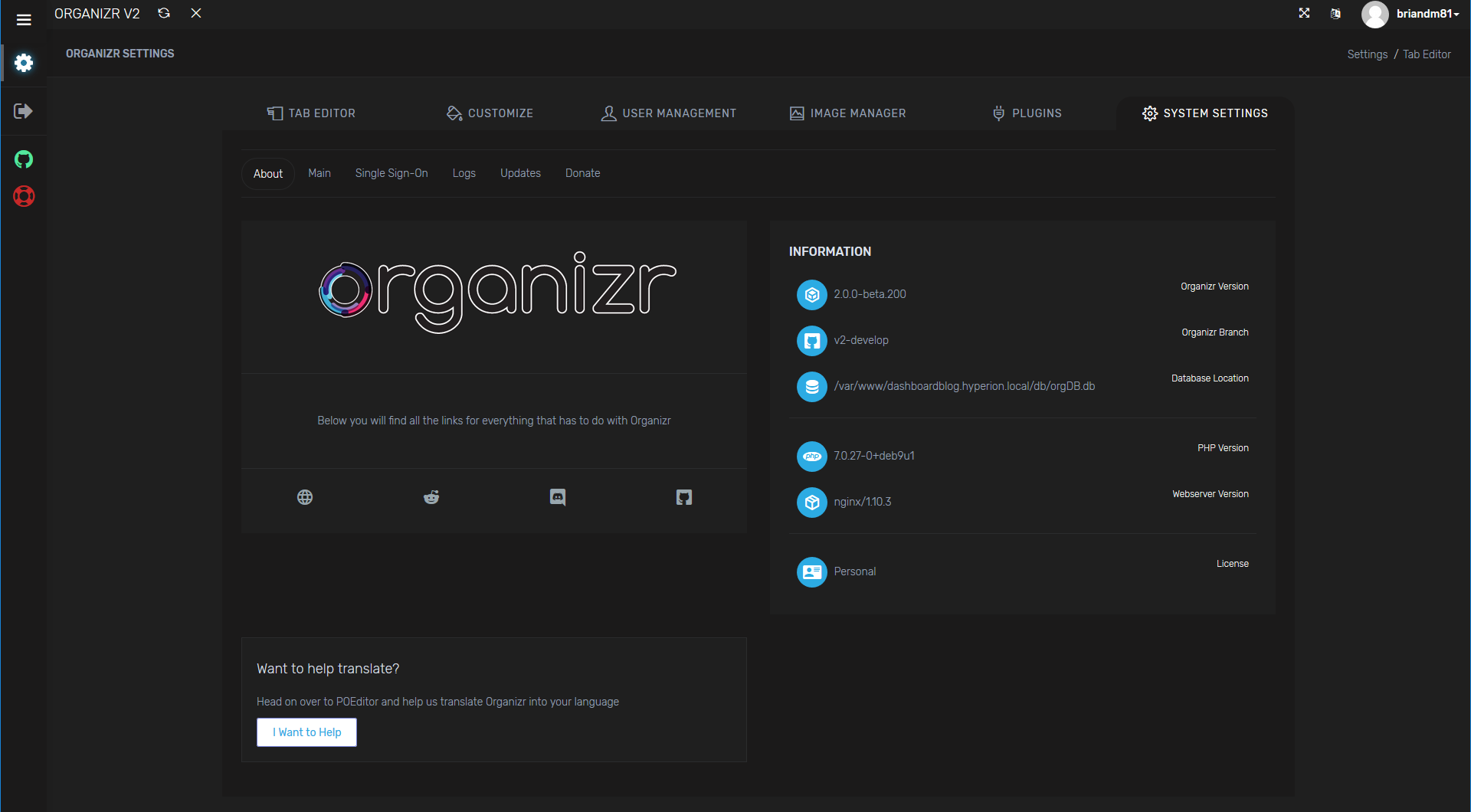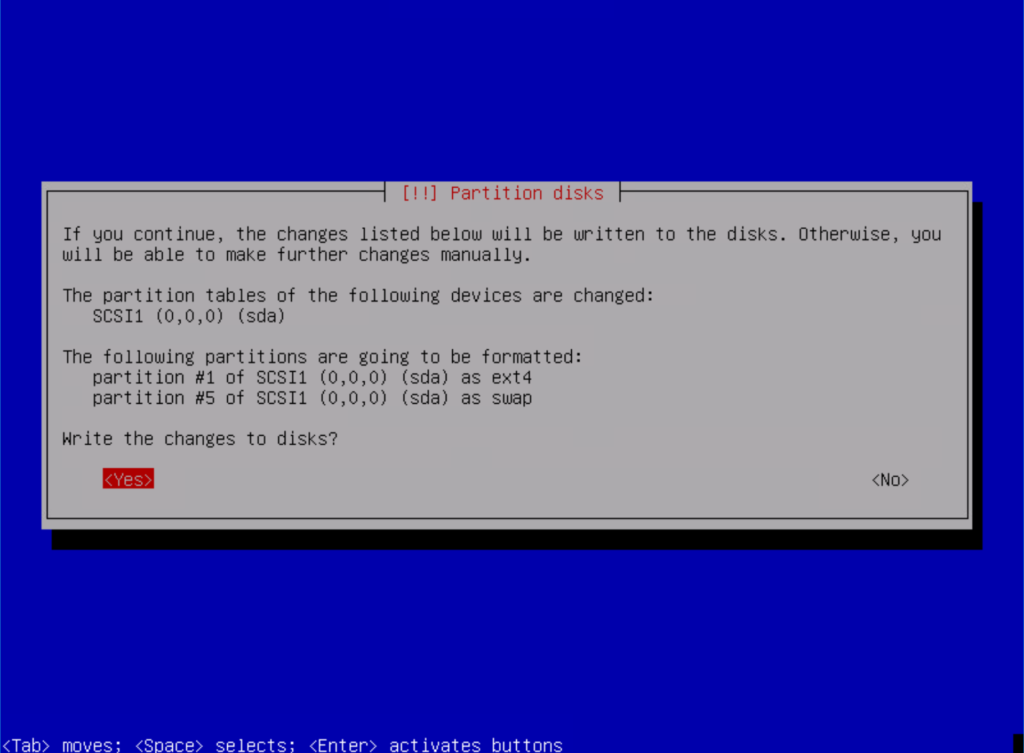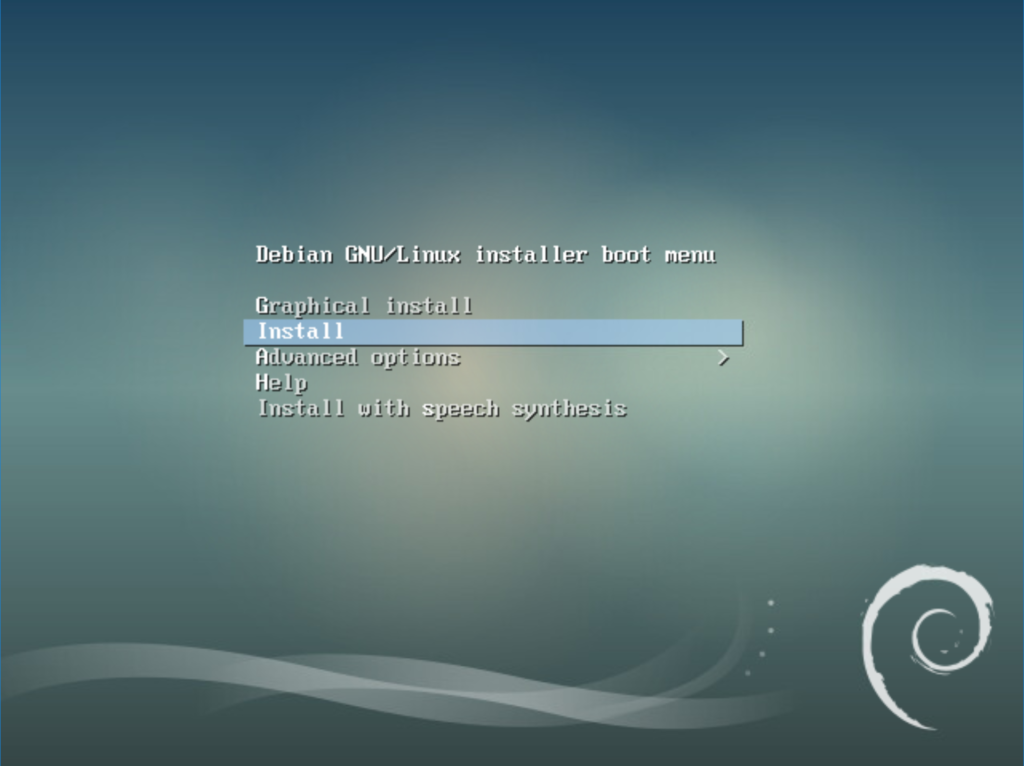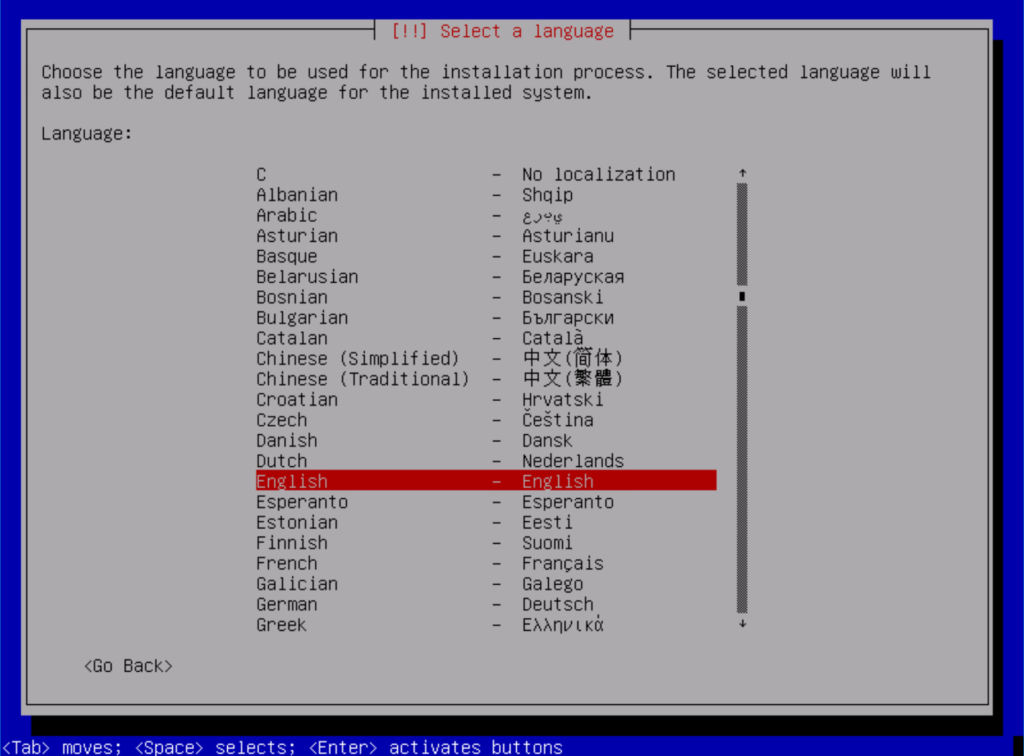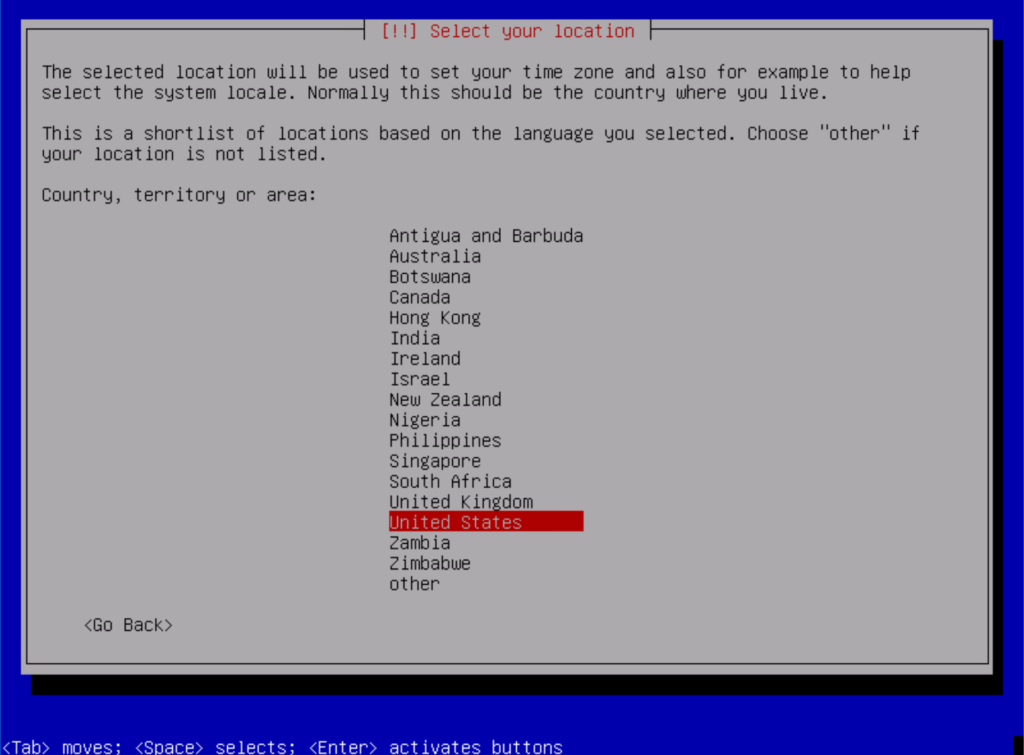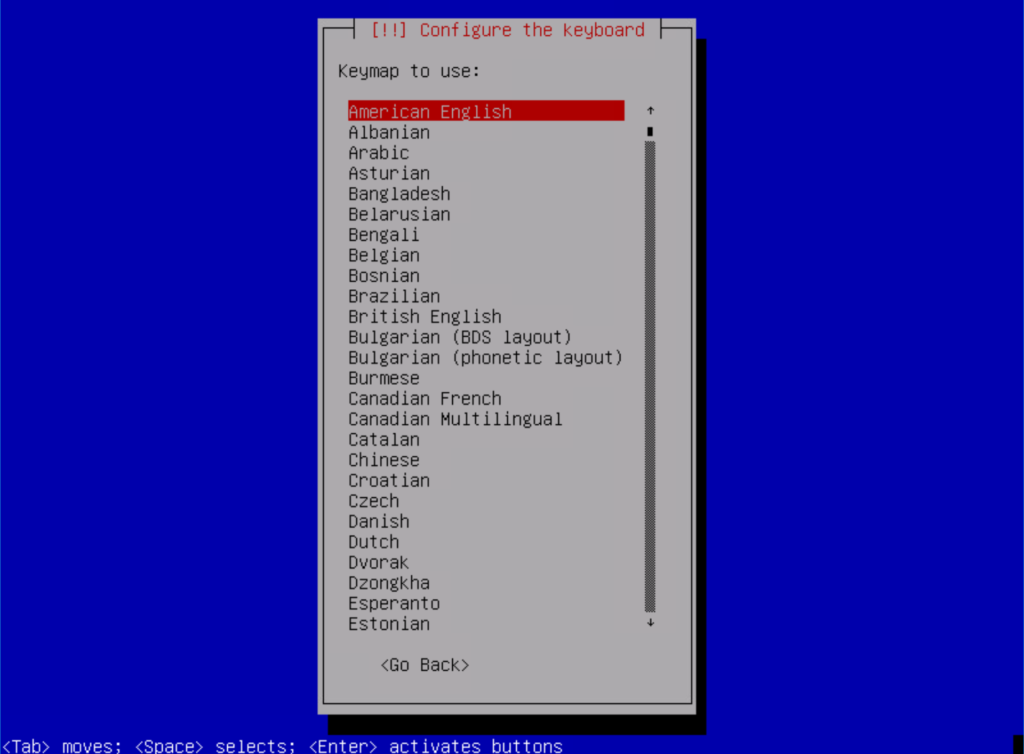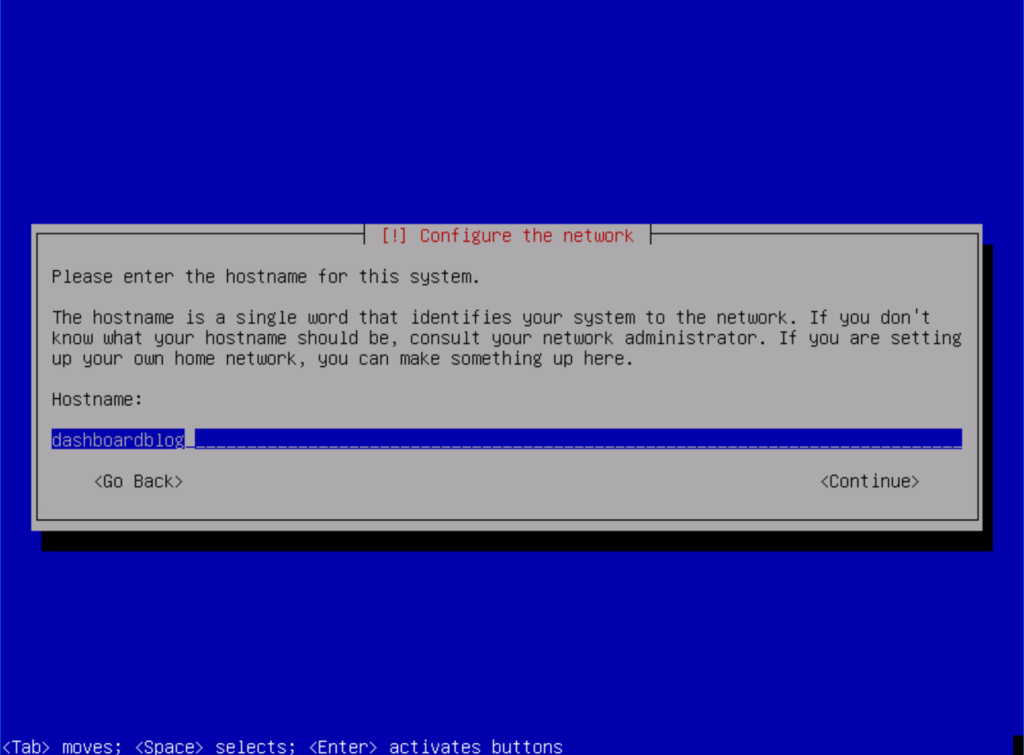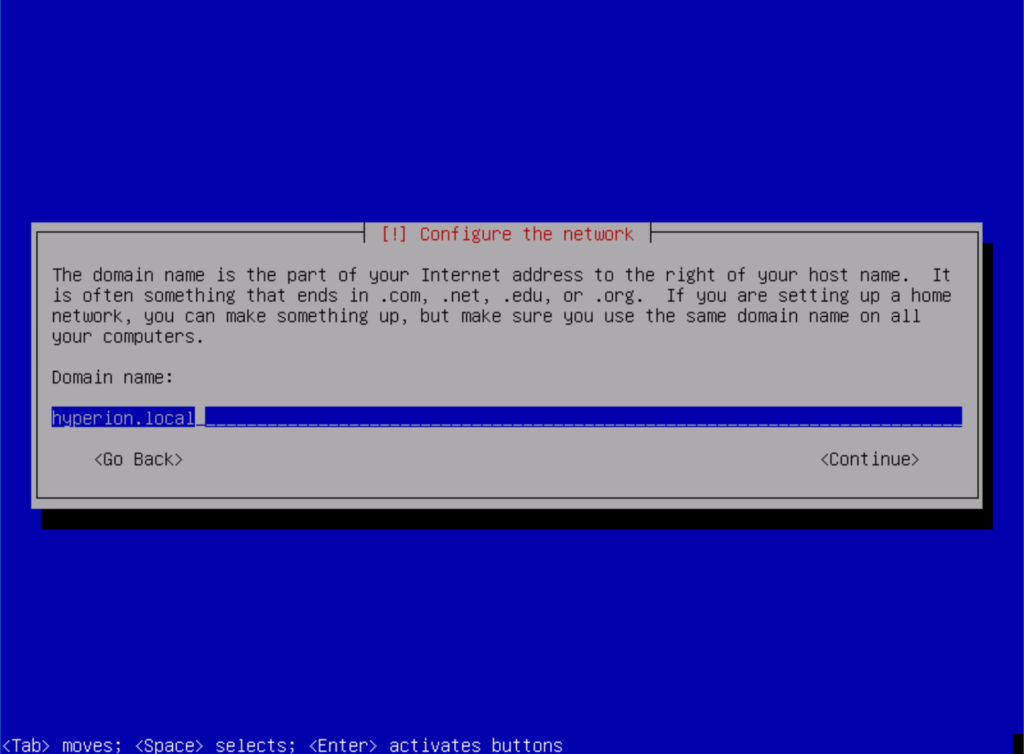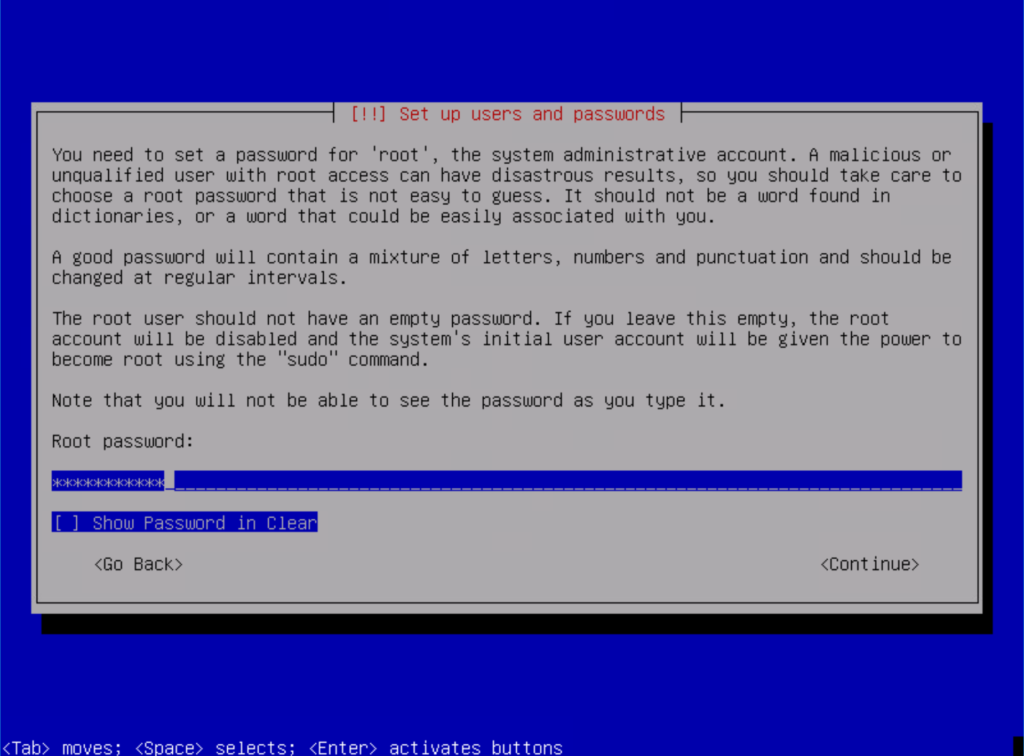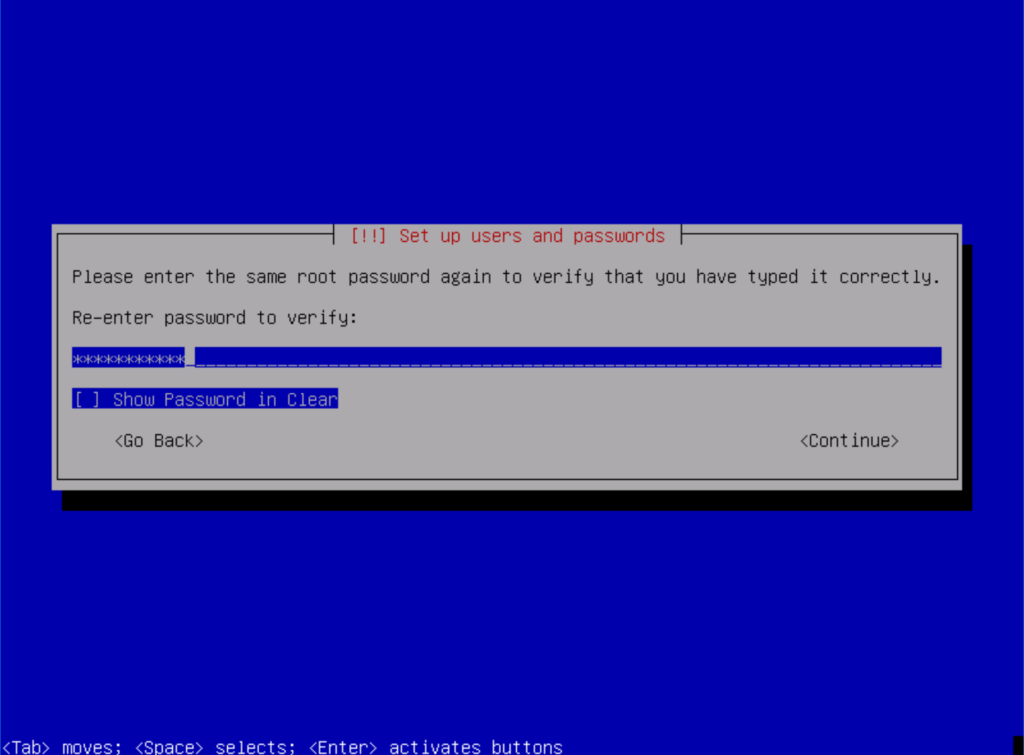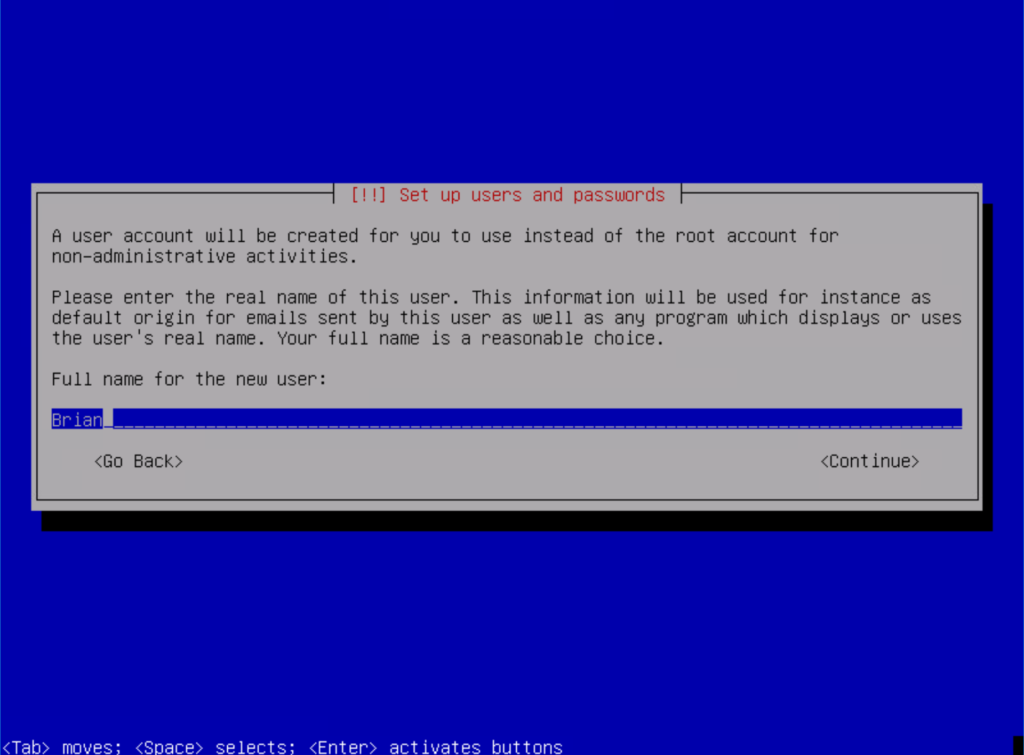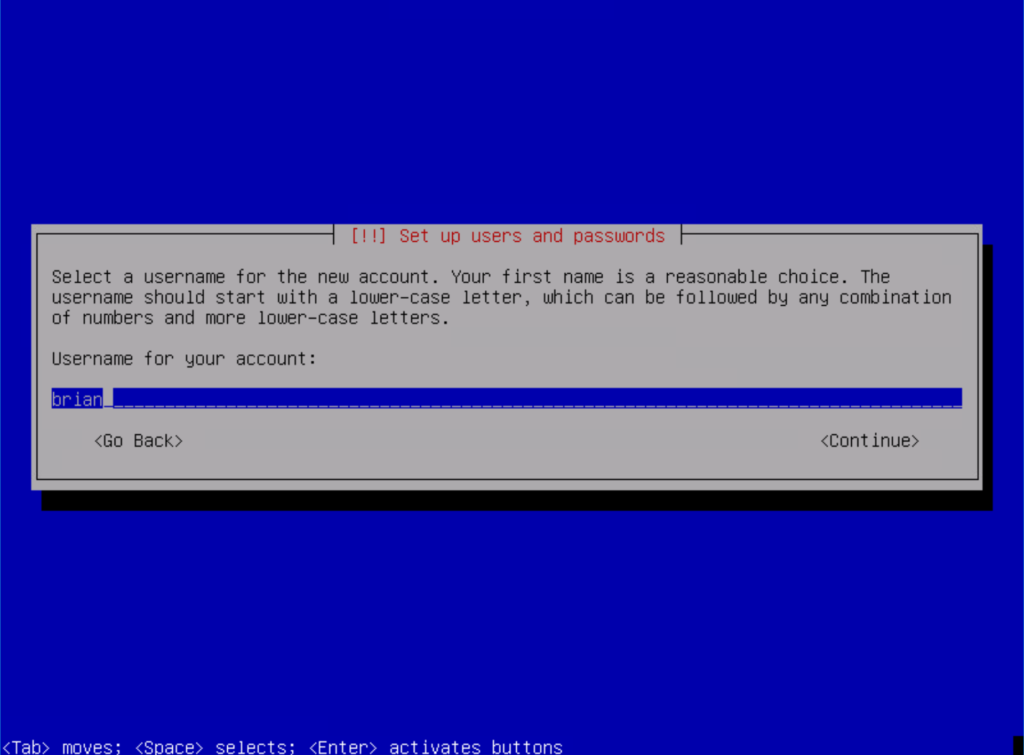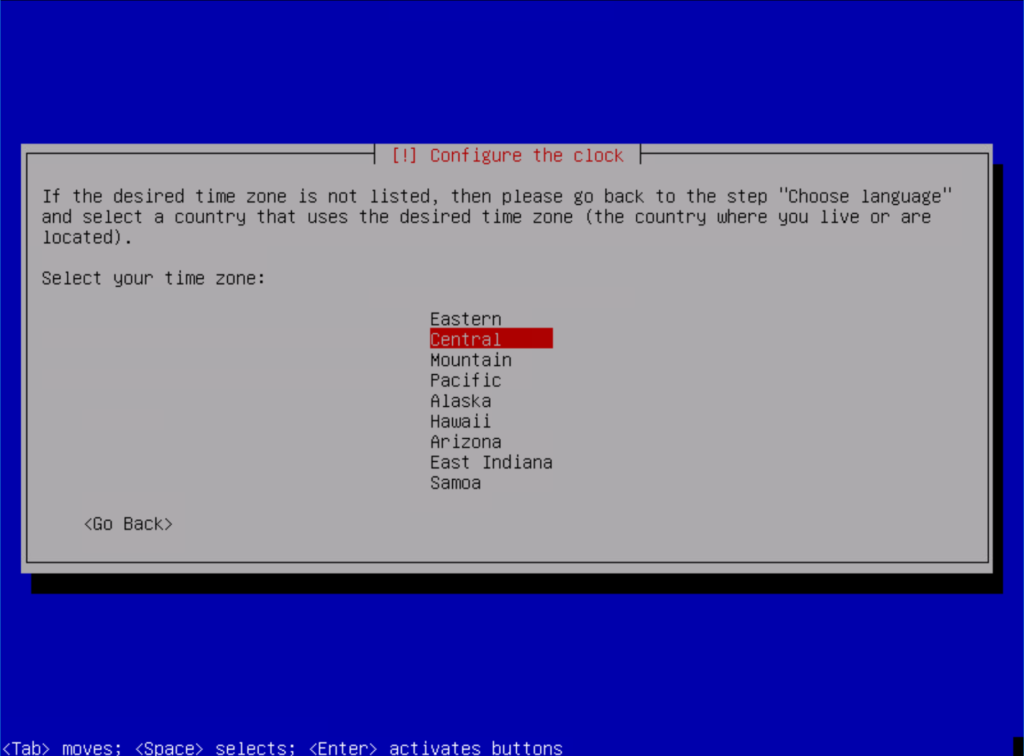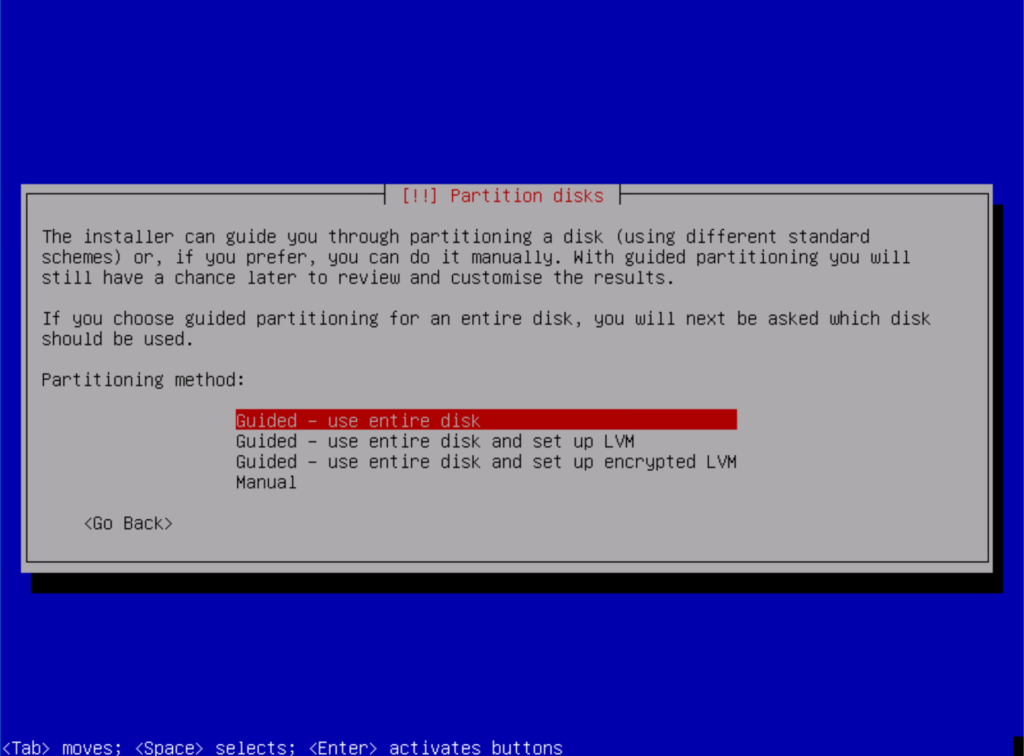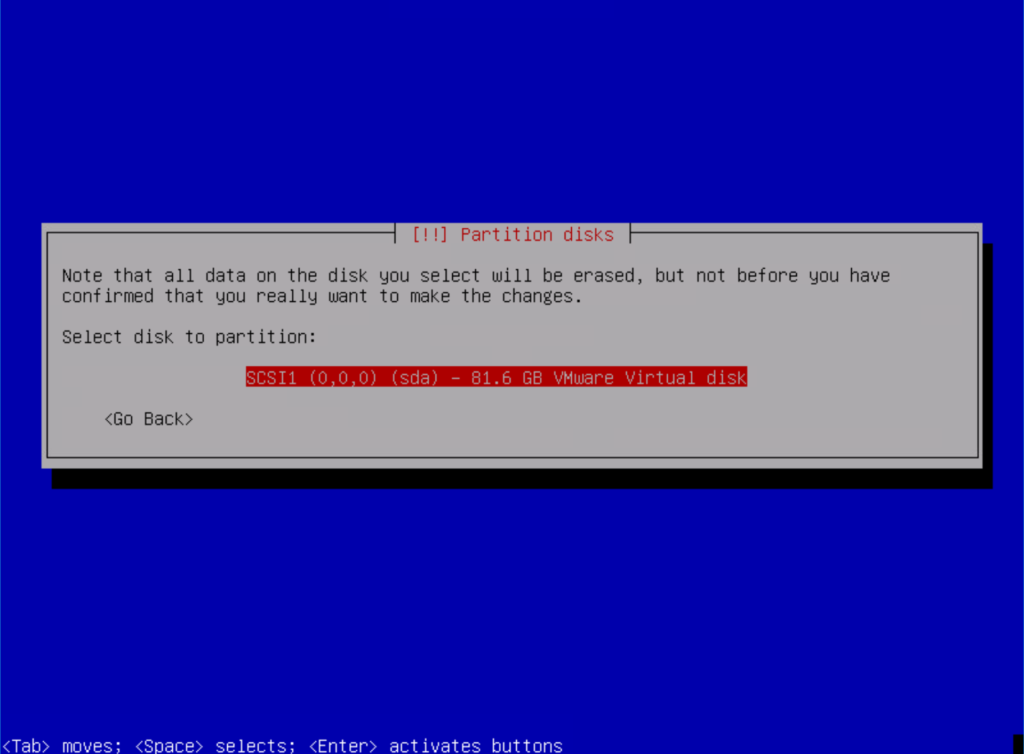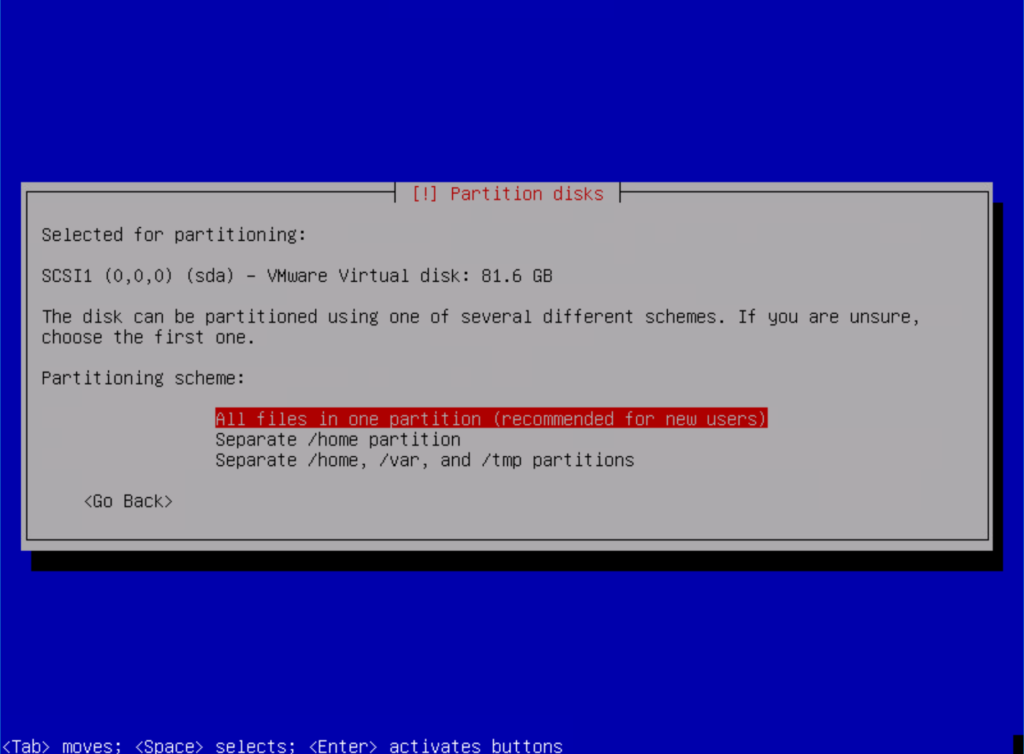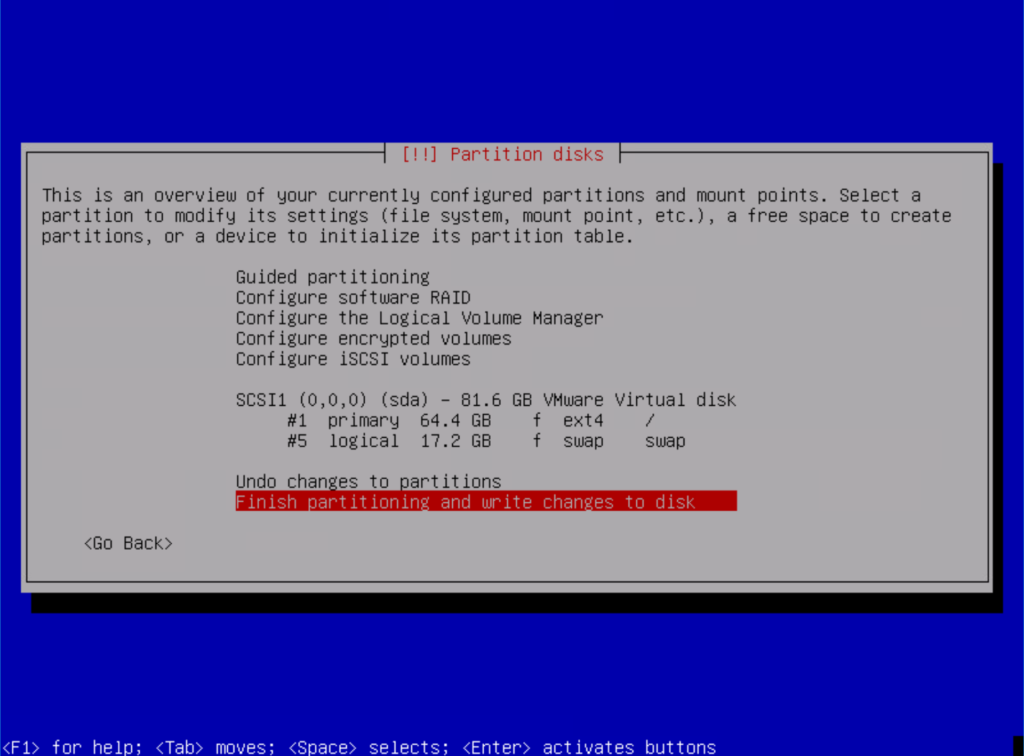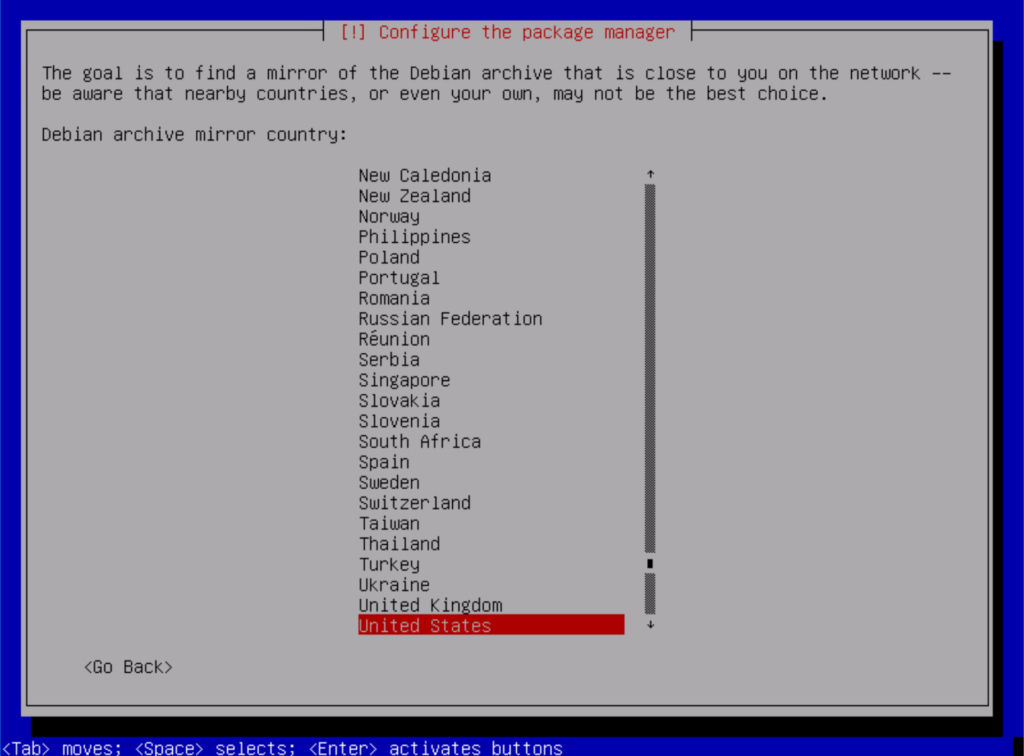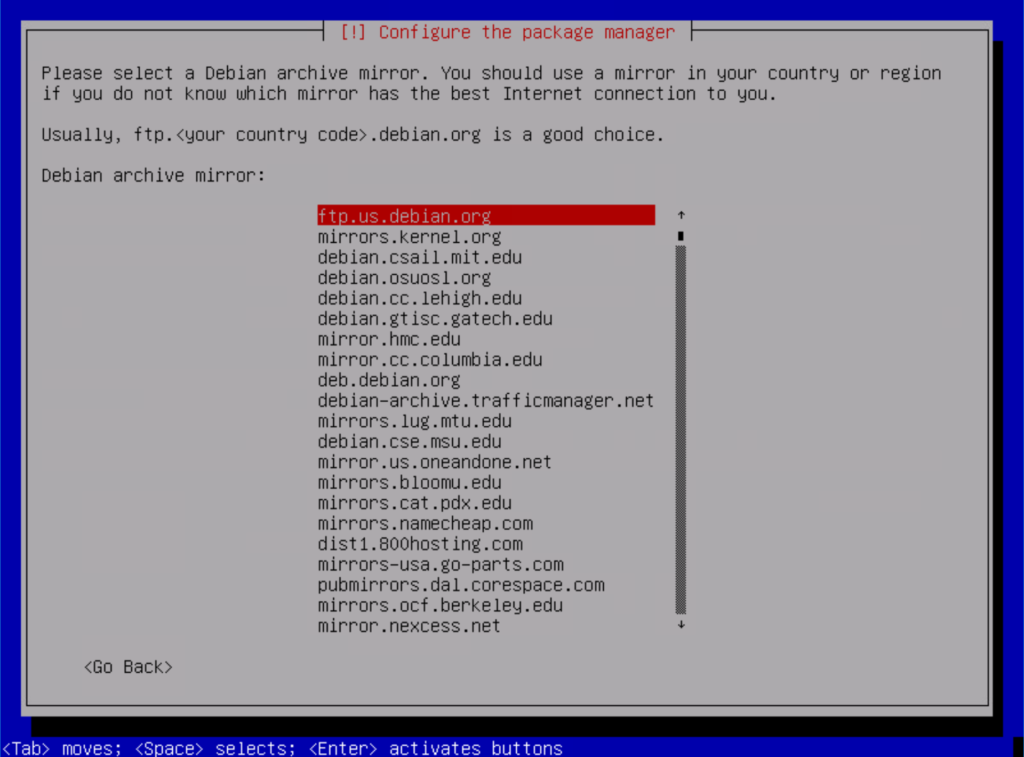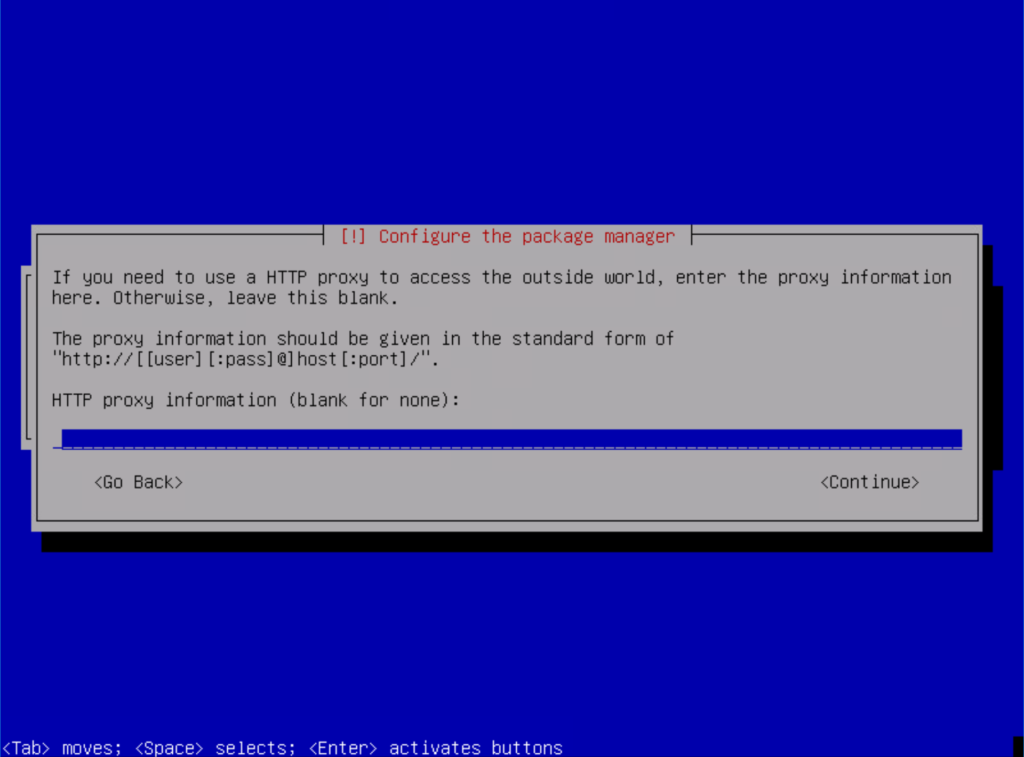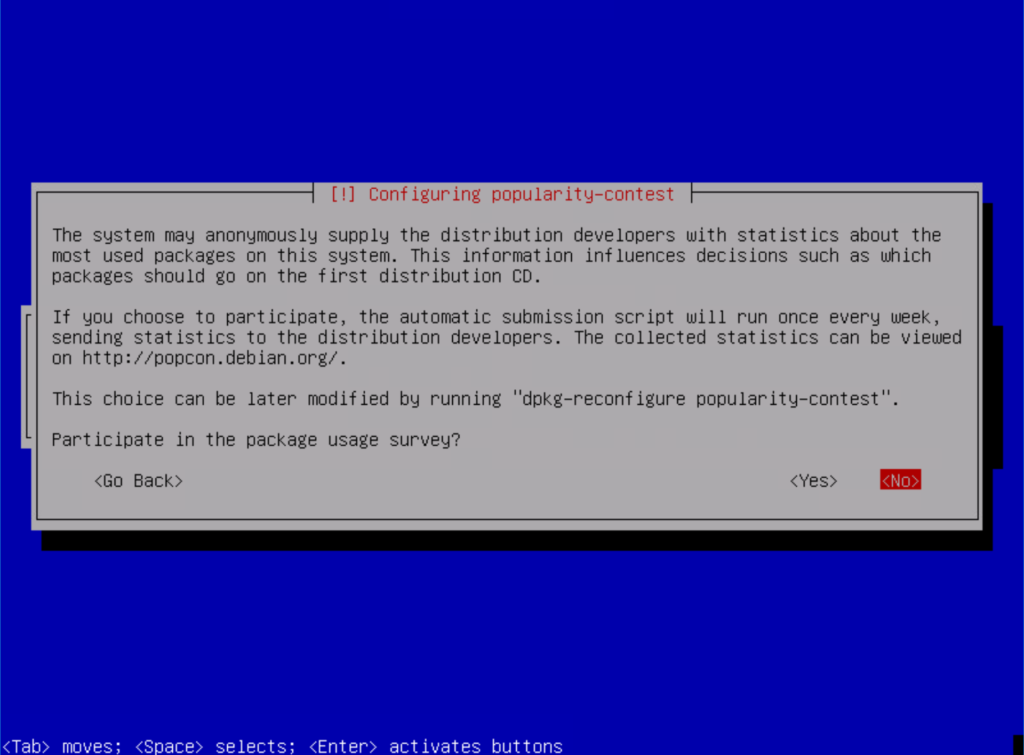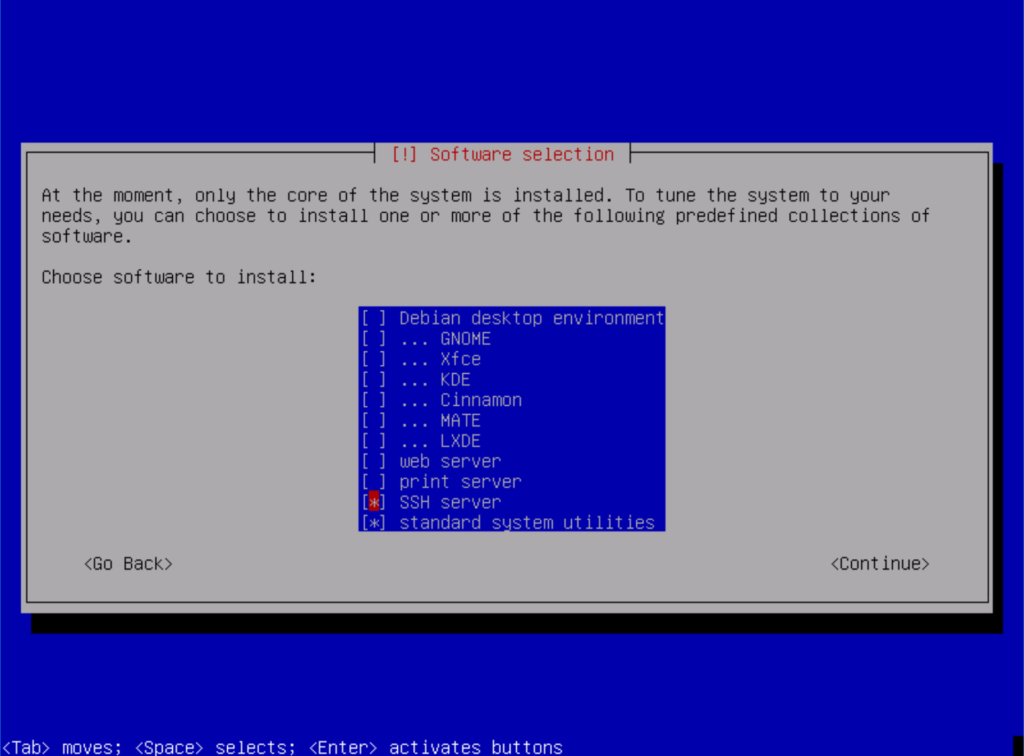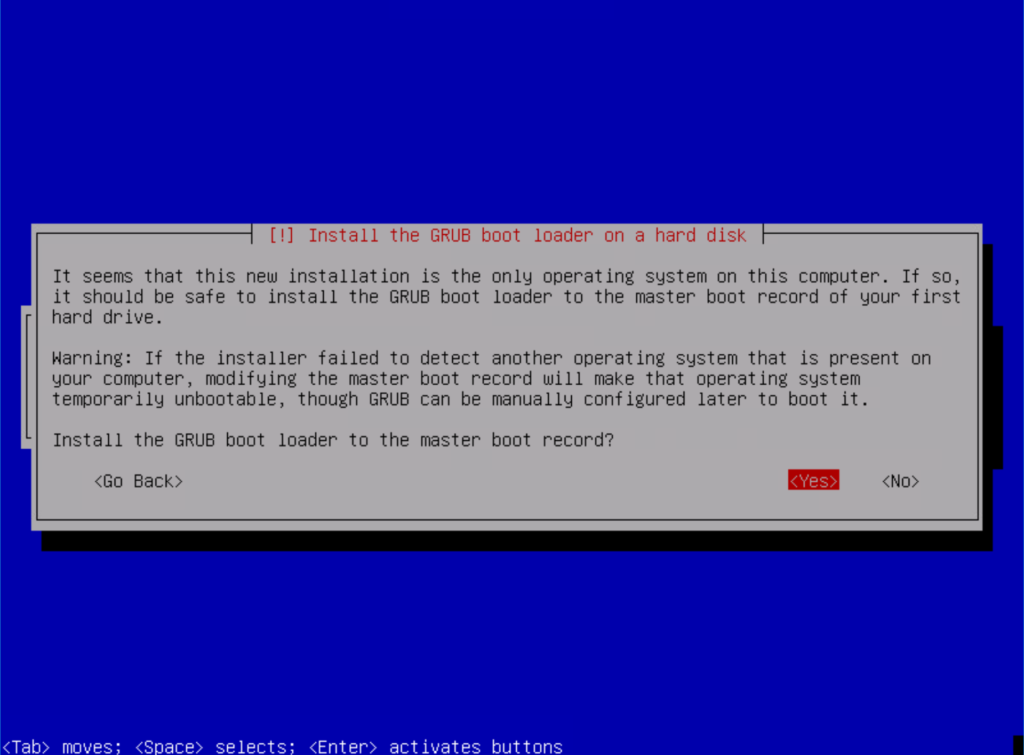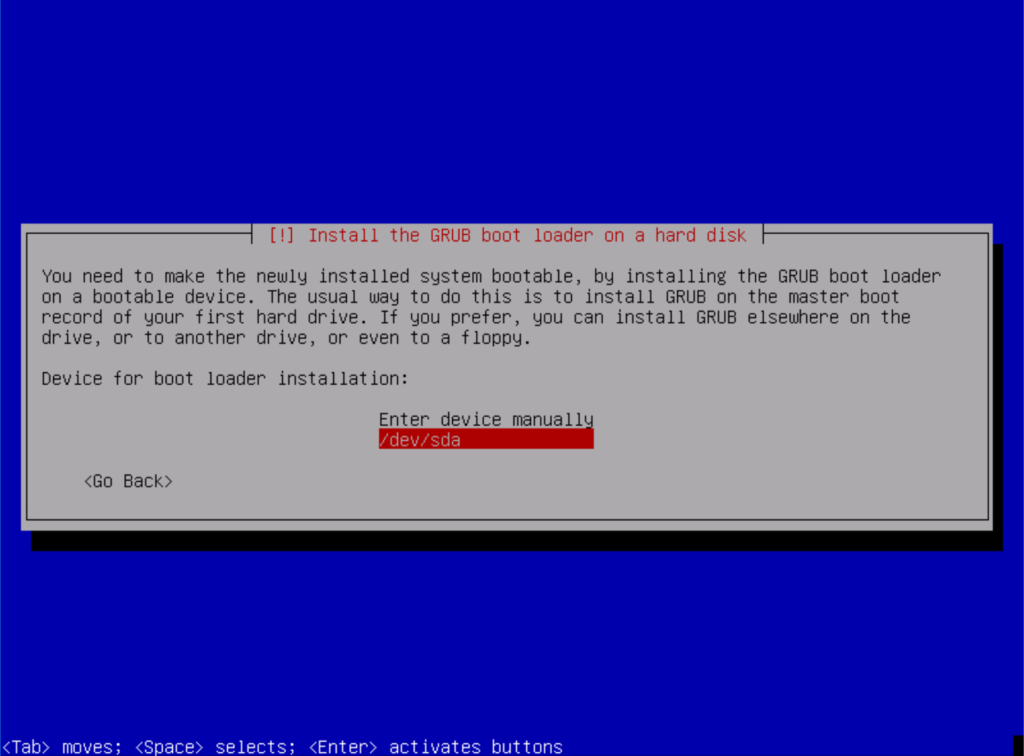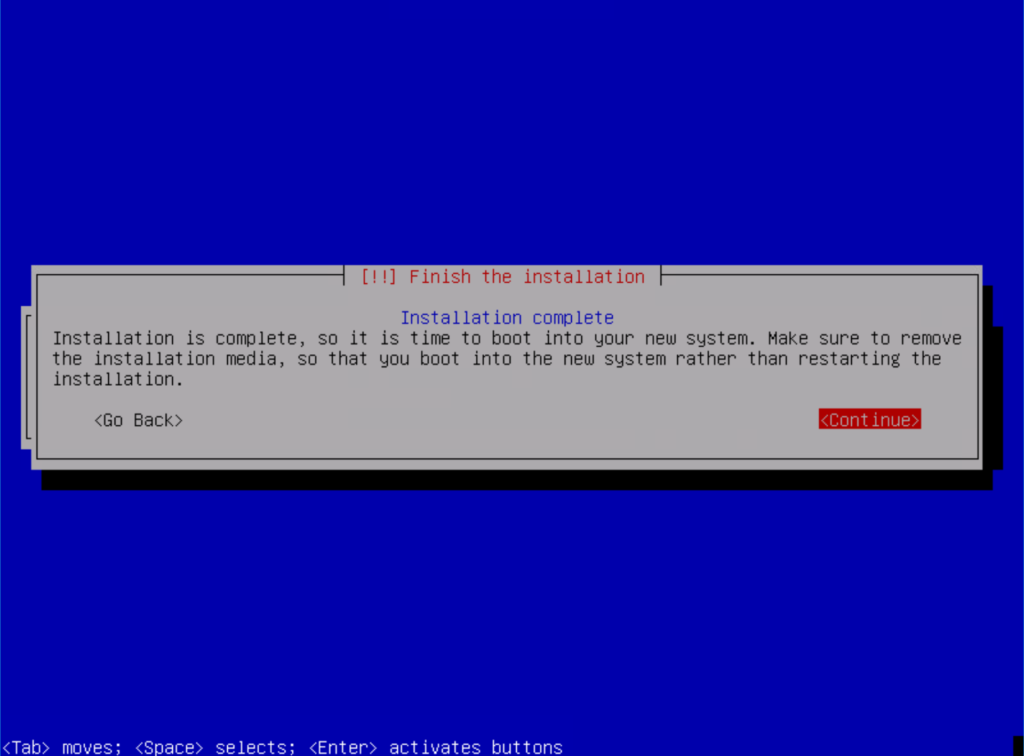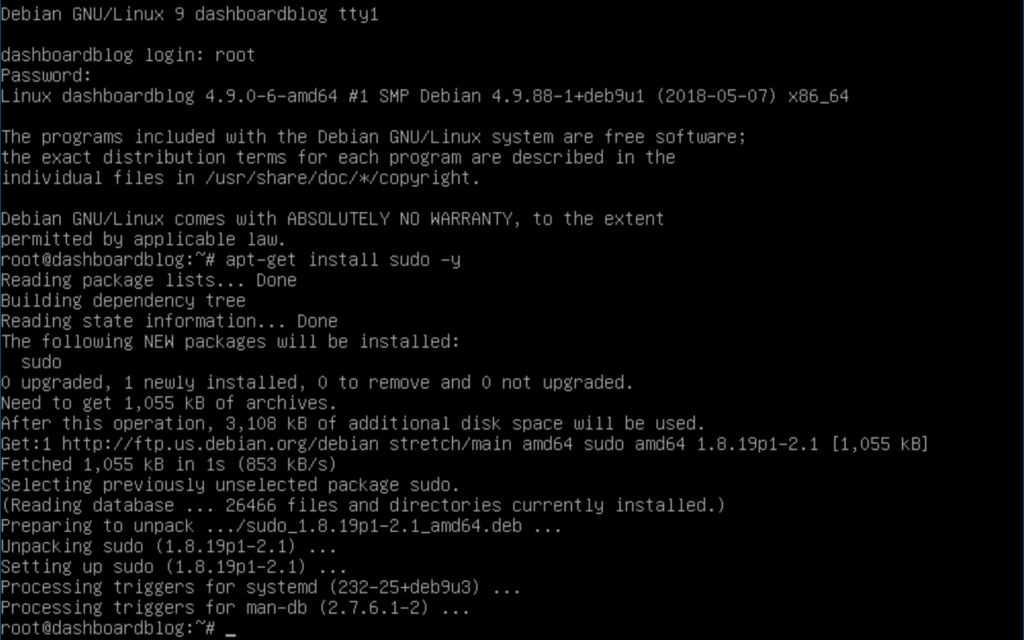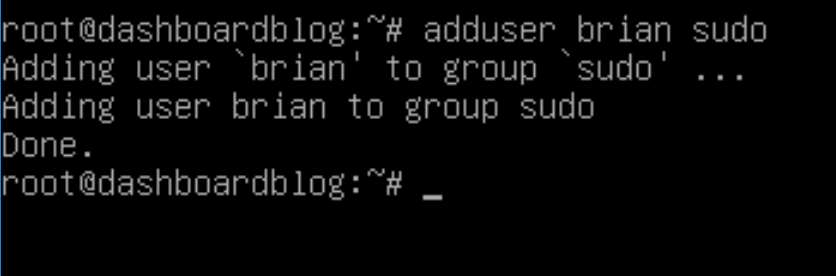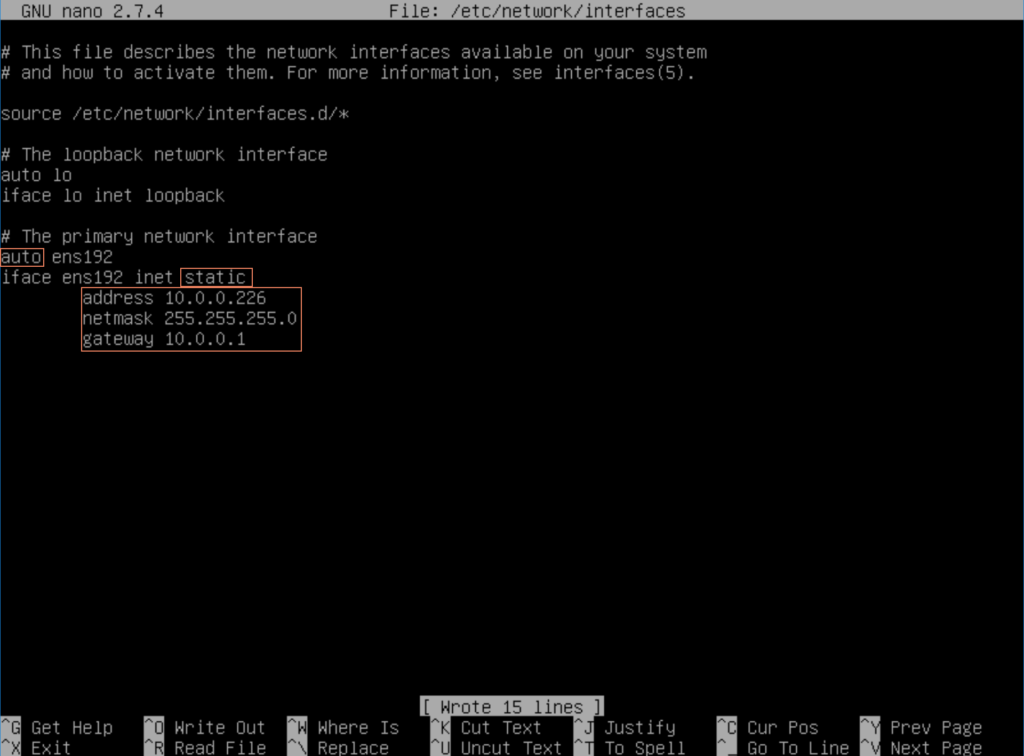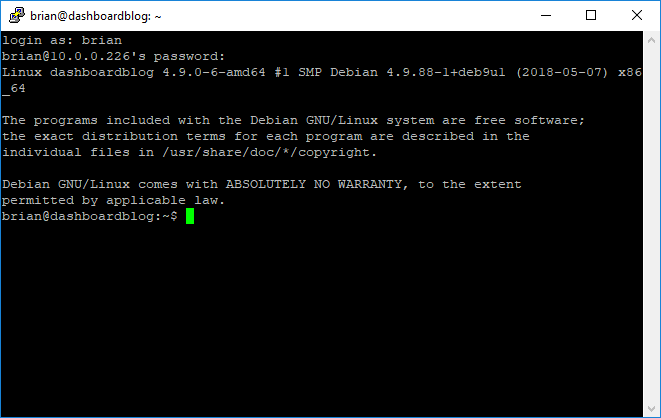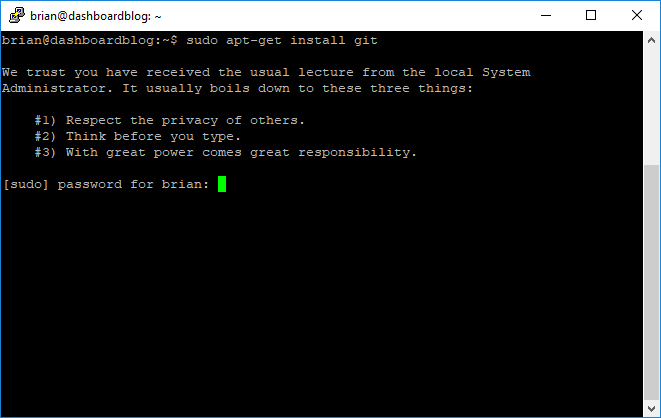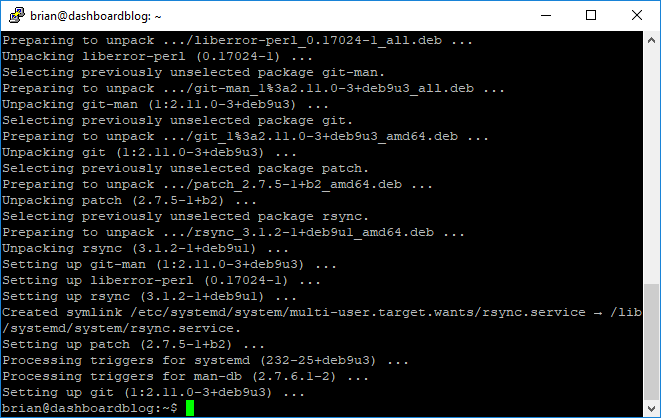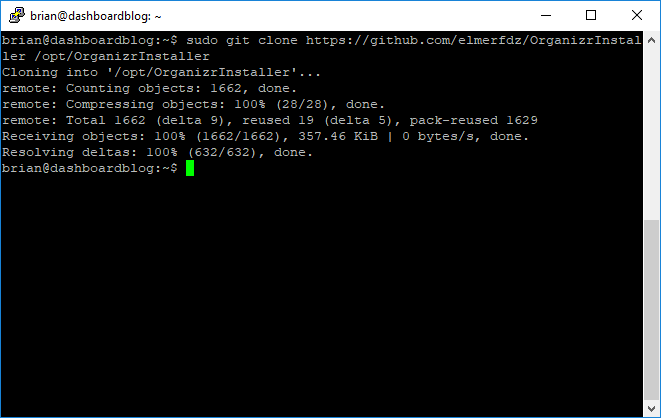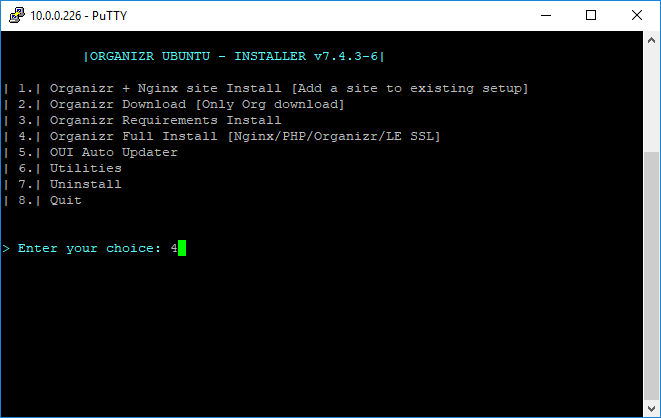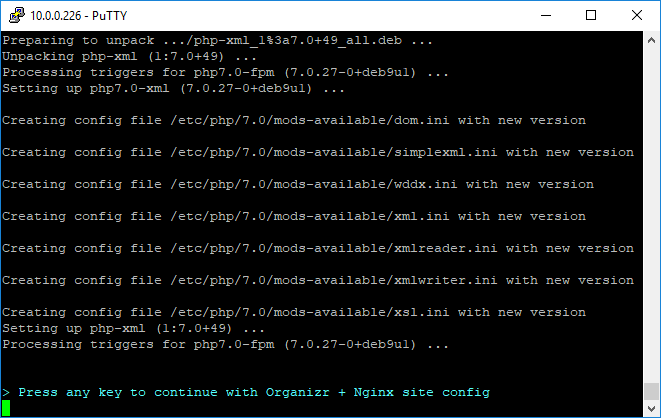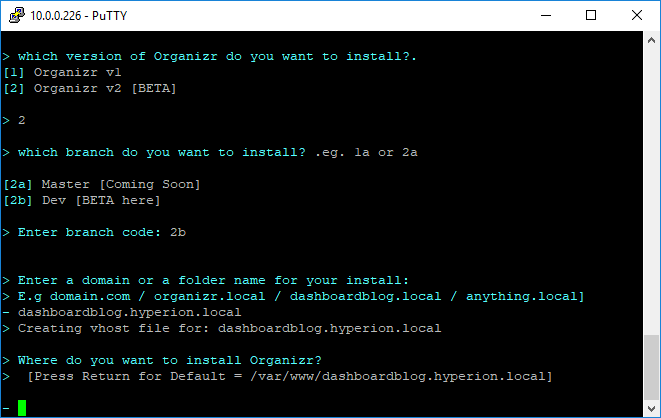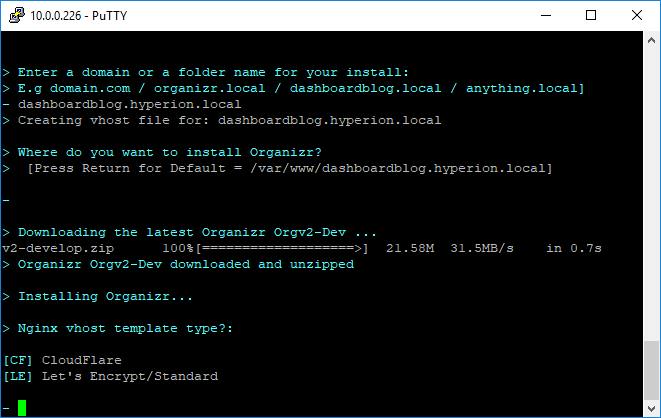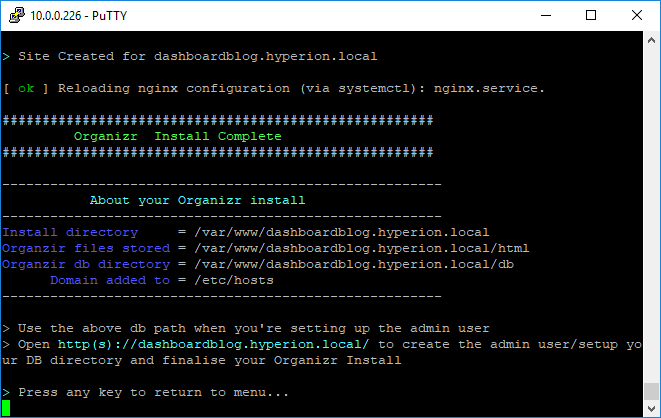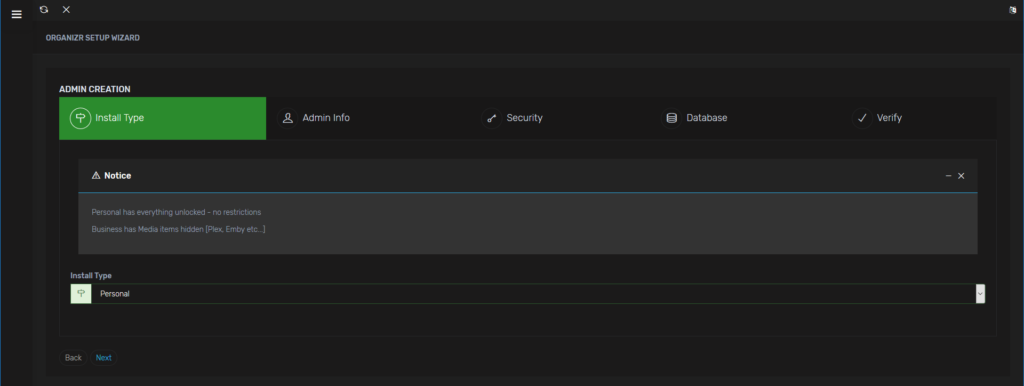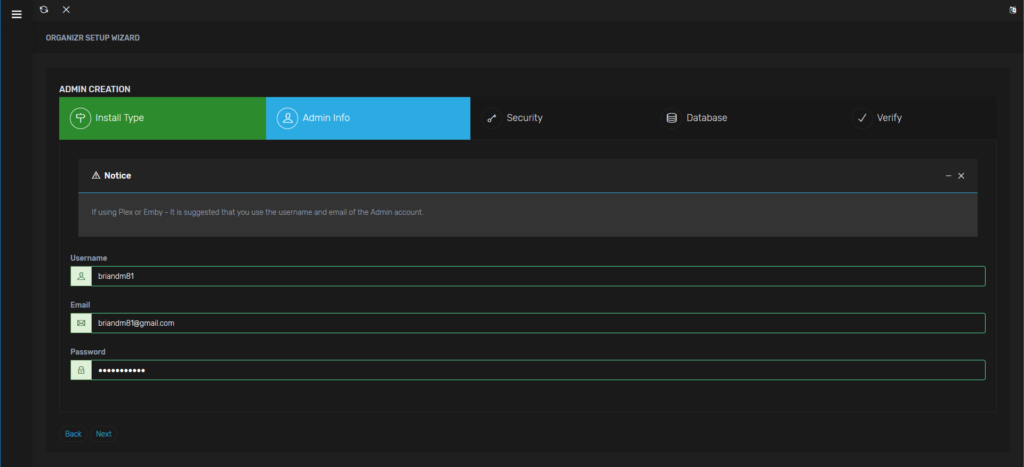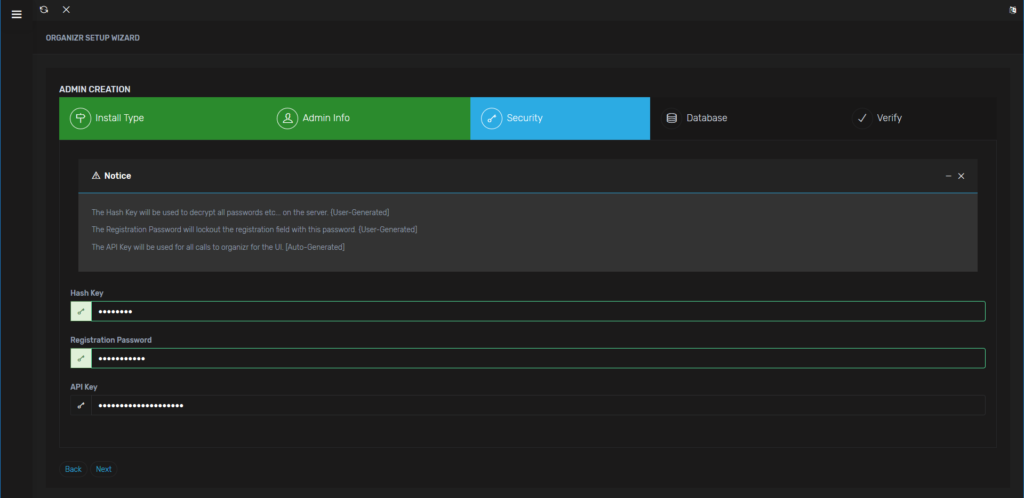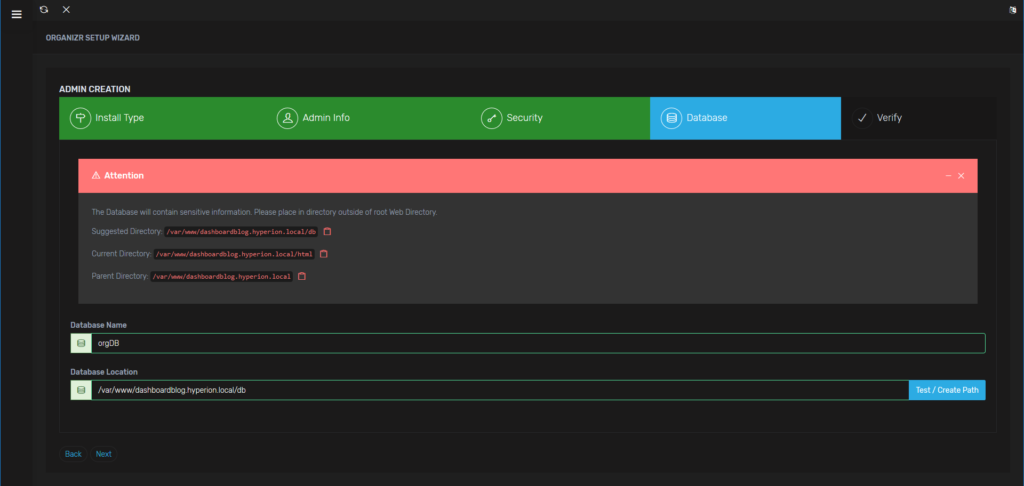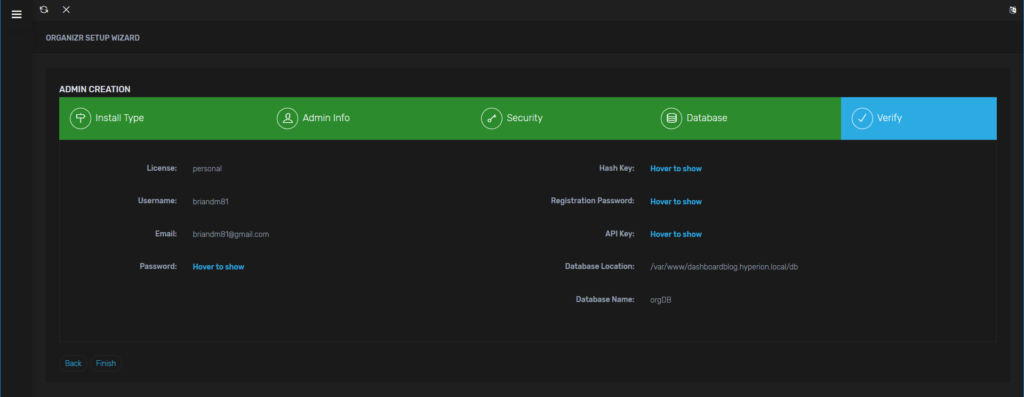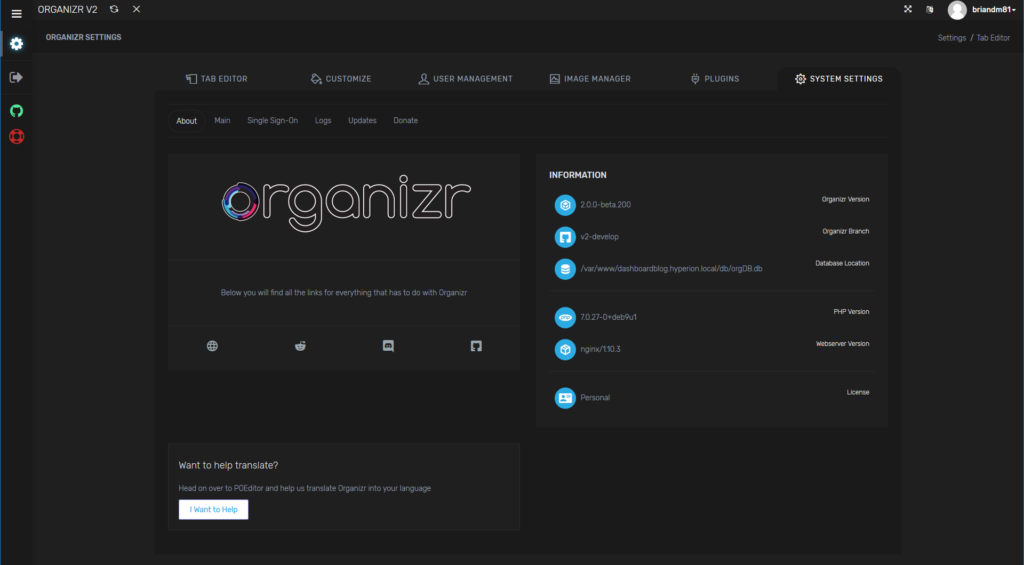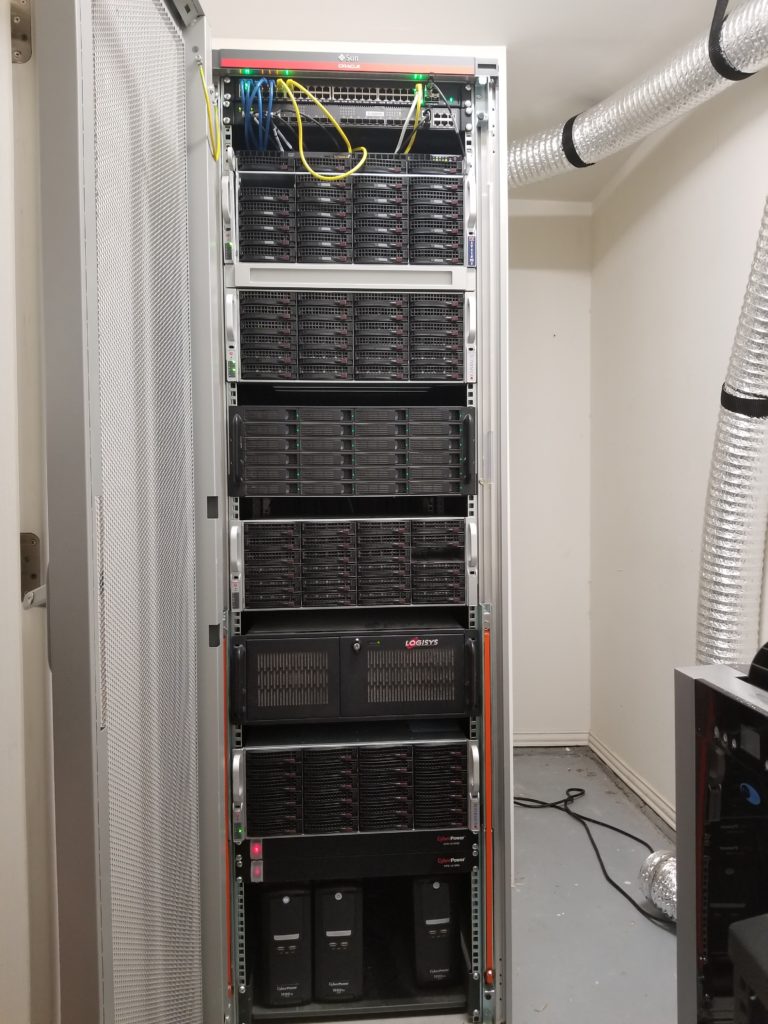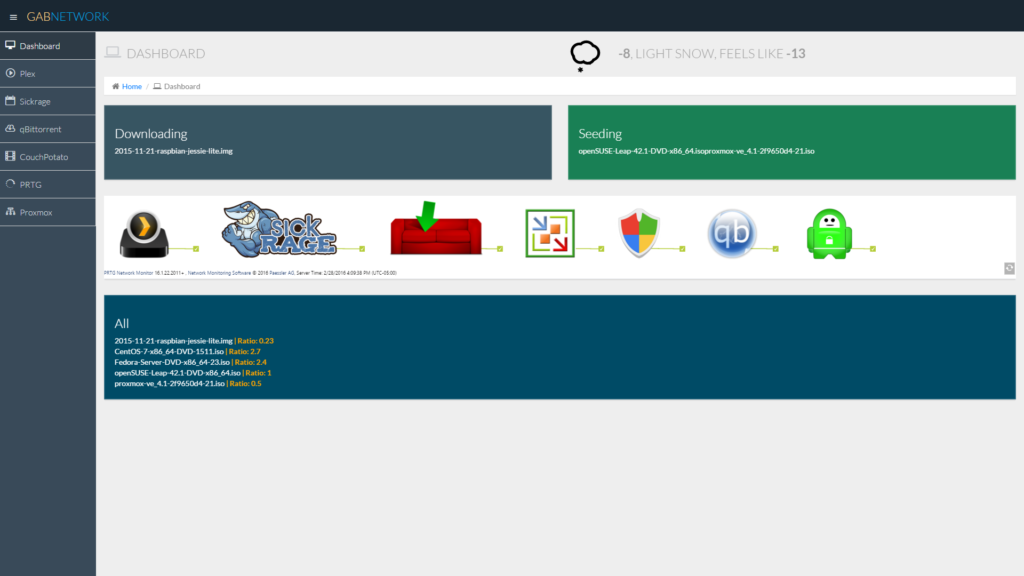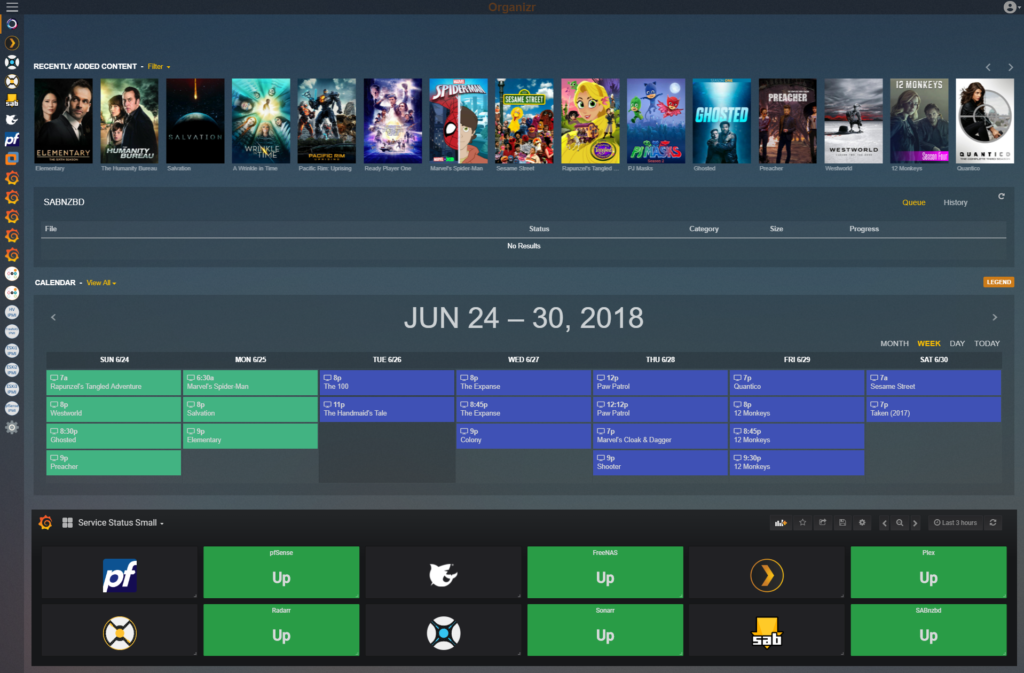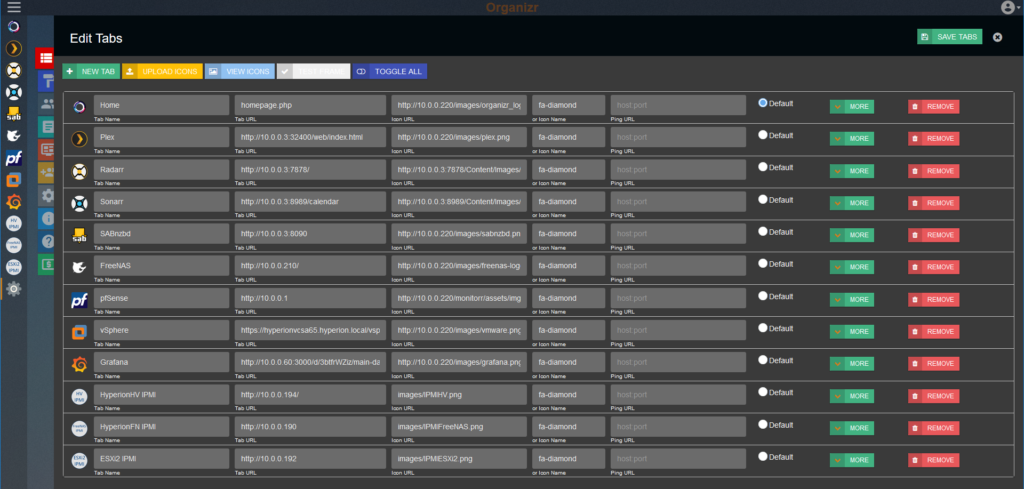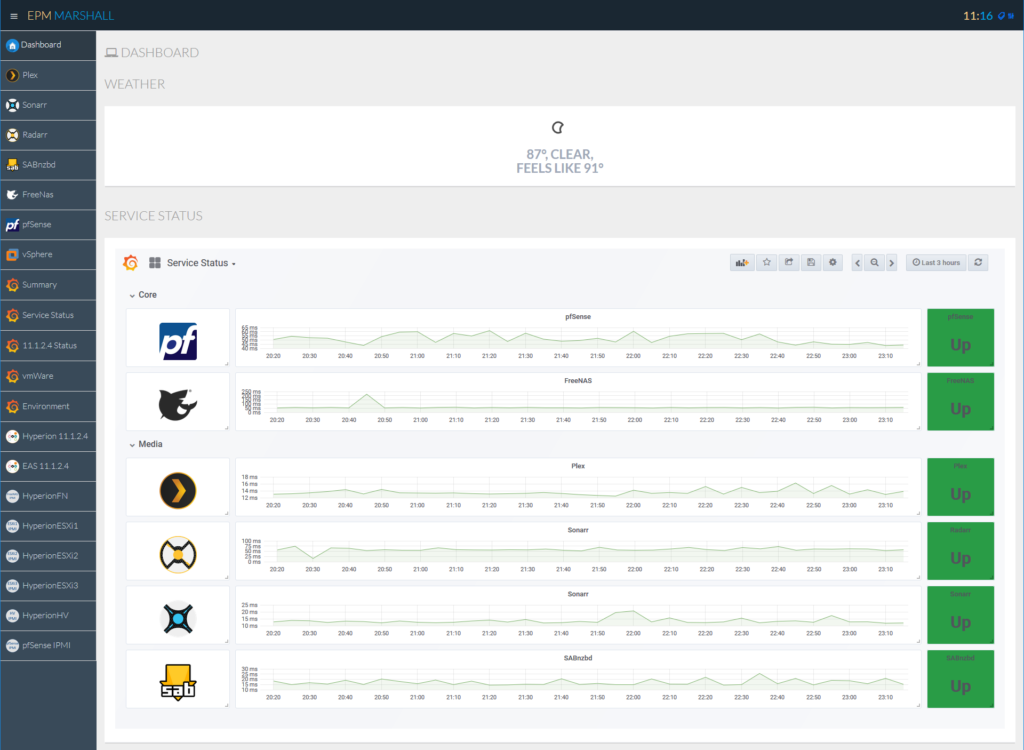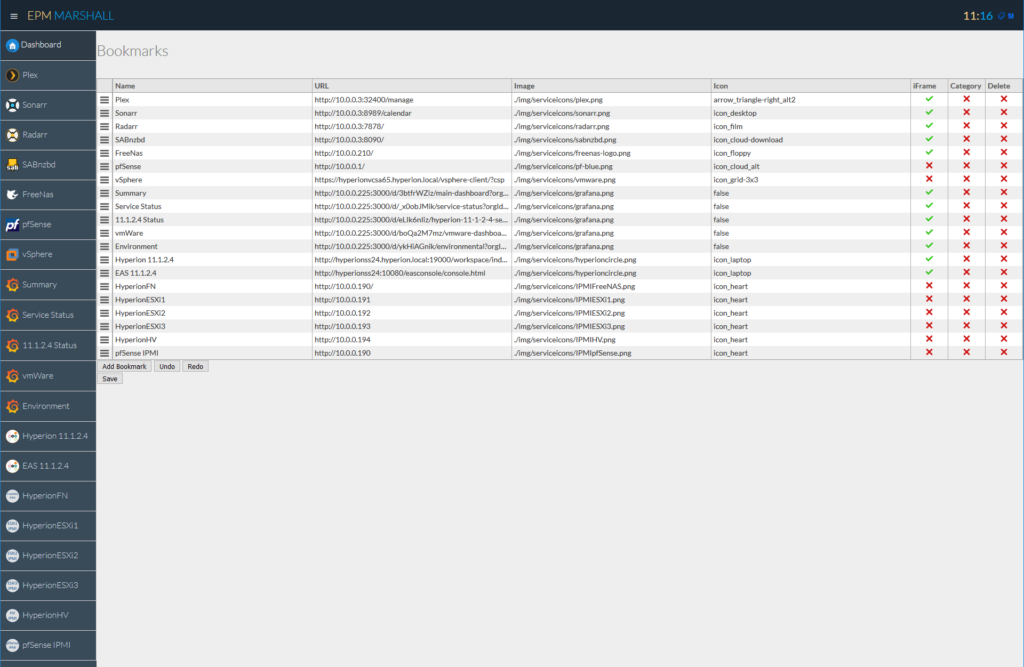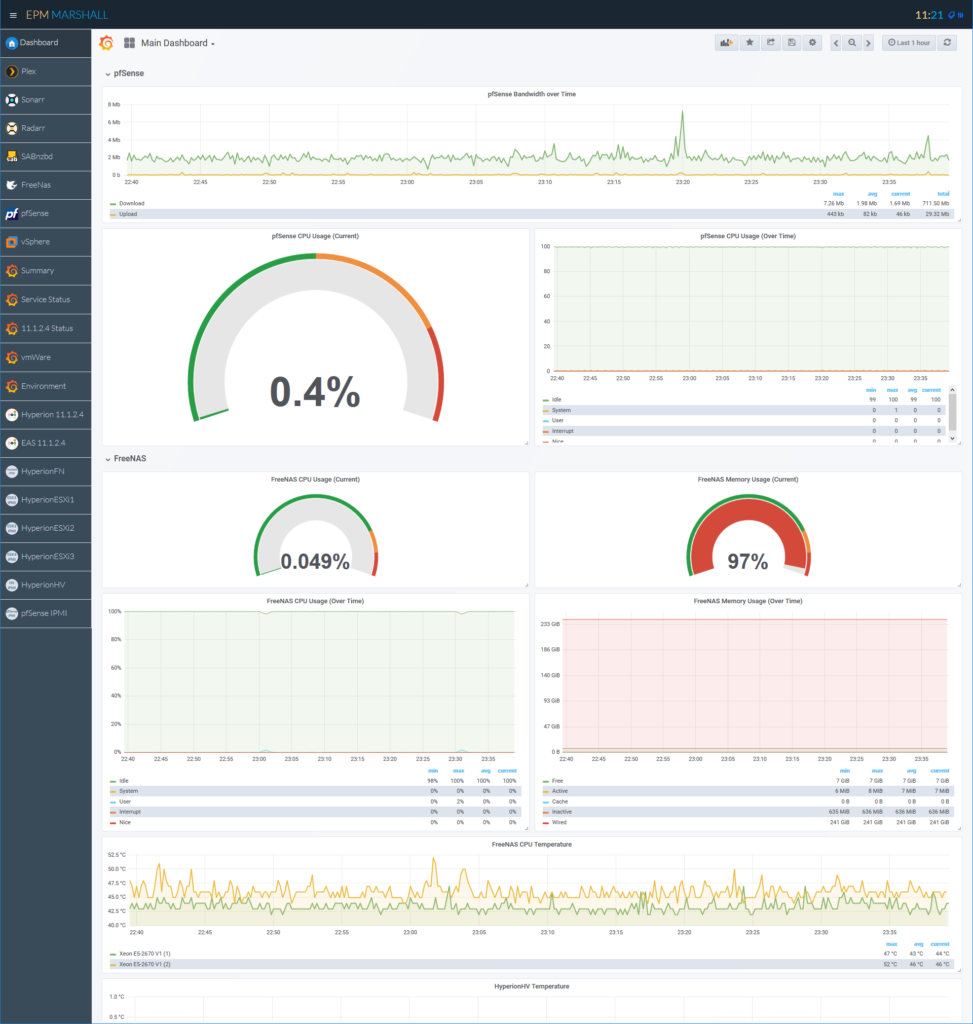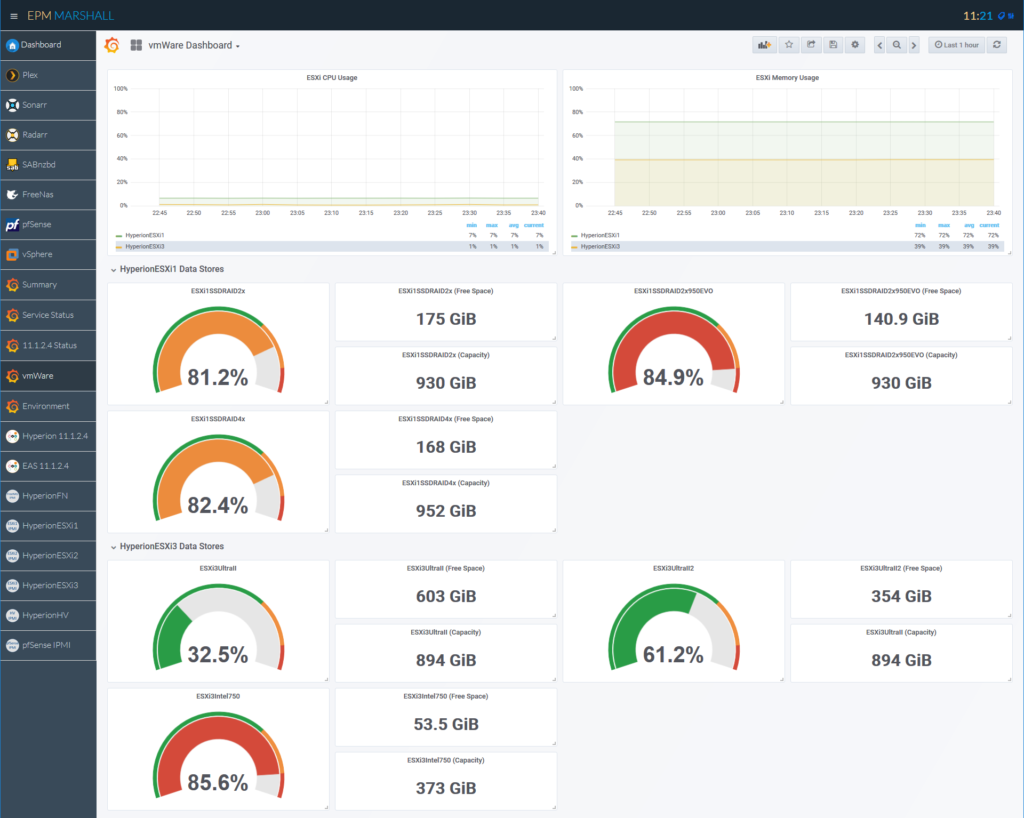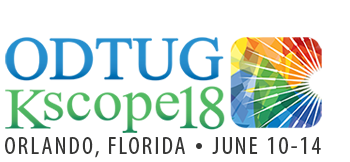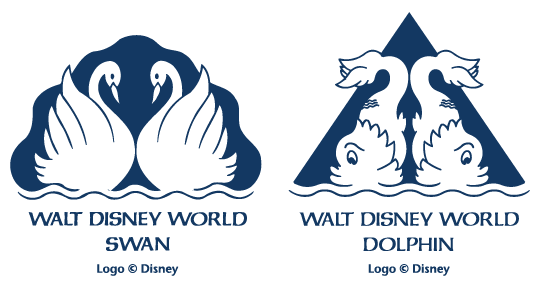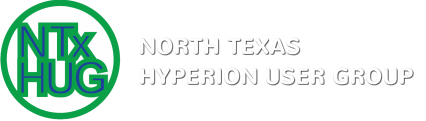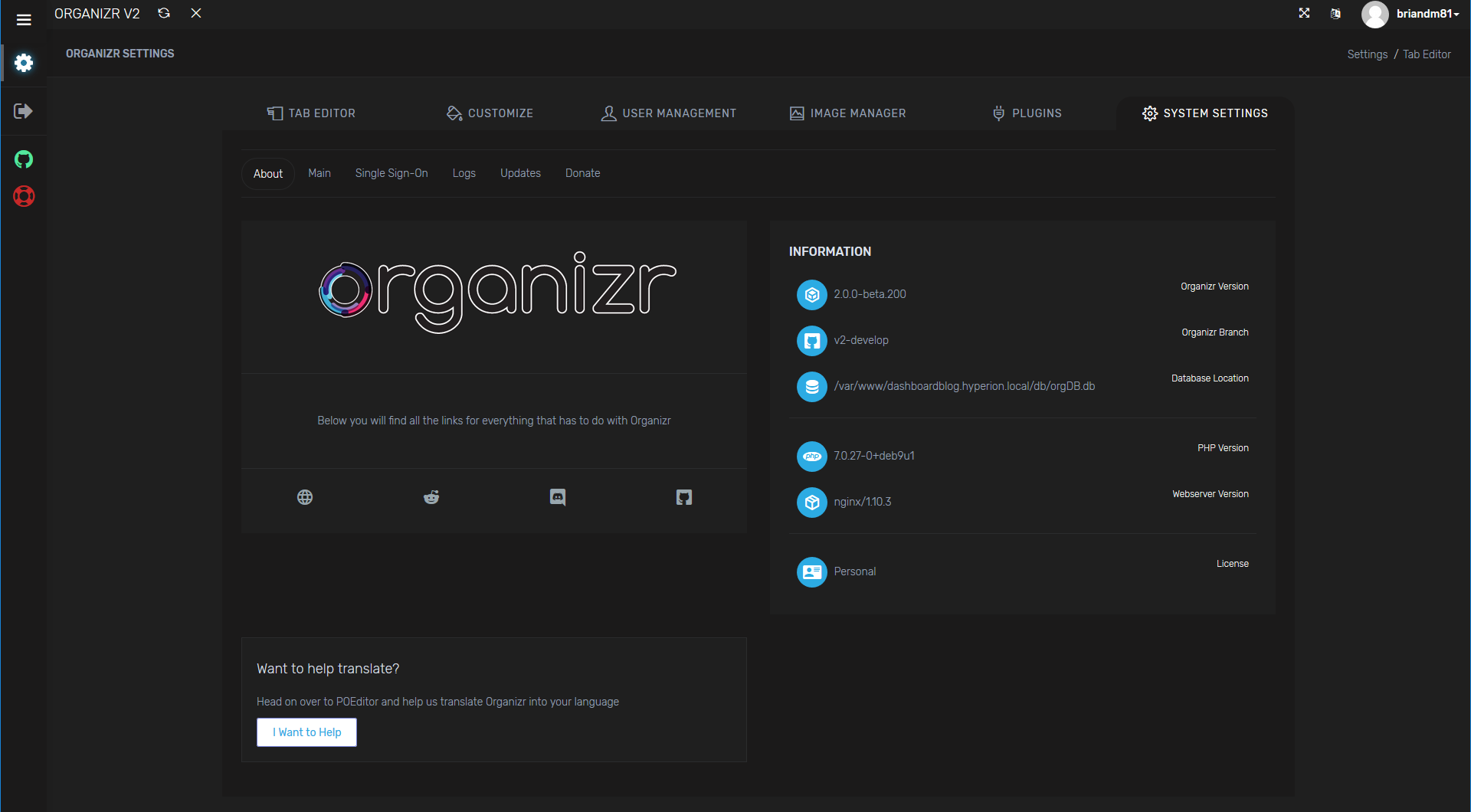
Welcome to Part 2 of the my soon to be one million part series about building your own Homelab Dashboard. Today we will be laying the foundation for our dashboard using an open source piece of software name Organizr. Before we dig any deeper into Organizr, let’s re-cap the series so far (yes, only two parts…so far):
What is Organizr?
So I know what you are thinking…in part 1 of this series I mentioned that I prefer the custom dashboard built by Gabisonfire and extended by me. And while that is still true, I think that the broader audience would benefit more from the far larger set of functionality. Additionally, the installer does a fantastic job of taking a base Linux install and bring along all of the dependencies without any real effort. I’m always a fan of that. But, what is Organizr? Essentially, it is a pre-built homelab organization tool that is built on PHP and totally open source. It has really great integration with many of the major media and server platforms out there. Here’s a short list:
I also find that it just works with things like Grafana and really anything that works inside an iframe. And if it doesn’t work in an iframe, just set it to pop out so that you can still have links to everything in one place. I use it for these non-media related items:
- Grafana
- IPMI for all of my server (pop-out)
- FreeNAS
- pfSense (pop-out)
- vCenter (pop-out)
- My Hyperion instances (this is now officially a Hyperion post!)
Getting Started
As I mentioned earlier, the goal of this set of tutorials is to provide a soup-to-nuts solution. As a result, I’m going to assume that you need to install an operating system, configure that operating system, and then you will be ready to proceed.
Why am I making all of these assumptions? Mostly because that’s what I went through when I started this process. I’ve used Linux quite a bit over the years, but at the end of the day, I’m still a “Windows Guy.” In my industry, most of my work is done…in Windows. While a lot of this software will “work” in Windows, in most cases Windows is an afterthought, or beta…forever. So where do we start?
Installing Linux
We start at the very beginning with our operating system. I’ve worked with a lot of distributions over the years, but I always seem to end up on Debian. So I’ve decided to use Debian 9 (stretch). When I install, I use the net installer. You can find more information here:
https://www.debian.org/distrib/netinst
Or, you can just skip directly to downloading Debian 9.4 (netdist) here:
https://cdimage.debian.org/debian-cd/current/amd64/iso-cd/debian-9.4.0-amd64-netinst.iso
The reason I use the net installer is that it makes future package installer easier. It will configure the package manager during the installation and we’ll be ready to do basic configuration prior to installing Organizr. You can skip all of this if you already have a system you will be using or if you happen to know what you are doing…better than I do.
We start off by selecting the old-school installer:
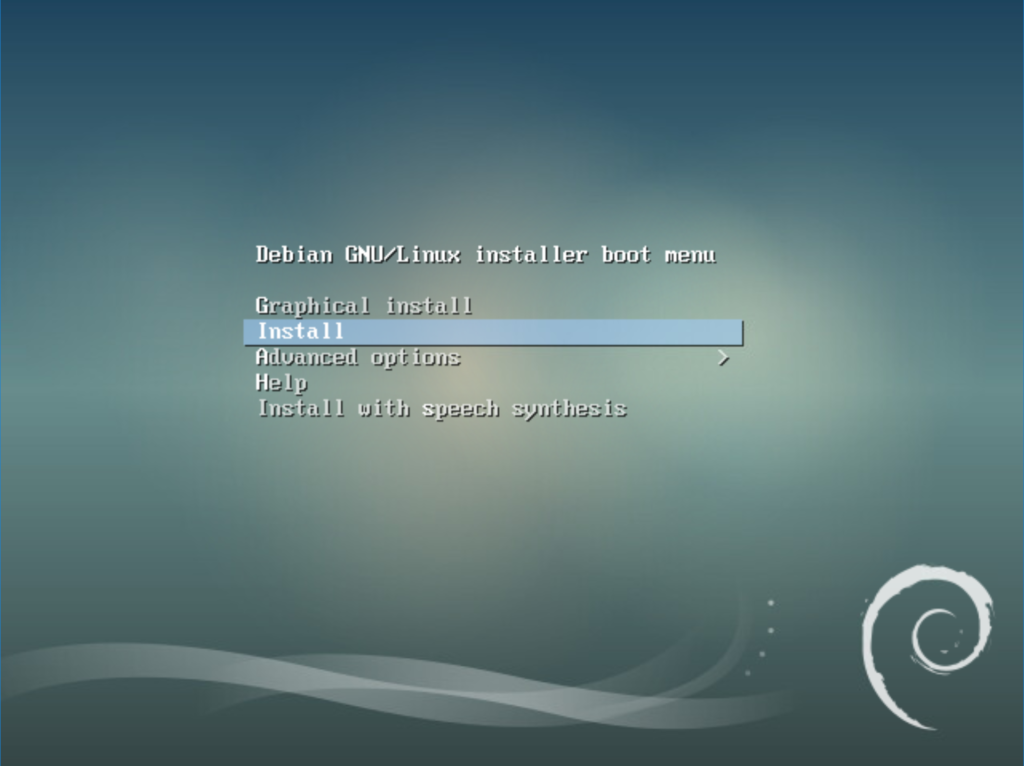
Select your language:
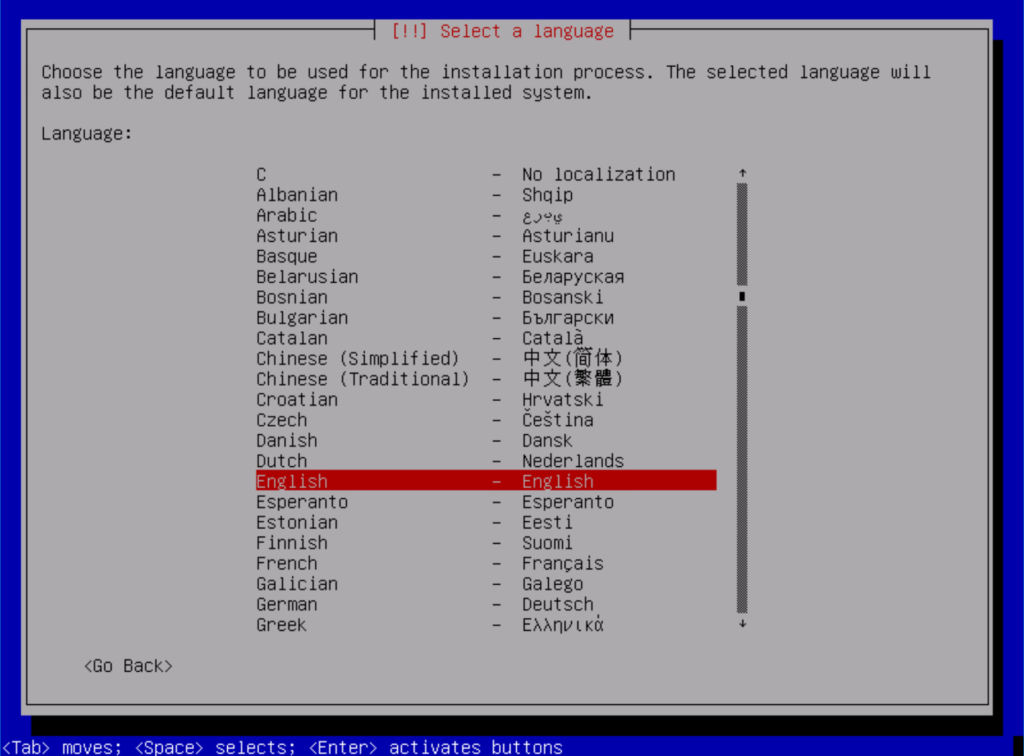
Next select your location:
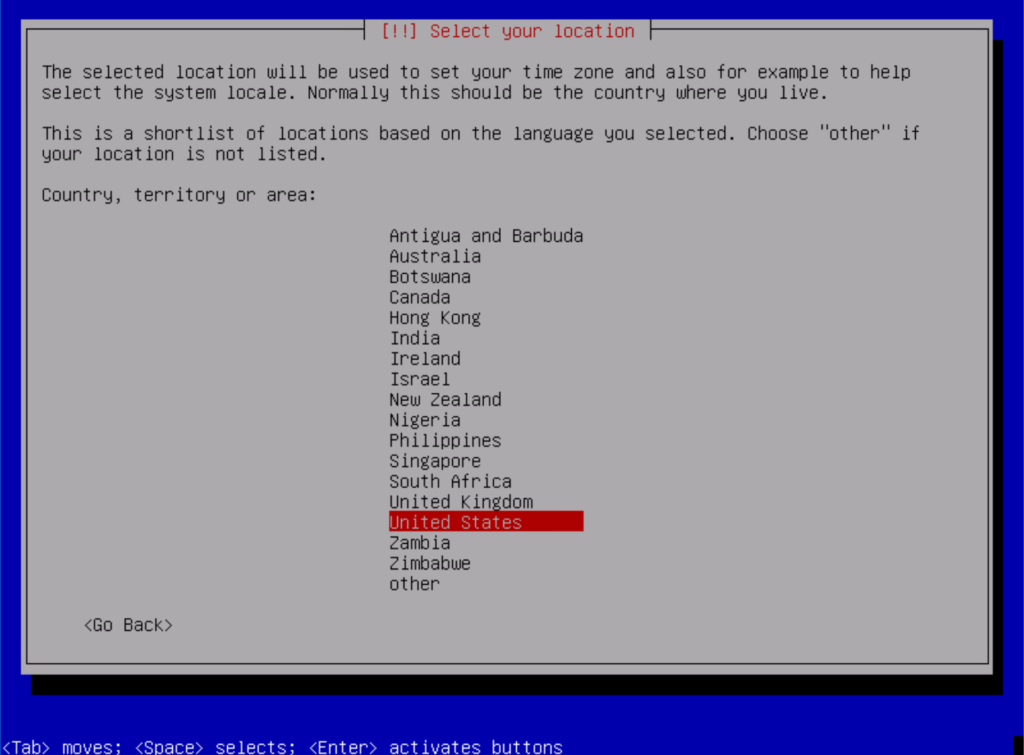
Select a keymap:
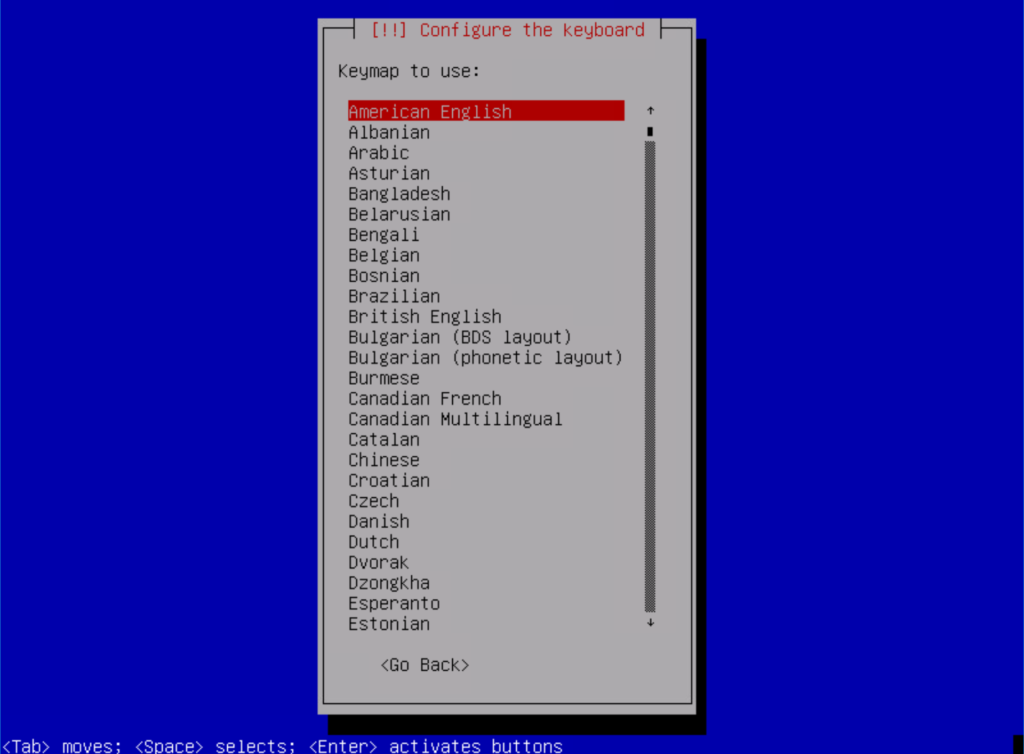
Enter your hostname:
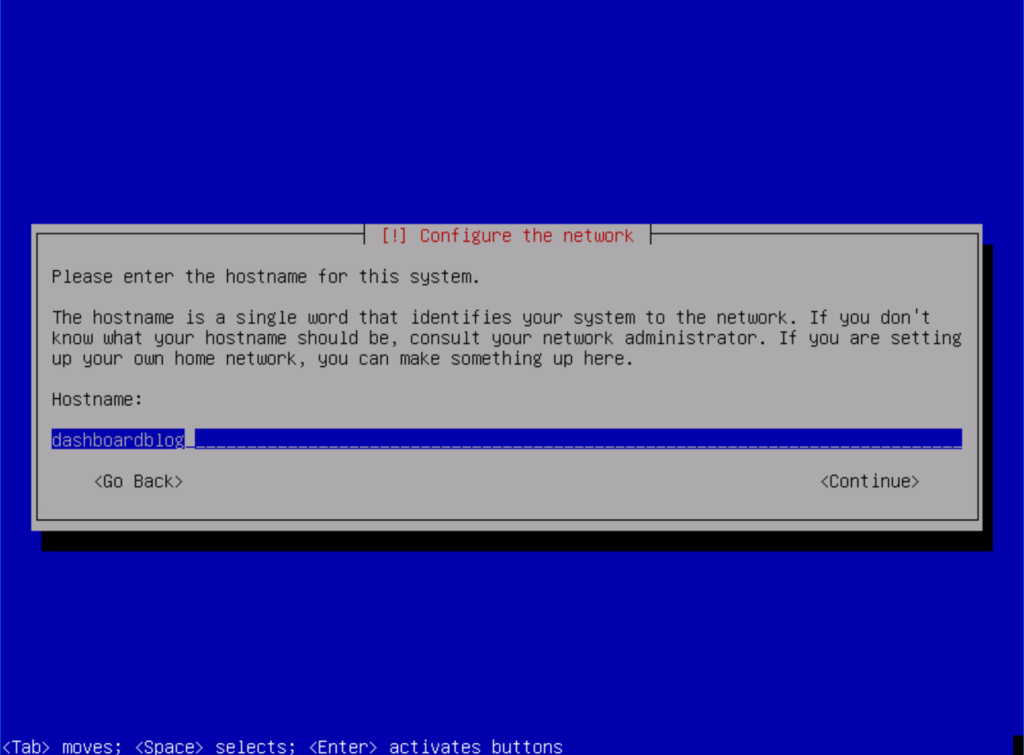
Now, enter your domain name:
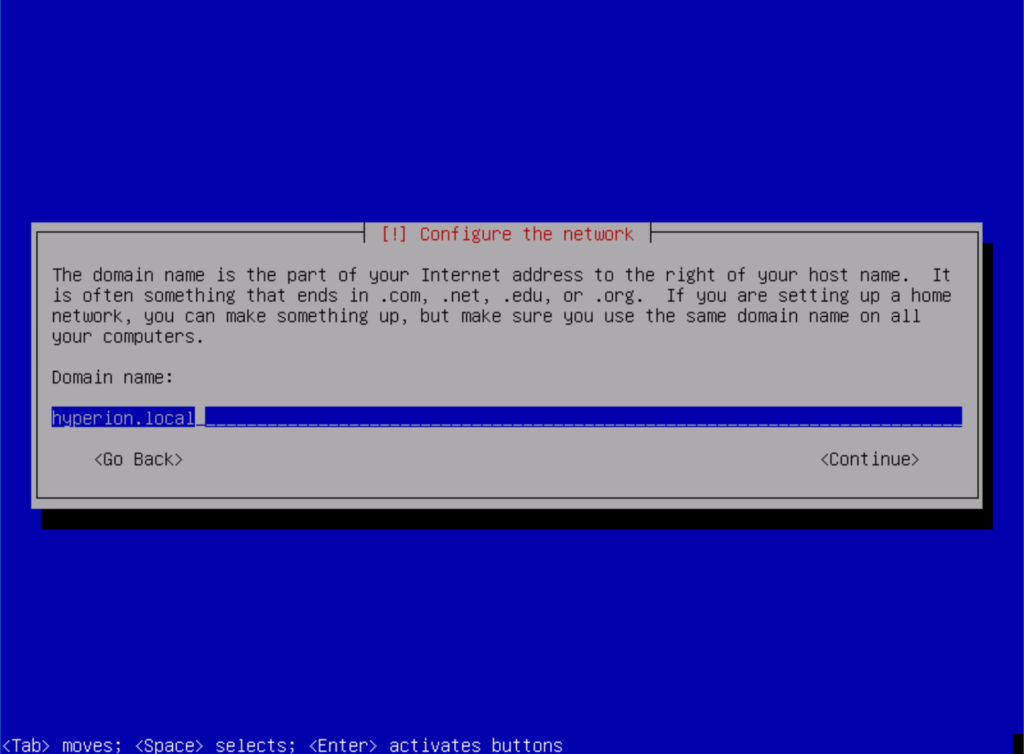
Enter your password for the root account:
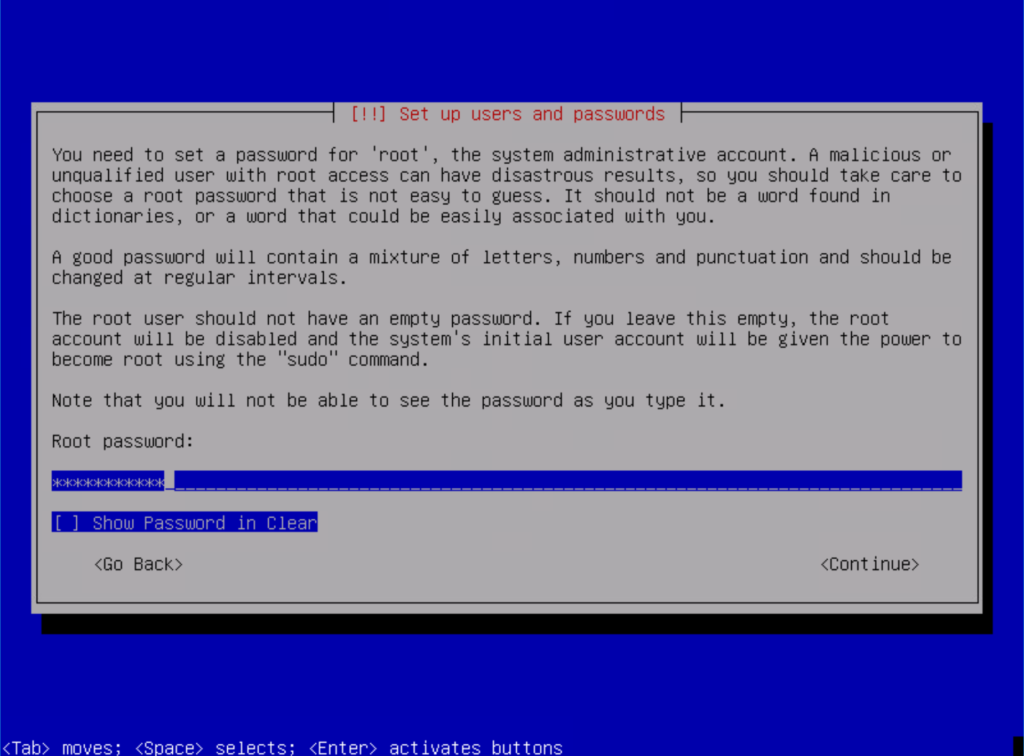
Re-enter your password for the root account:
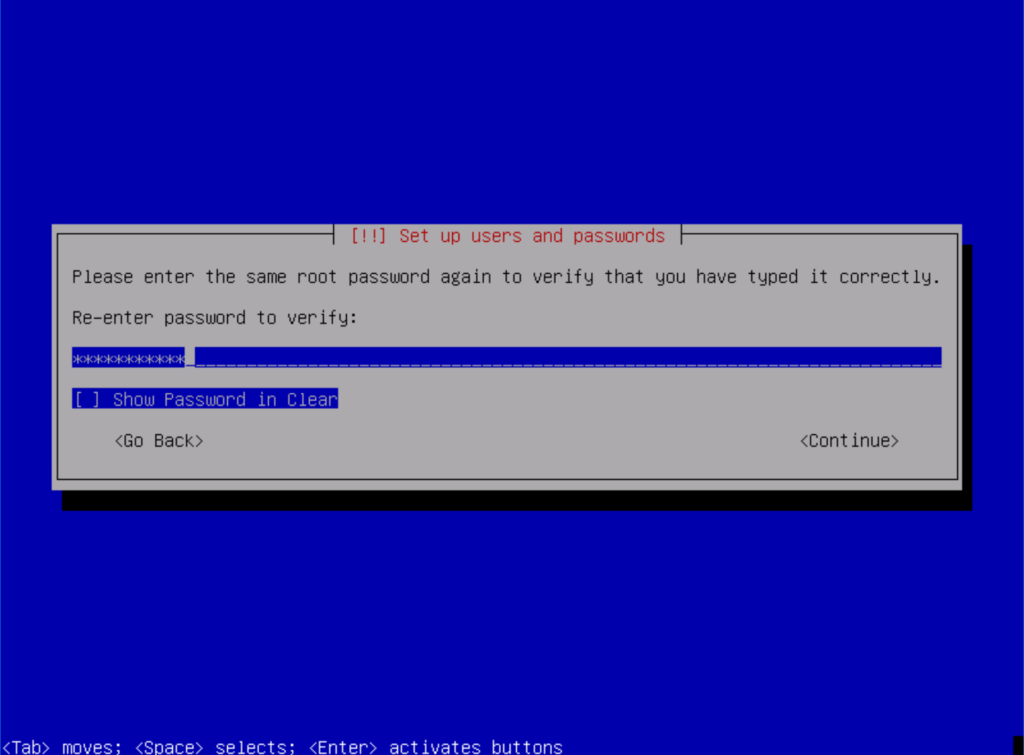
Enter the name of your non-administrative user:
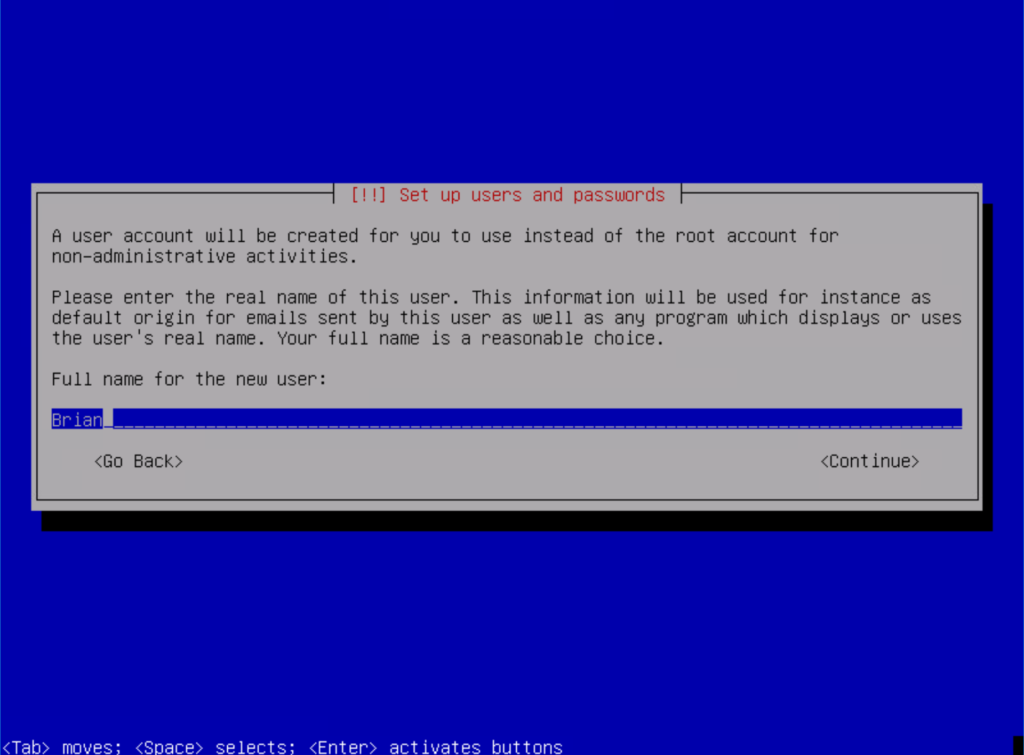
Enter the username of your non-administrative user:
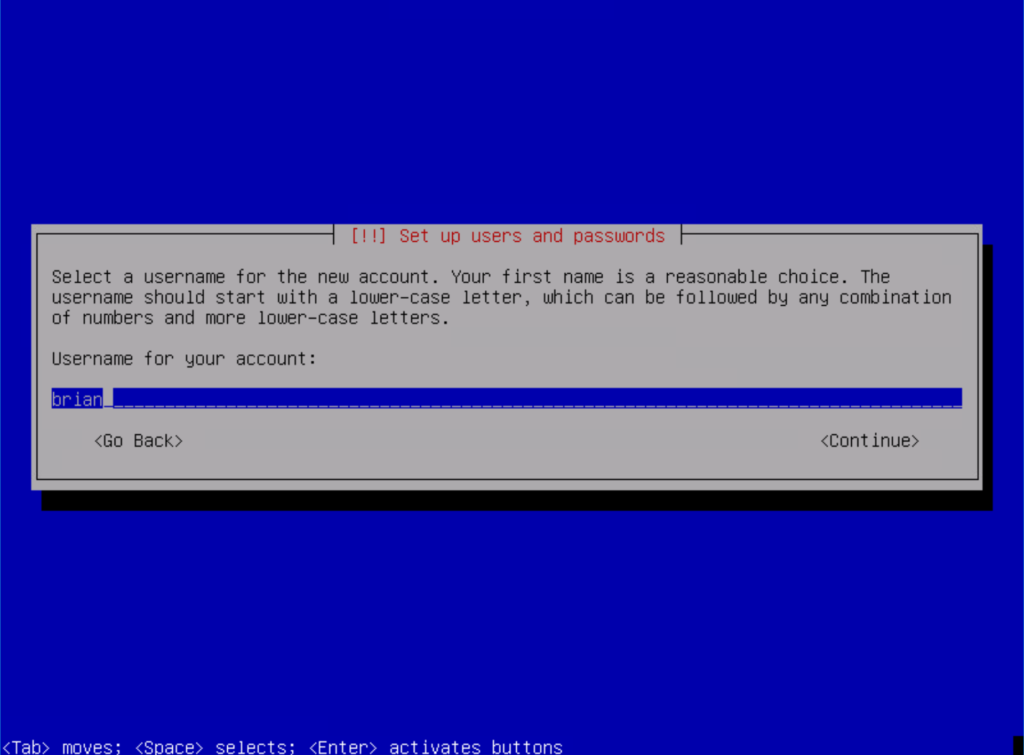
Select your time zone:
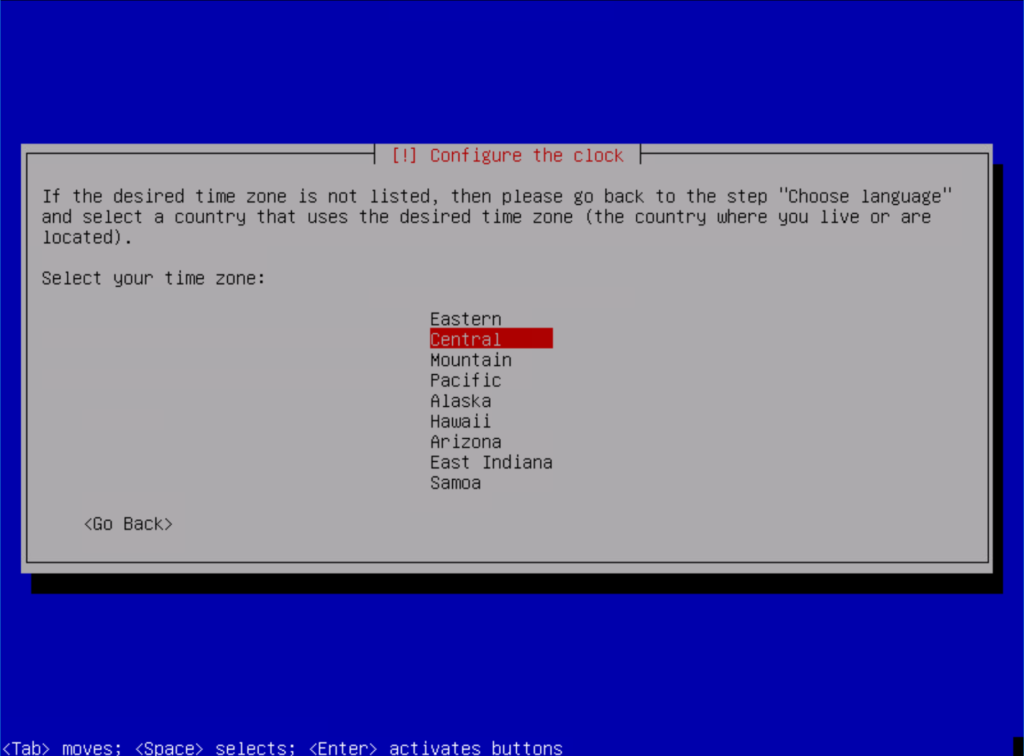
Use the guided partition using the entire disk (this is up to you, this is just the setting that I used):
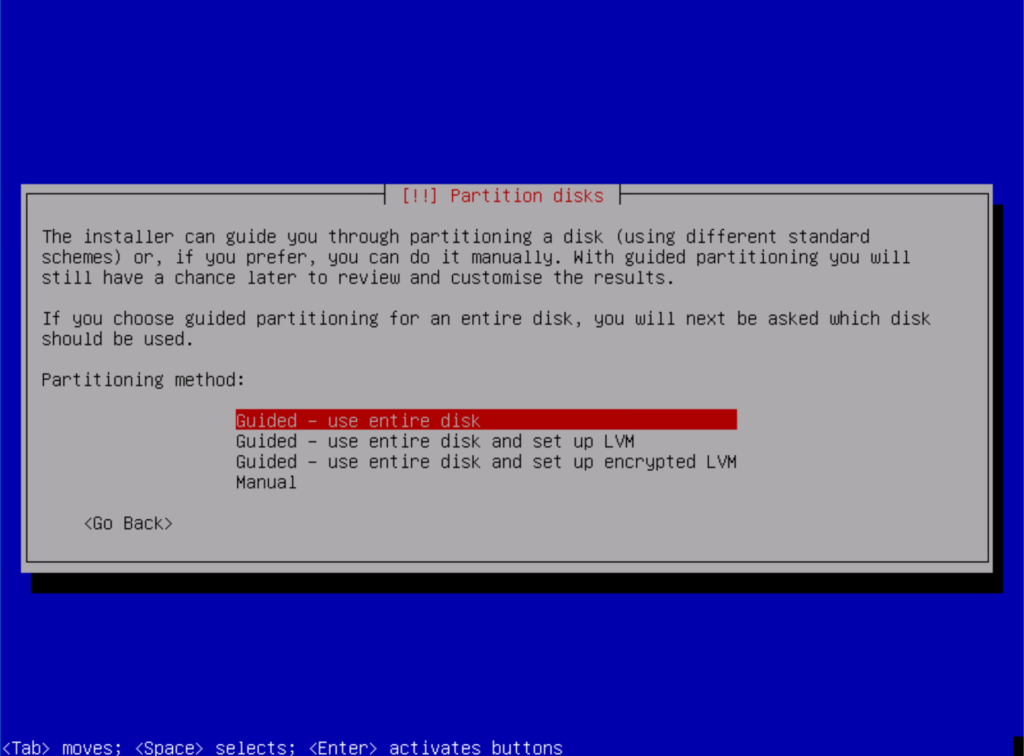
Select the disk to partition (I only have one on the VM that I created):
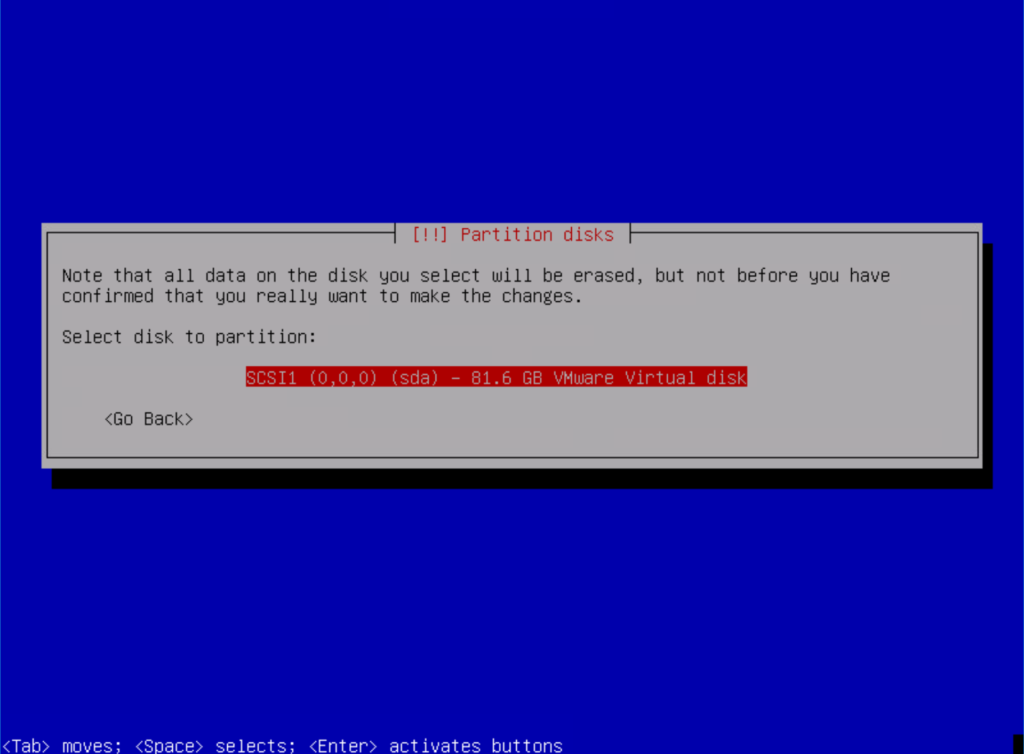
Select a partitioning scheme (I went the new user route):
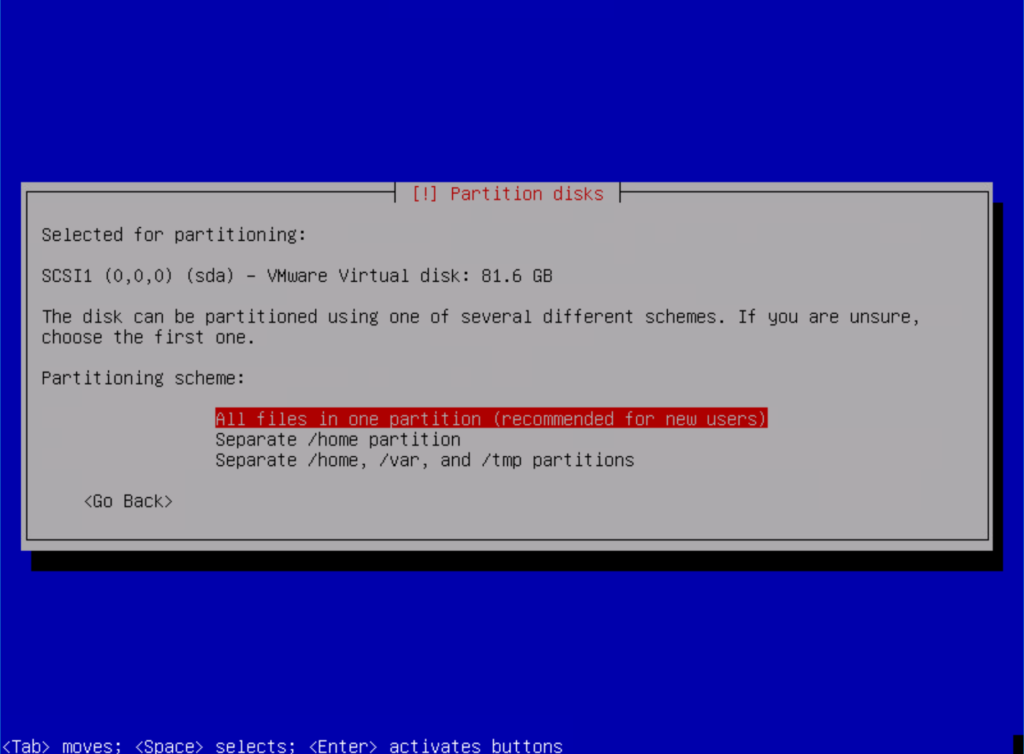
Write your changes to the disk(s):
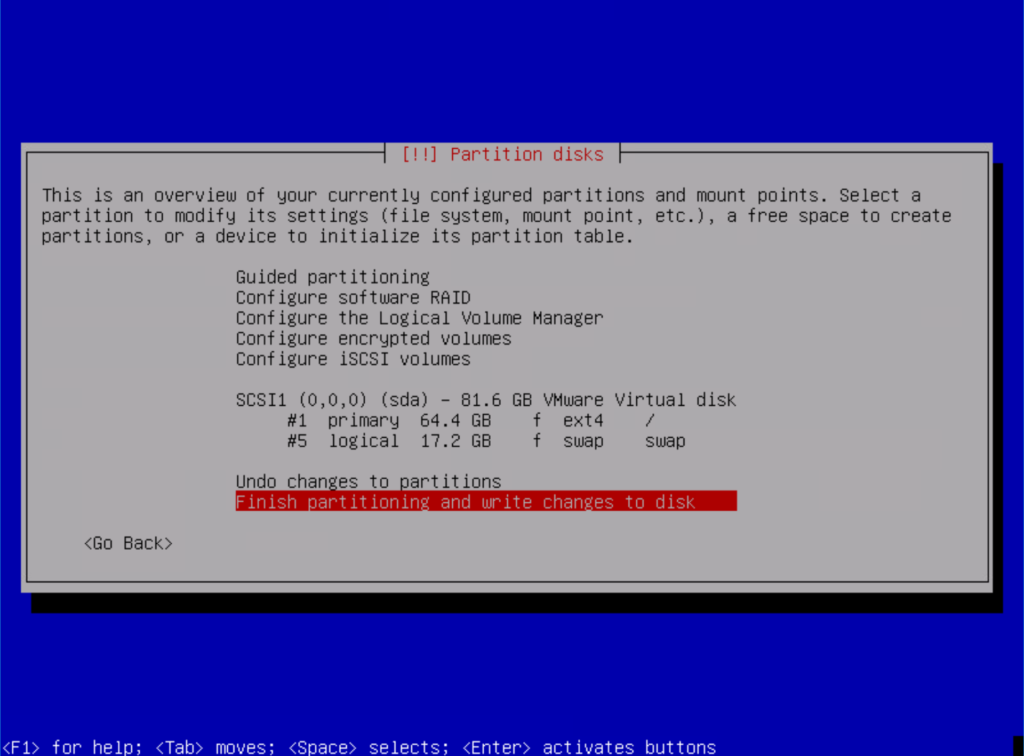
Confirm that you REALLY want to make those changes:
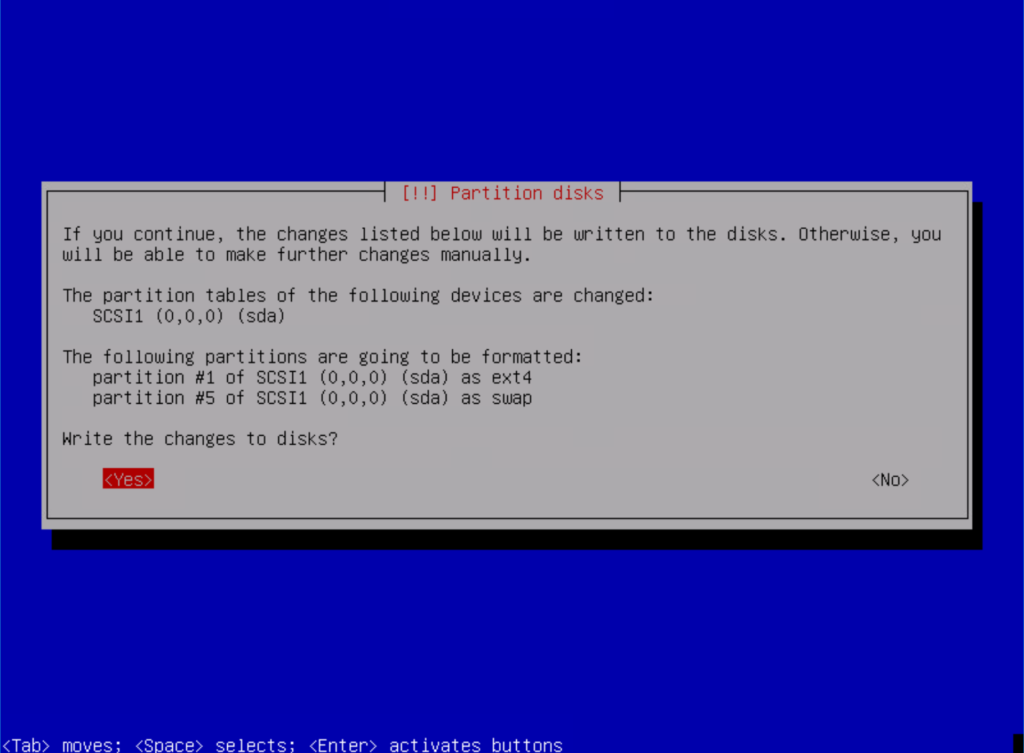
Select the country you would like to use for your package manager mirror:
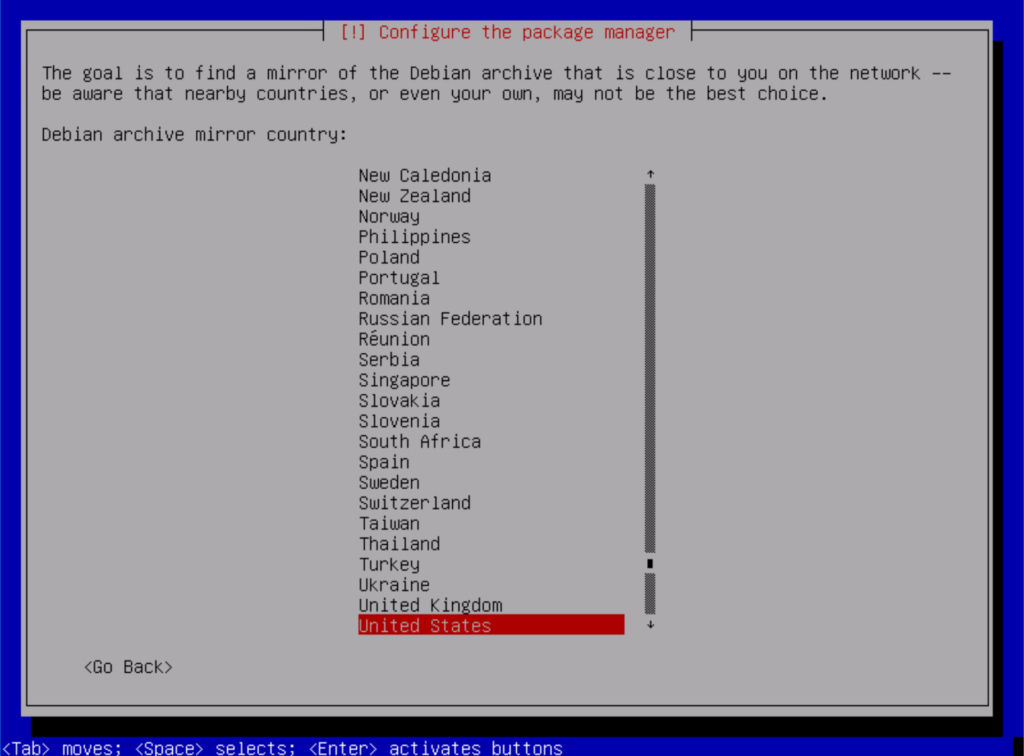
Select your favorite mirror:
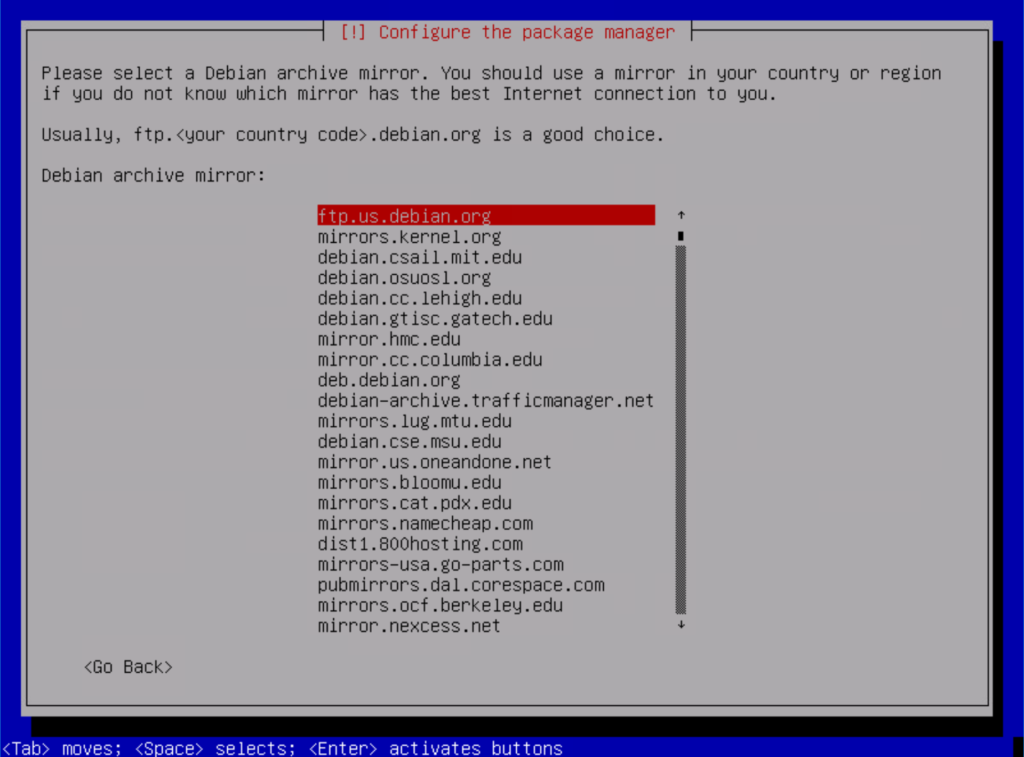
Enter a proxy if you use one in your homelab:
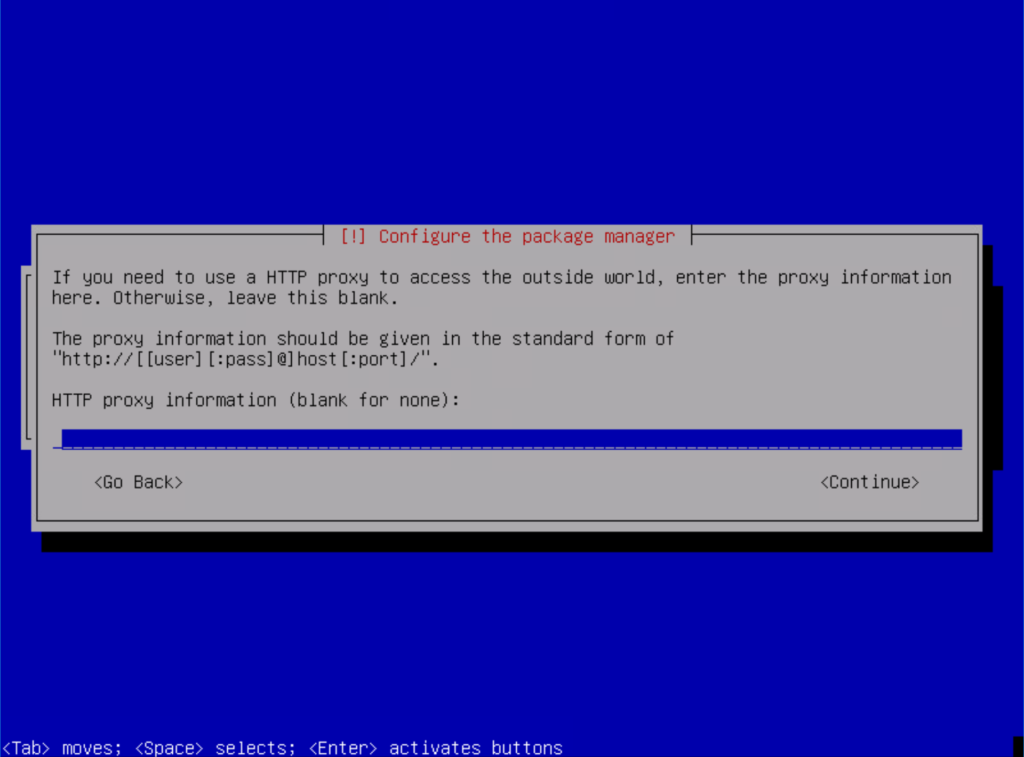
Opt in…or out of the survey:
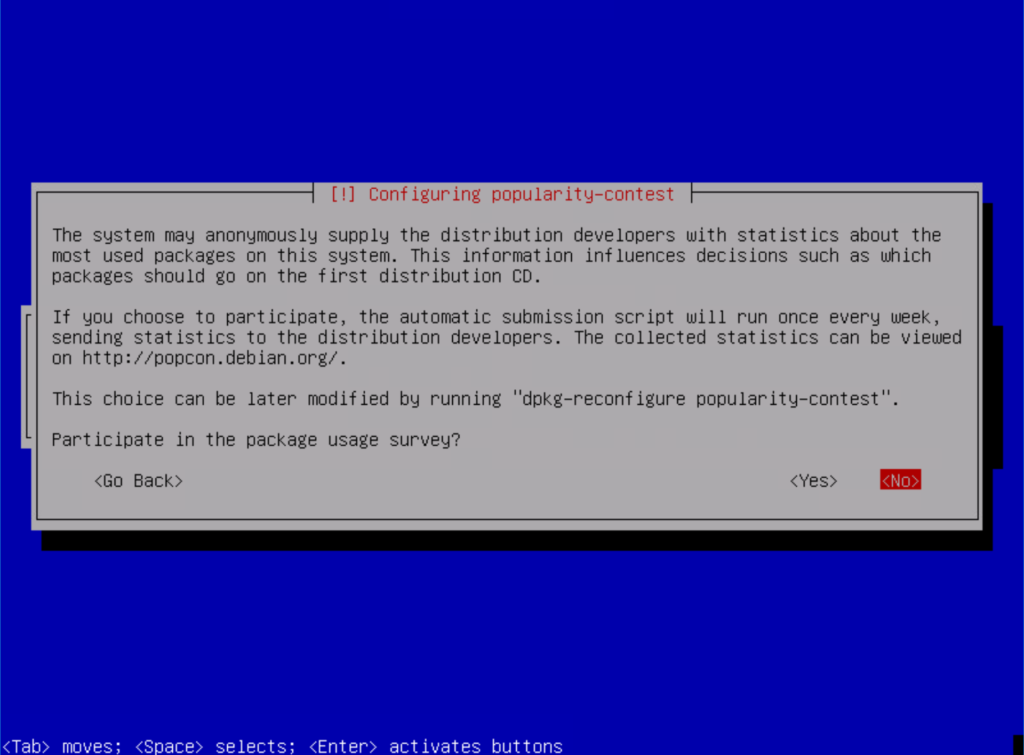
Select SSH and standard system utilities (this will give us a very basic install):
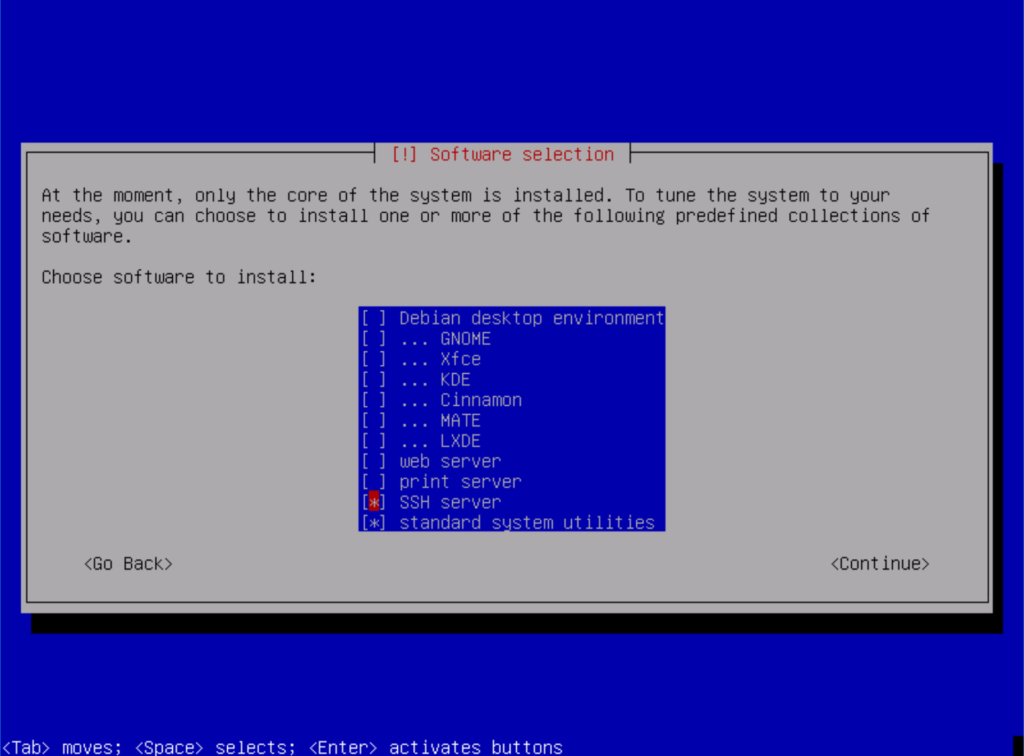
Next, select yes to install GRUB:
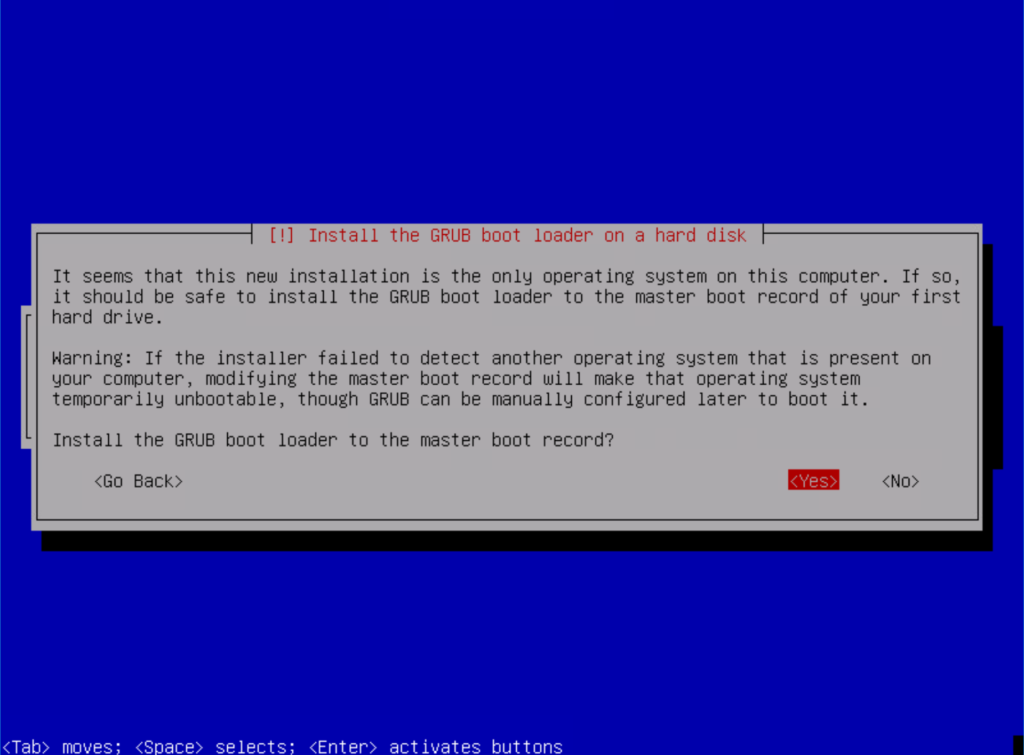
Select the device on which to install GRUB:
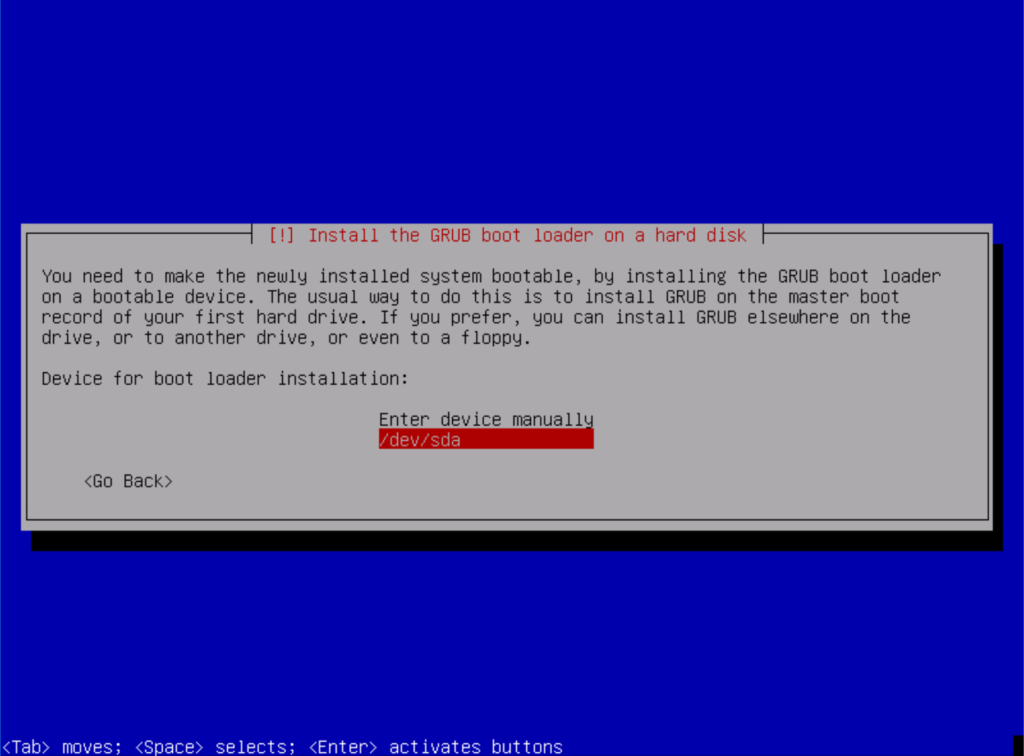
Let it go (my kids are really into Disney, so this will be stuck in my head for the remainder of this post):
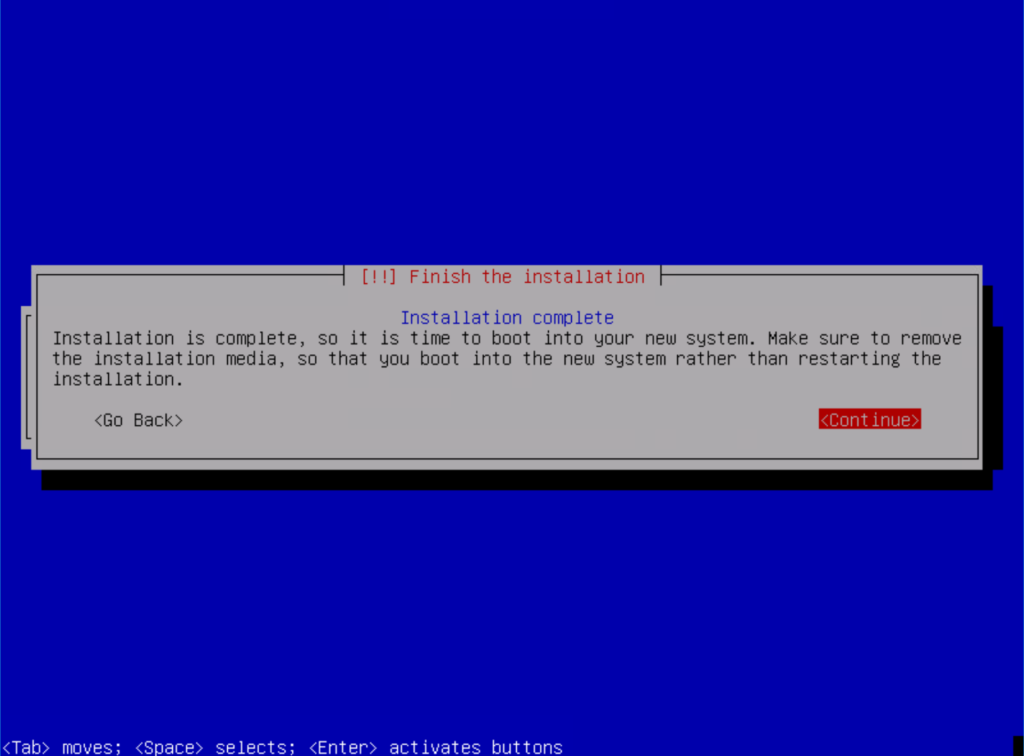
You have officially installed Debian Linux. Throw some type of small celebration if this is a big deal for you…otherwise proceed to configuration.
Linux Configuration
Before we install Organizr, let’s get our Linux OS configured the way we want it. Basically we will install sudo, change our ssh configuration, and update our network settings. Once we do that, we’ll be ready to install Organizr.
Install sudo
Log into your system as root and issue this command:
apt-get install sudo -y
Which should look something like this:
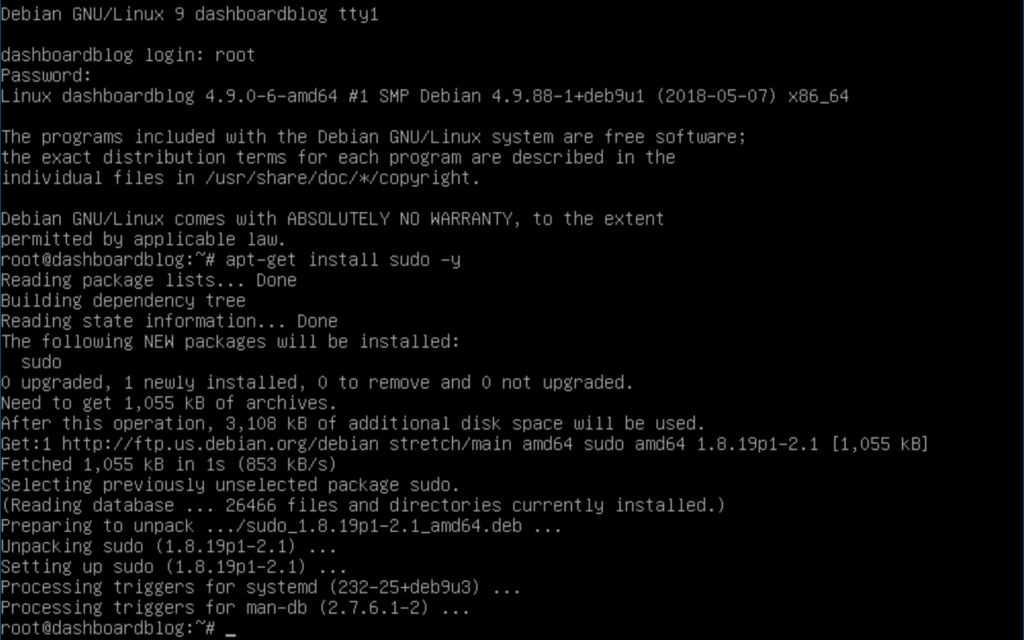
Sudo
Rather than using our root username and password with SSH, we’ll grant the user that we created during our Linux installation access to sudo. Sudo essentially executes a single command as root. Here’s the command:
adduser brian sudo
This should look like this:
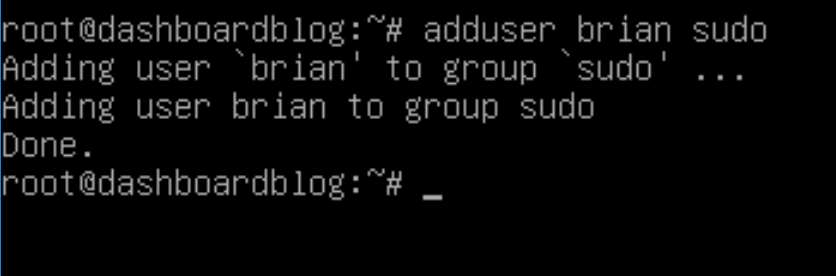
Update Network Configuration
Now we are ready to change our network settings. By default, everything is set to use DHCP. In my lab, everything has a static IP, so this system will be no different. Issue this command:
nano /etc/network/interfaces
Change the adapter to auto (ens192), change from dhcp to static, and enter your network information (address, netmask, and gateway):
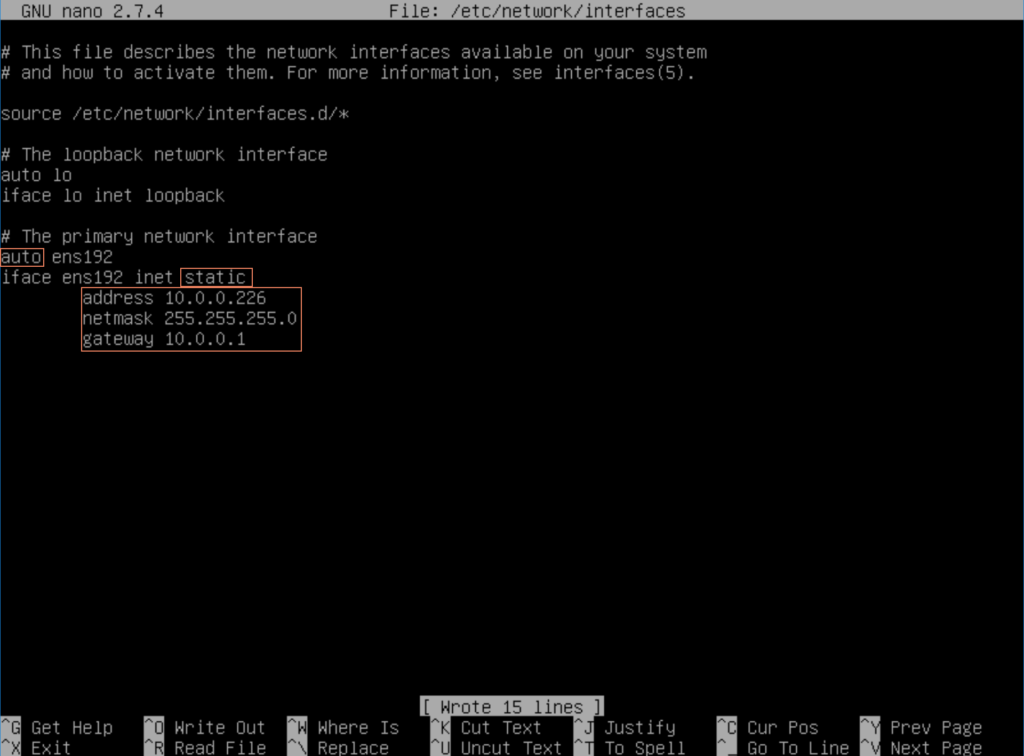
Hit control-o to save the changes and control-x to exit nano.
Now let’s restart our network services by issuing this command:
service networking restart
Oranizr Pre-Requisites
Organizr has very few pre-reqs. But, let’s get everything ready. I’m switching from the console now over to PuTTY. If you aren’t familiar with SSH, PuTTY is the easiest way to connect to your server. You can download it here:
https://www.chiark.greenend.org.uk/~sgtatham/putty/latest.html
Once you have PuTTY installed, you can connect to your new Linux box using our user account:
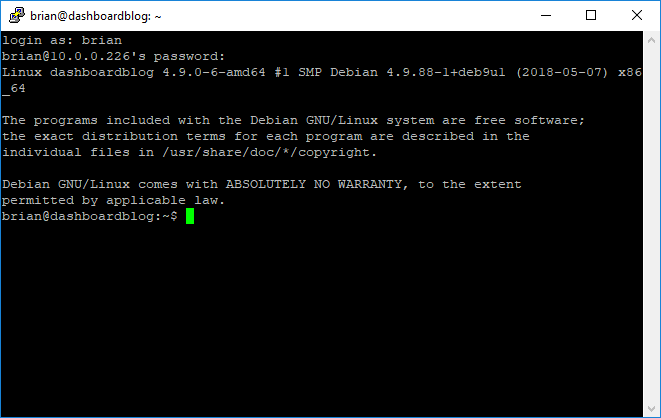
Now that we are connected, we can install git:
sudo apt-get install git
Notice that we are prompted for our password:
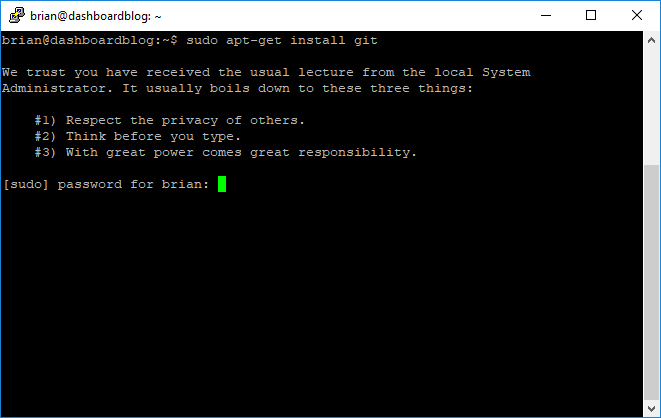
Now we should see this:
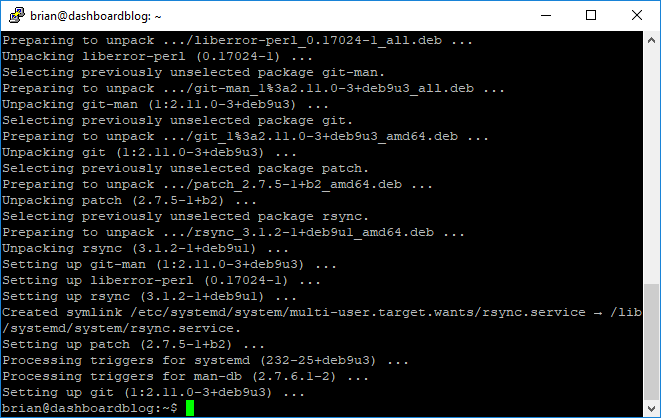
Installing Organizr
We can now finally begin the installation of Organizr. We’ll start by cloning the git repository:
sudo git clone https://github.com/elmerfdz/OrganizrInstaller /opt/OrganizrInstaller
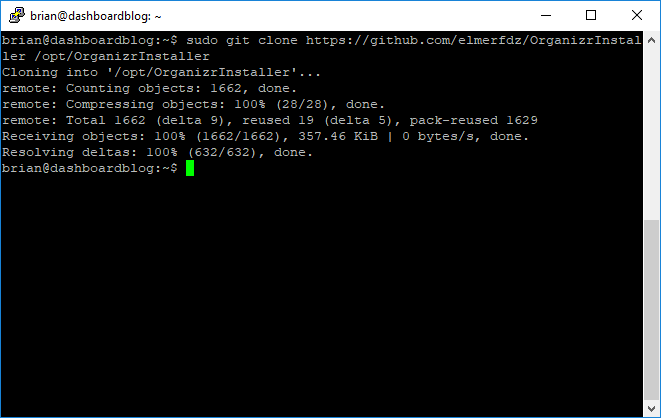
Now we will go into the proper directory and start the installer:
cd /opt/OrganizrInstaller/ubuntu/oui
sudo bash ou_installer.sh
The installer will start up and we can select option 4, which will install everything:
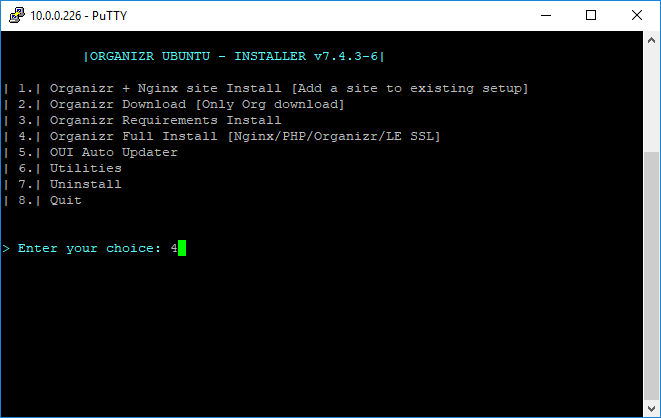
The installer will now download everything and prompt you to continue:
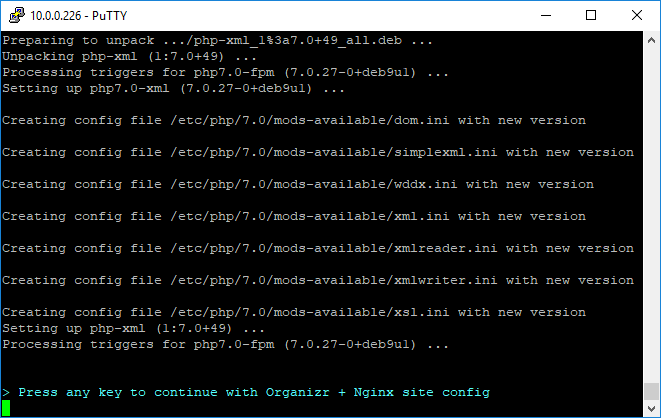
Now we can select our version of Organizr (2 for the beta), which branch to install (2b, since this is a beta), a domain name and directory:
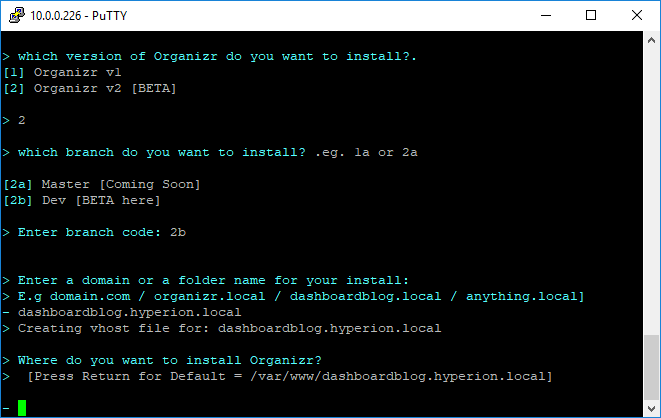
Finally the installer will download the beta and install everything. When prompted for the Nginx vhost template type… I just hit enter:
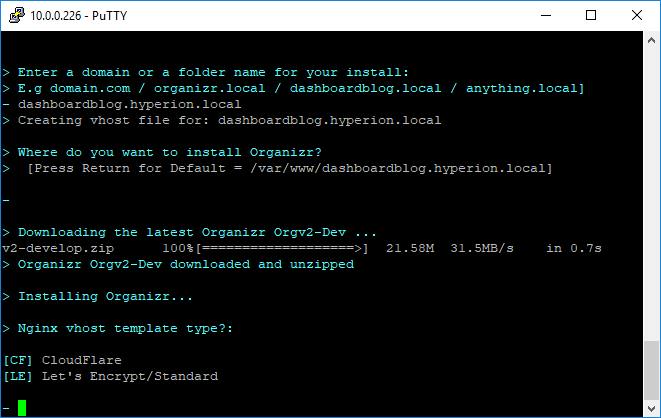
Assuming everything completed successfully, we’re all done:
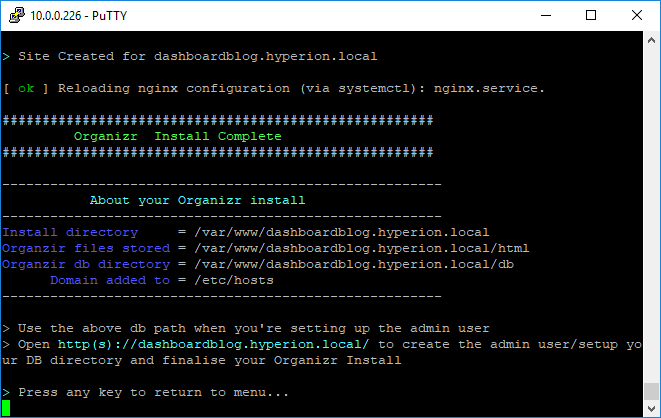
Now we can visit our freshly created Organizr site to complete our configuration.
Organizr Configuration
Once again, assuming everything has gone well, we are ready to configure Oranizr. First we’ll select a license type. This is new and tells me that the Organizr team has their sites set on a wider audience in the future. Very interesting…and could be great for the project. So I selected Personal:
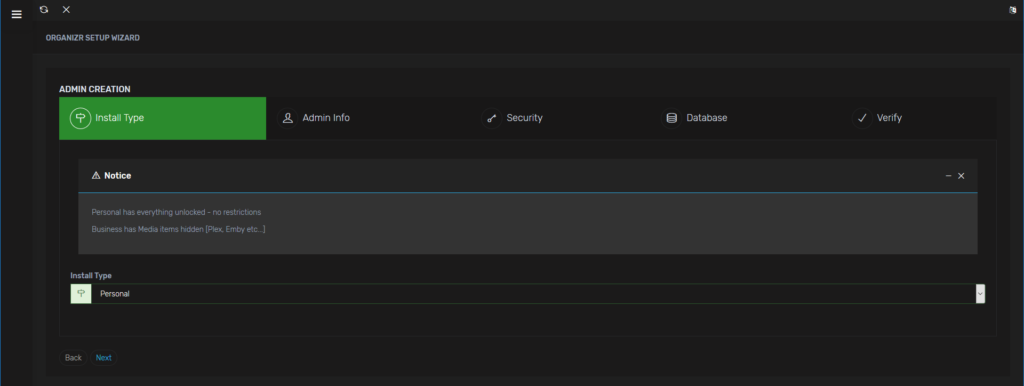
I entered my username, e-mail, and password:
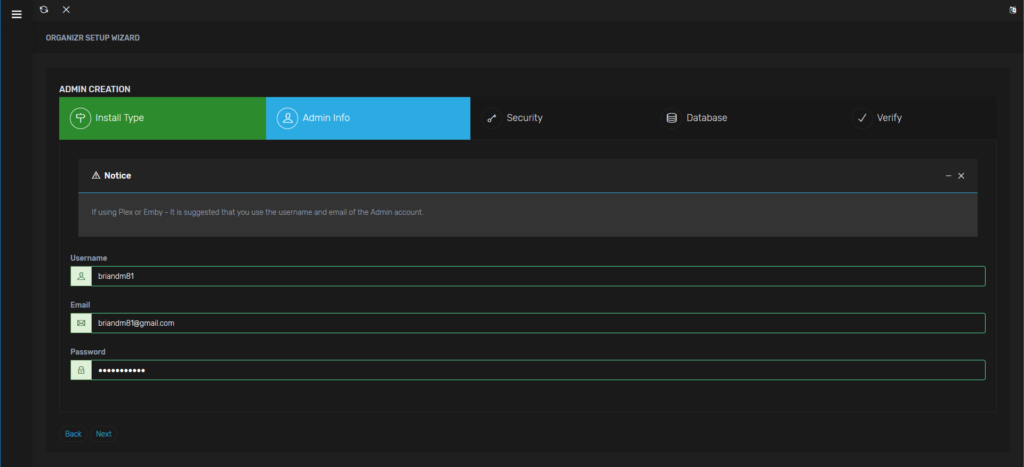
Next, come up with a hash key and a registration password:
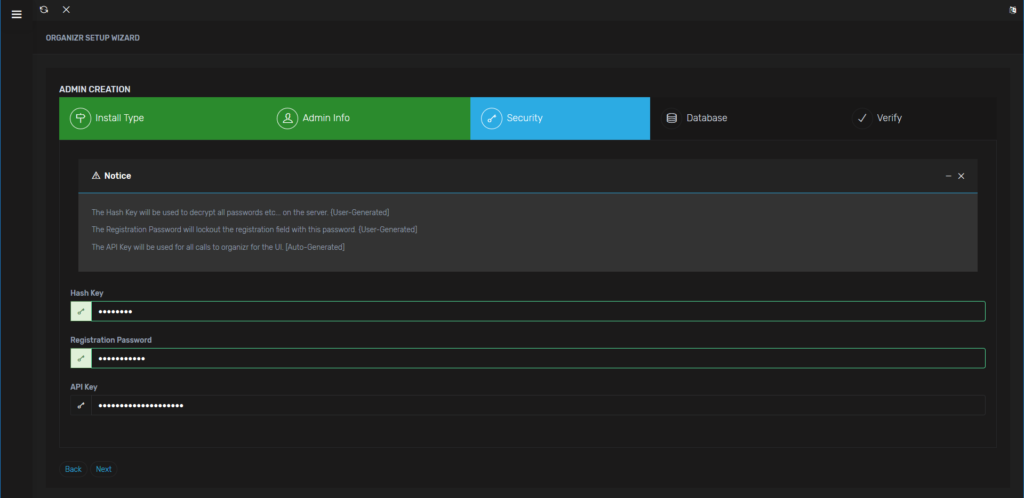
Name your database and select a location from the options or select your own:
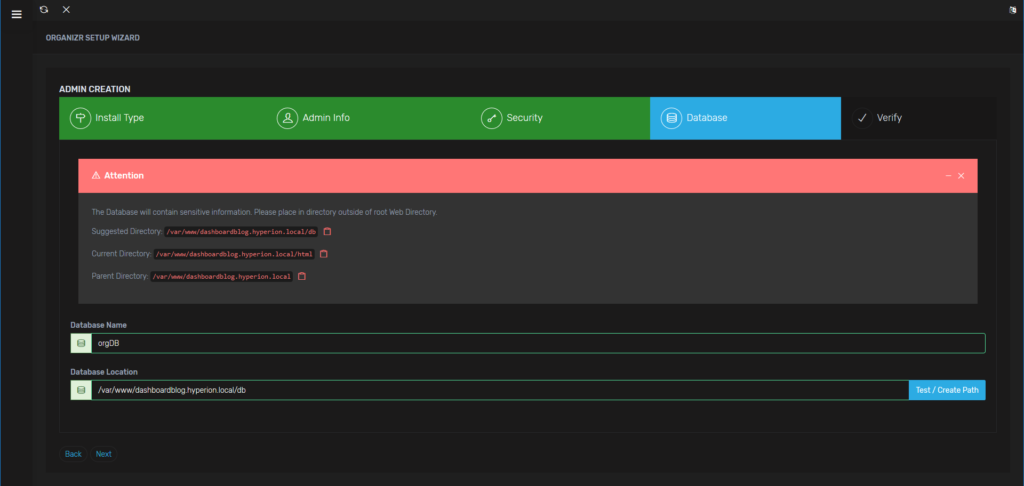
Finish off your installation:
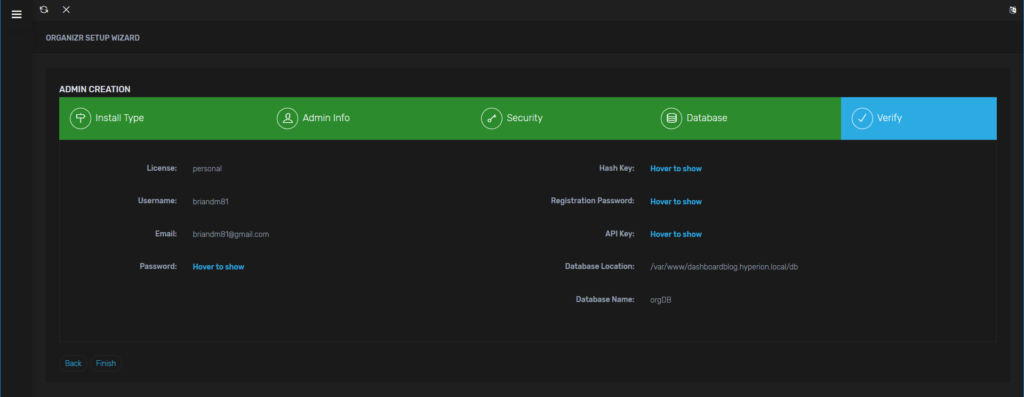
And there we have it:
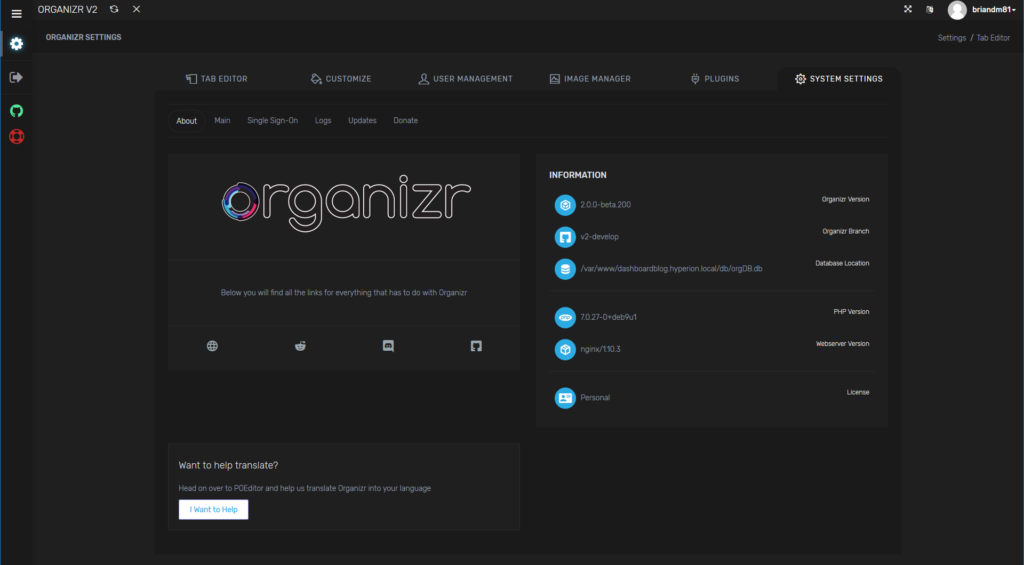
Conclusion
That’s it! Ogranizr is now ready to use. This is of course beta, but it is a little prettier and a bit better administrative interface than V1. Next up we can move on to laying the foundation for our statistics and reporting using InfluxDB.
Brian Marshall
July 2, 2018

So…I posted my presentations here, but then forgot to update them on the Kscope18 site. So, if you prefer to get them from the Kscope18 site, they should now be updated to the same version as below. Also, there was another Kscope18 recap, so I thought I would mention here as well.
Kscope18 Recaps
Kscope18 Presentations
And just in case you would rather get them from the US-Analytics site…here they are:
I’ll say that this presentation left me a little unnerved. I’ve never had a presentation with so few questions. We had questions at the end, but very few if any during the presentation.
This presentation was actually sited as a “featured presentation” by ODTUG. So…no pressure. I actually felt much better about this presentation simply because there were a ton of questions. And they were really, really great questions.
Wrap Up
Overall, Kscope18 was a great experience, as always. This was my 9th Kscope in a row. I am really hoping to have a presentation selected next year to make it an even 10 years! So…hopefully I’ll see everyone next year in Seattle!

Brian Marshall
June 30, 2018
I’ve blogged about EPM for a few years now but I have recently decided to try to spend some more time dedicated to just homelab content. So…what on earth is a homelab and why on earth do I need one? I’ll try to answer this question and provide some resources for those of you interested in starting down the homelab path and wondering where to start. I’ll approach this question from two different perspectives: EPM people and non-EPM people. This should allow you to skip sections of content that just don’t apply to you.
Introduction to EPM
With my recent uptick in content related to homelabs, there is actually a large portion of my readers that wonder…what is EPM? Well, for starters, EPM is my day job. EPM stands for Enterprise Performance Managements. EPM is essentially an industry acronym use by Oracle and others to define a segment of their software products. Oracle has their Hyperion products, OneStream has their CPM (Corporate Performance Management) products, and a variety of other vendors out there like Anaplan and Host Analytics are in this space.
So what is this space? Essentially, medium to large companies have a set of financial activities that they perform each month, quarter and year. Some of those activities are more accounting specifics, like consolidating hundreds of legal entities into a single set of reporting. Others are more finance driver like putting together a budget or forecast for the month or year. The list of buzz-words goes on, but basically EPM includes Financial Consolidation, Planning, Budget, Account Reconciliation, Profitability and Cost Management, Strategic Modeling (long range planning), and financial and sometimes operation reporting.
Traditionally, EPM has been reserved for companies generally in or around the Fortune 1000 list. Companies whose revenues are generally in the billions of dollars or at the very least hundreds of millions of dollars. Why? Because the software has been very expensive and the implementations aren’t exactly cheap. These days, the landscape has changed a bit. Companies of all sizes can now start to afford many of the cloud-based products that require shorter and less expensive implementations.
The larger companies are of course still using it, but the installed base of Oracle’s Hyperion Planning has more than doubled since it became a cloud-based product named PBCS (Planning and Budgeting Cloud Service). This of course shouldn’t be a shock given the price difference. Hyperion Planning is $3500 per user initially plus 20% per year forever. In contrast, the cloud-based product (PBCS), which boasts considerably more functionality starts at only $120 per user per month. So, with the price of the cloud being so attractive, why would I need a homelab? We’ll get to that…
Introduction to a Homelab
So what exactly is a homelab? A homelab, in the simplest terms is a sandbox that you can learn and play with new or unfamiliar technologies. They can be as simple as a set of VM’s on an old PC or laptop to as complex as my lab (or even more complex than my lab in some cases). Some people will use a lab to learn things for a certification around networking or virtualization. Some people will use their homelab to try out a variety of new software options that they are interested in. Others will be more interested in the hardware aspect of things like say, networking and switches. Still others may just be toying around with cryptocurrency. At the end of the day, a homelab is whatever you want it to be.
Why do I need one (EPM)?
As the EPM industry continues to change with the major push to the cloud, I often hear that I don’t need an on-premise environment any more. While the cloud has certainly changes the landscape, I believe that having an on-premise environment is still critical. Why? Because the cloud provides us so much and so little all at the same time. I get all of my infrastructure and patches…and zero access to things we look at all the time when implementing on-premise software. Things like the outline file. Here are a few use-cases that I’ve run into in my implementations of various Oracle EPM Cloud products.
Dynamic Smart Lists in PBCS
We implemented the dynamic smart-lists based on dimension in a PBCS implementation. We discovered that when you migrate the application, the HSP_OJECT ID’s change. Because the alias table where these ID’s exist is hidden by PBCS, we had no idea that when we migrated, it didn’t take that into account. Instead, our business rules based on the dyanmic smart lists just started producing incorrect results. Once we took at look at the outline file, we were able to determine the issue and build a work-around.
HSP_NOLINK
This one may seem basic, but I’ve had it bite at least three very seasoned consultants. Basically if you have a member shared between plan types, that member will be dynamic with a system generated formula in the non-primary plan types. The way you turn this off is to add a UDA to the member (HSP_NOLINK). The problem is that you can’t see the formula, so if you just look at the member in PBCS, it is set to stored and there is no formula. But, if you download and open the outline, you will see the formula on the member and setting of dynamic. Then you remember that you forgot to add the UDA and move on with your day. Without the outline, you could spend hours trying to fix a very simple mistake.
Because
Yes, because. Because many of us just want to play with the software and push it to its limits. The cloud doesn’t let us do that as we don’t really have a place to play. And even when we do play, we can’t really see whats going on. So you need a homelab as an EPM professional…because. Be sure to use this reason with your significant other should they question the need. Hopefully it works better for you than it did for me.
Why do I need one (Non-EPM)?
If you are a non-EPM person, you are likely just interested in learning new things. I won’t dwell on this, because most of you already want a homelab if you are reading this post anyway! So what does a non-EPM person generally do with a homelab:
- Network Learning (CCNA, etc.)
- Virtualization Learning (vmWare, etc.)
- General IT-related administration activities
- Learning new software
- Development of new software
- This list can go on and on
How do I start building a homelab?
Where you start will all depend on your specific needs. When I started this 20 years ago, virtualization wasn’t even a thing, so I just had a few physical boxes, mostly older system from upgrades of my gaming computer. Now…it may be as simple as a memory upgrade to your existing desktop so that you can use a desktop-based virtualization. For those of you that are looking to build or buy a separate box, I’ll have an updated series on this topic coming over the summer. In the meantime, you can check out my older series:
Great Resources
I’ve found that there are a lot of great resources in the form of communities for homelabs. Here are a couple of my favorites:
Conclusion
Hopefully this was a helpful introduction for those of you considering a homelab. Good luck on your quest and be very careful as homelabbing can be addictive. You could end up with something like this:
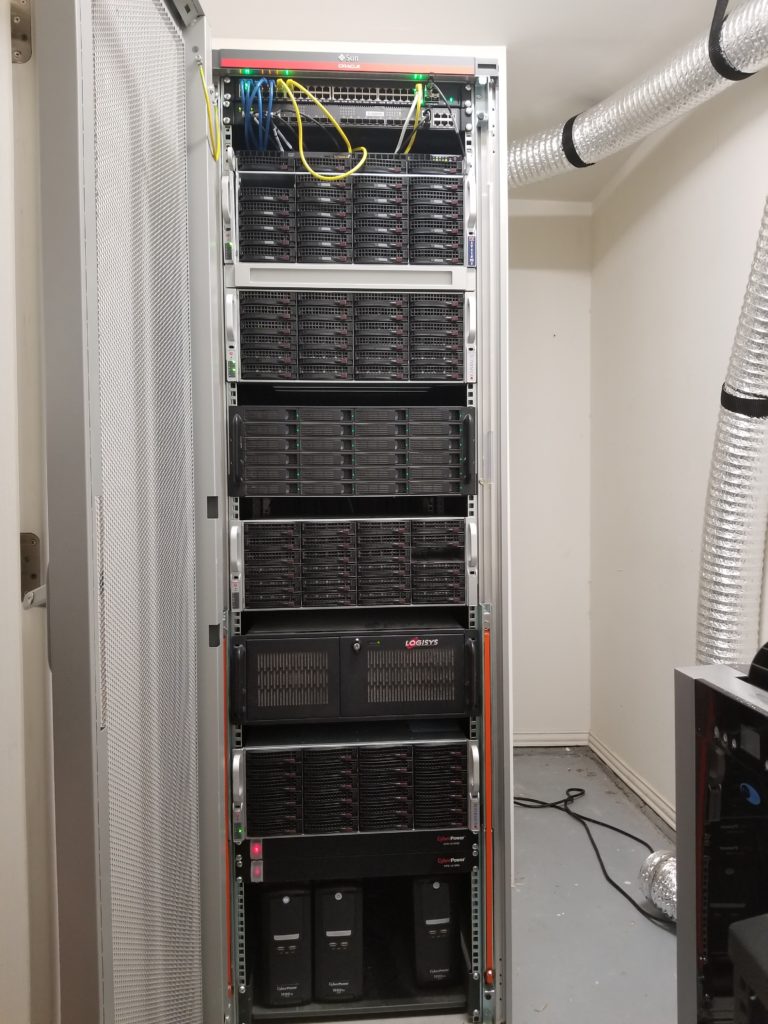
Brian Marshall
June 30, 2018
If you’ve read much of my blog, you know at this point that I like to create “series” of blog posts. Welcome to the latest addition. The topic of this extremely long series? Homelab Dashboards. So what is a homelab dashboard? If you don’t know the answer to this question, you will likely not enjoy the rest of this series…but just in case, I’ll give a brief description and then we’ll get started into some of the technologies that I have used and will demonstrate. A homelab dashboard is quite simply a dashboard that provides a nice interface to your homelab and all of the things you want to know about your homelab. So…if you don’t have a homelab, either build one, or probably ignore this series!
Homelab Dashboards
I’m going to cover a variety of technologies that make up a homelab dashboard in this series. You have all of the back-end plumbing that provides information for your dashboard, you have the dashboard itself, and generally some other interface to put it all together. Let’s start and the end and work our way back to the beginning. I like having a place to see all of my statistics and status information, but I also like having a single landing zone to get to all of my interfaces. For me, this might be pfSense, FreeNAS, my Hyperion environments, or any number of other things I go to many times a day. For this, I need more than just a pretty set of graphs. I started off going through a list of dashboards on /r/homelab to see what other people were using. You can see a list here of a variety of homelab dashboards. As I went through this list, the author of this post had a nice custom dashboard that was easy to modify and easy on the eyes. So I started there:
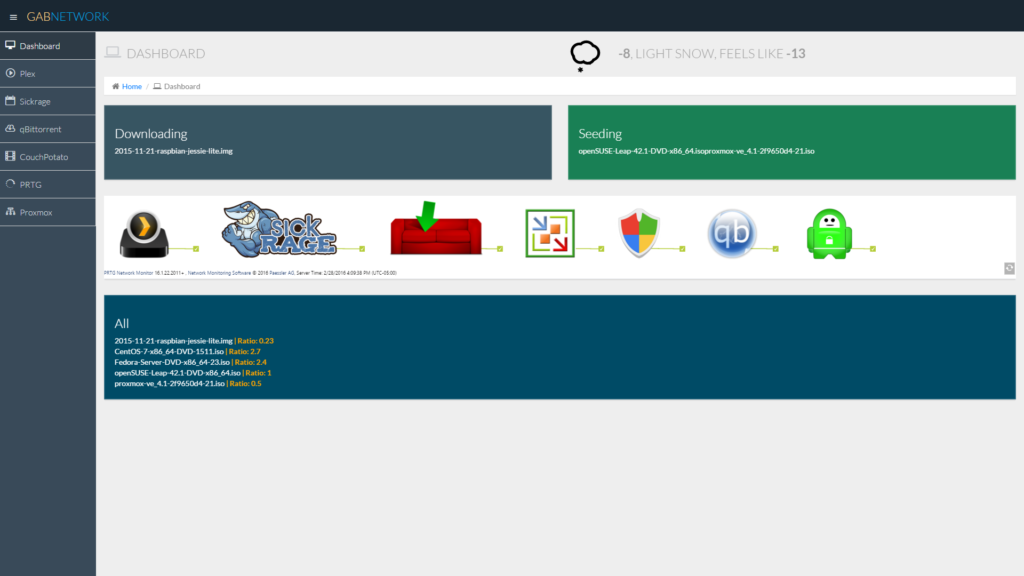
This dashboard was create by Gabisonfire and he has distributed it on Github here. He was very helpful in getting everything set up and hopefully we’ll see some of my modifications rolled into his code soon.
Organizr
I really enjoyed working with this dashboard and finally posted my results of working with it. Imagine my surprise when someone mentioned a piece of software in that post named Organizr. This is basically what I was using, but far more advanced. So next, I turned my attention to setting up Organizr and giving that a whirl. My attempt looks something like this:
Organizr Homepage
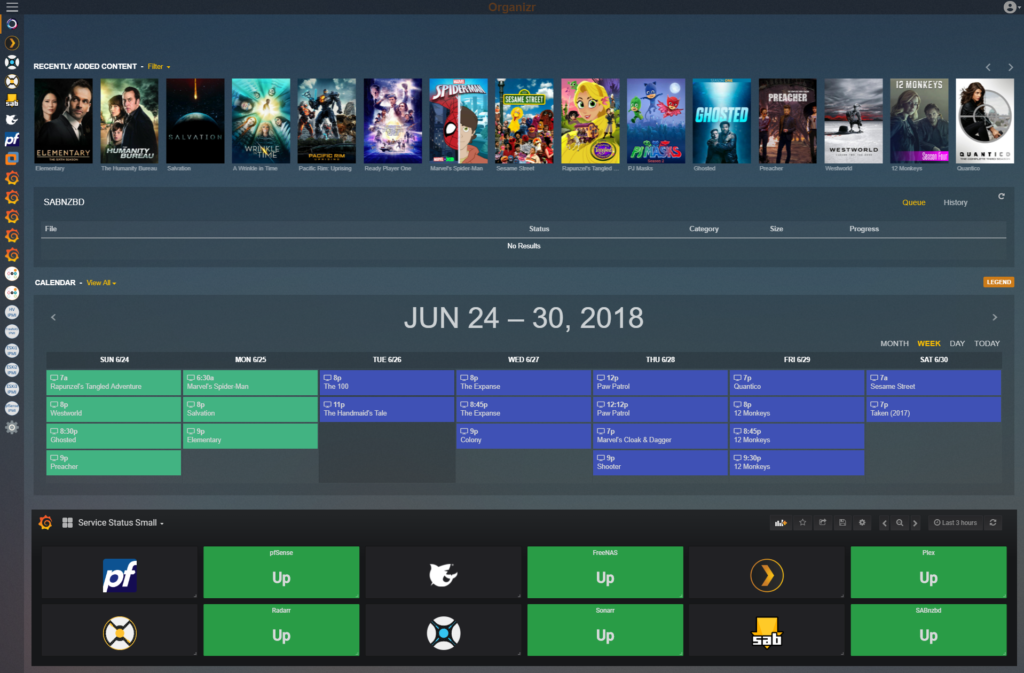
Nifty Admin Interface
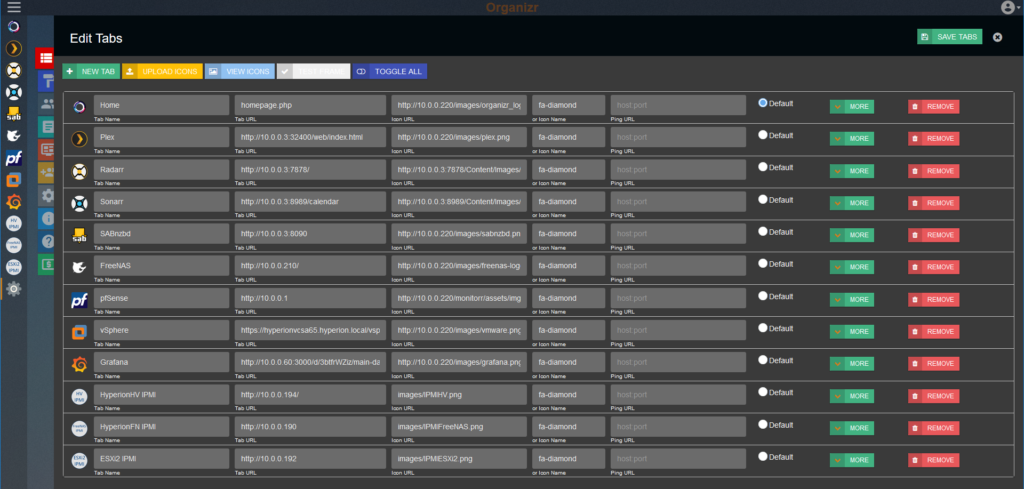
Custom vs. Pre-Built
When it comes to the decision of custom vs. pre-built dashboard software, its a complicated answer for me. Let’s take a look at a few Pro’s and Con’s:
Organizr Pro’s
- Ton’s of pre-built integrations (Plex, SABnzbd, Sonarr, Radarr, etc.)
- User Management
- Really nice administrative interface
- Very Pretty
Organizr Con’s
- Much harder to tinker with (IE, play with the code)
- User Management (yes, this can be a con…its just one more thing for you to manage in your homelab)
Custom Pro’s
Infinite flexibility to tinker
I still prefer the look of the option I selected over Organizr
Custom Con’s
Way less pre-built integrations
Less refined administrative interface
My Homelab Dashboard
In the end, I have both up and running and will likely build tutorial for both. At the moment, I still prefer the custom dashboard, and I’ve gone through and extended it quite a bit with logos on the interface and a brand new administrative engine. Take a look:
Custom Homepage
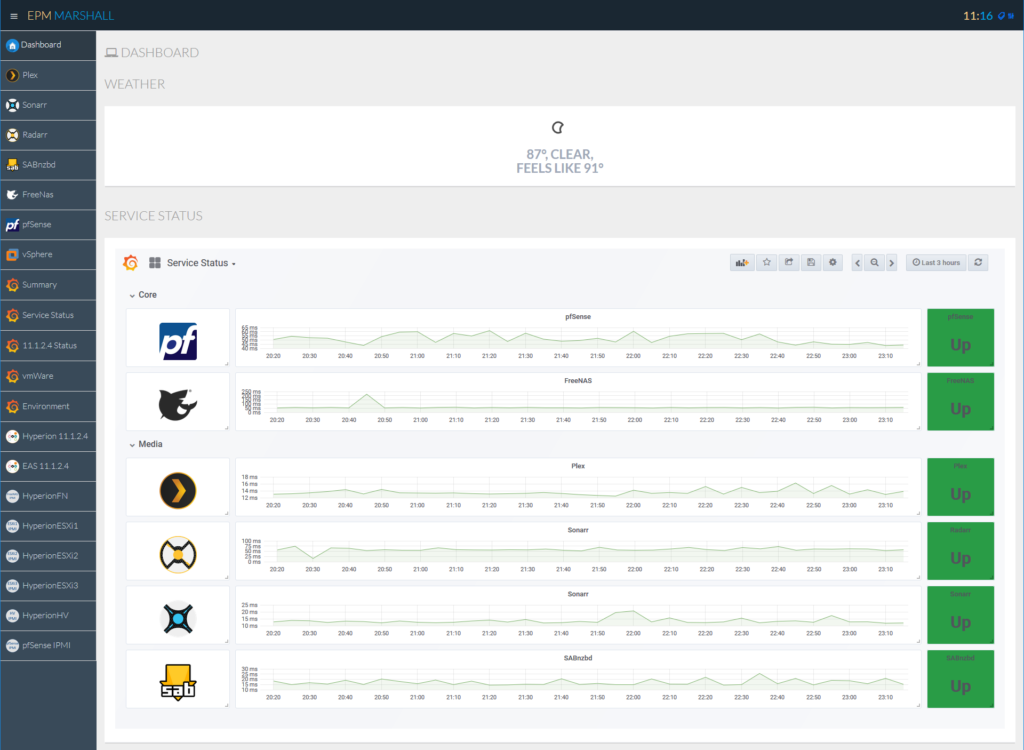
New Admin Interface
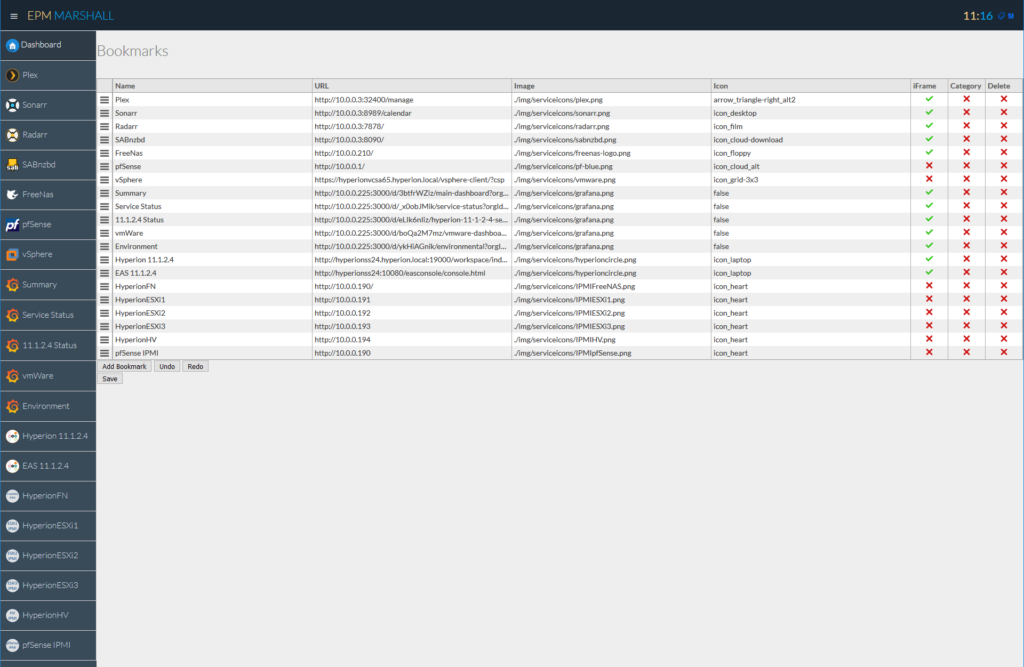
Grafana Fun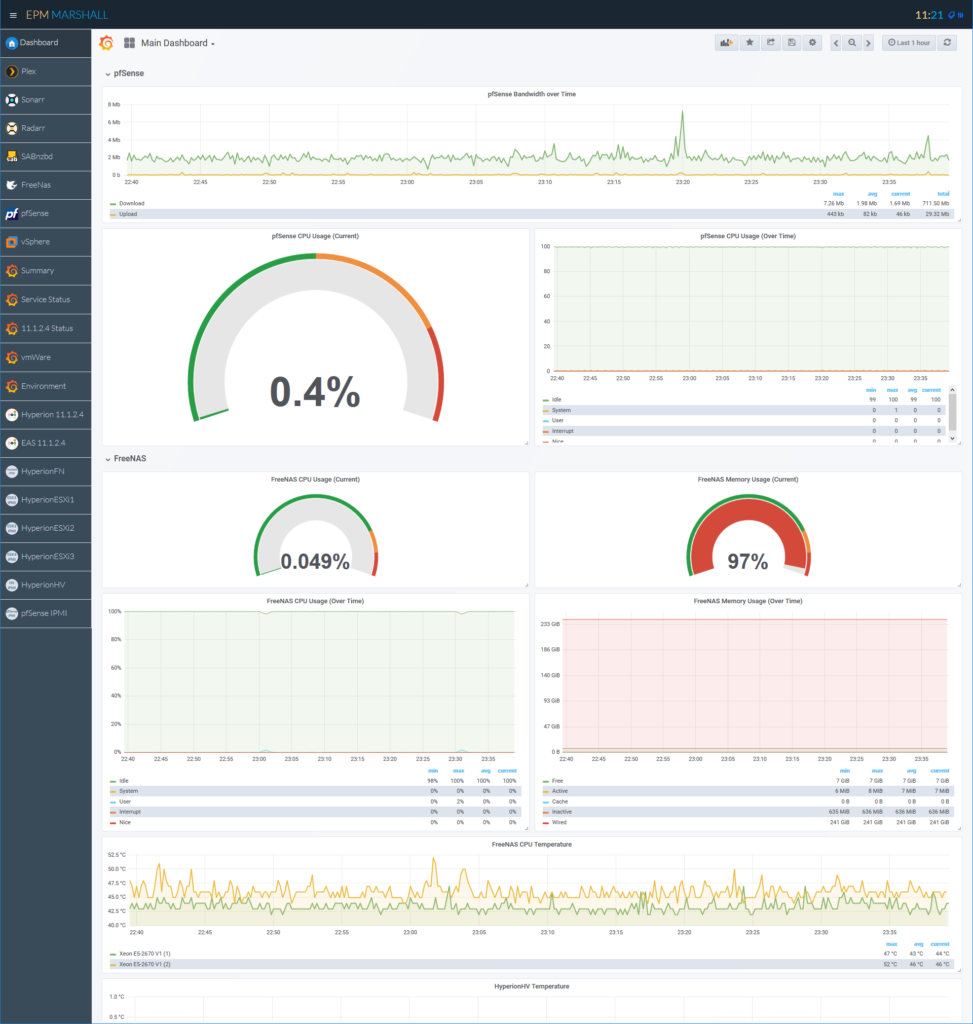
More Grafana Fun
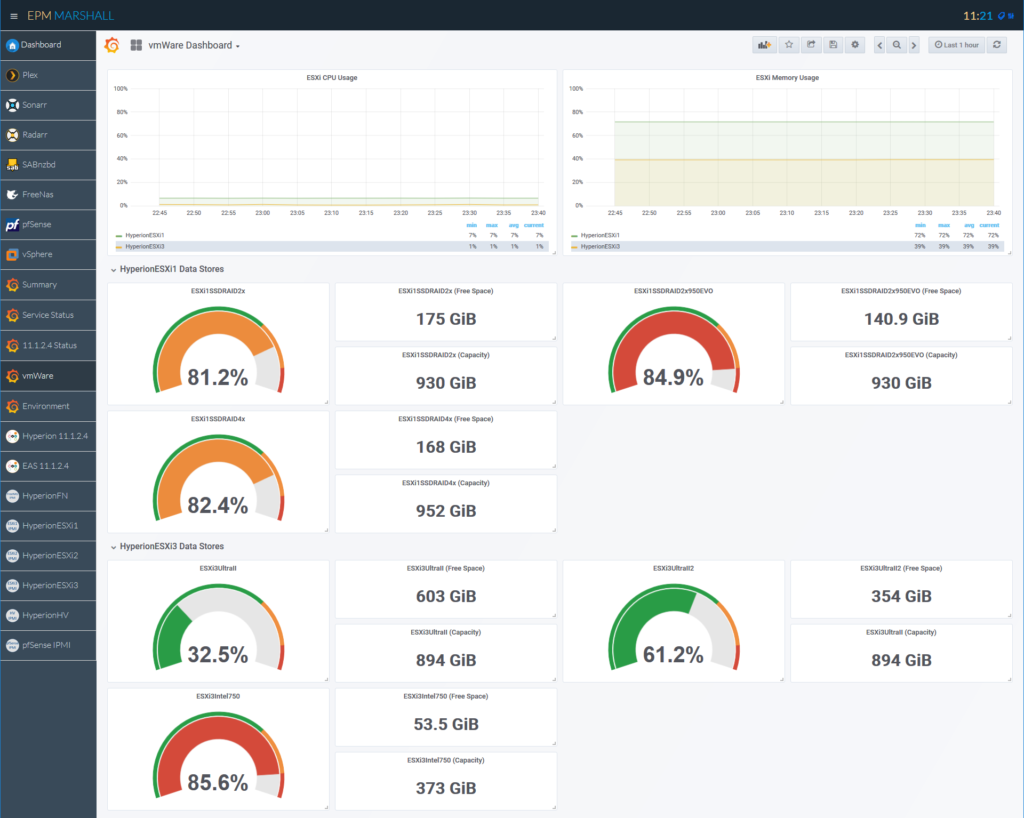
The TIG Stack
Hopefully you are looking at my dashboard saying…”That’s really cool. What else does it take to do that?” If you aren’t saying that, keep it to yourself and let me live in ignorant bliss. So what else does it take? Enter the TIG stack. Telegraf, InfluxDB, and Grafana. These are three open-source projects that make all of the really cool visualizations possible.
Telegraf
Telegraf is an open-source product with a ton of plug-ins that gives us the ability to write statistics to a database on an interval. For instance, it might look at the CPU usage on a server and then write that to a database every 30 seconds. The Telegraf agent will track all types of things like CPU and memory usage, SNMP metrics, and anything else you can write a plug-in for. But what kind of database does it write the data to?
InfluxDB
InfluxDB is from the same development team as Telegraf. It is also open-source and provides a streaming database specific to time-based data. This means telegraf and anything else that can stream to a web-service can write to InfluxDB. Once you have InfluxDB configured and Telegraf sending data, you can move on to making pretty pictures with Grafana!
Grafana
What good is a homelab dashboard if you can’t make pretty pictures? Exactly, And this is where Grafana comes in. Grafana is yet another open-source piece of software, this time geared towards the actual dashboarding part of a homelab dashboard. Basically, it can take anything from InfluxDB and make it pretty (and useful).
PowerShell
I guess the P is silent? For all of the things that Telegraf can’t handle natively, I have a bunch of custom PowerShell scripts that give us statistics. This includes things like VMware and service status.
What’s Next?
As I already mentioned, I love blog series. We’ll have at least one blog post dedicated to every step in the process of building your own homelab dashboard. In an ideal world, this will be a soup-to-nuts solution for anyone looking for pretty graphs and a central location to management their homelab.
(DreamHost Test Note)
Brian Marshall
June 25, 2018
As it does every year, Kscope18 has come and gone in a blur. It’s been quite some time since my last post, something I hope to change now that Kscope18 has concluded. This year, as has become the unfortunate trend for me, was another quick trip. I flew in on the day of my first presentation and out the very next day of my last presentation. I was fortunate enough to spend some time with old friends and people did show up to my presentations, so I’m calling this year a success! While I didn’t get to spend much time at the conference, many of you did, and several of you were kind enough to put together a real recap.
Kscope18 Recaps
Kscope18 Presentations
This year I was honored to have two presentations. You can download them from either the US-Analytics website or the Kscope website:
I’ll say that this presentation left me a little unnerved. I’ve never had a presentation with so few questions. We had questions at the end, but very few if any during the presentation.
This presentation was actually sited as a “featured presentation” by ODTUG. So…no pressure. I actually felt much better about this presentation simply because there were a ton of questions. And they were really, really great questions.
Wrap Up
Overall, Kscope18 was a great experience, as always. This was my 9th Kscope in a row. I am really hoping to have a presentation selected next year to make it an even 10 years! So…hopefully I’ll see everyone next year in Seattle!

Brian Marshall
June 25, 2018
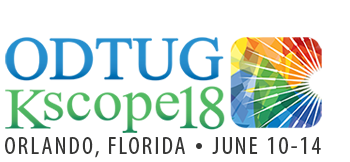
As my family and I wrapped our first-ever family trip to Disney World, I received four e-mails from ODTUG. The first two that I read let me know that two of my abstracts had been declined. The second two let me know that two of my abstracts had been accepted! So…back to Disney World I go! I’m extremely honored and excited to have been selected to speak at Kscope18. Thank you to everyone on the Kscope18 selection committee for the countless hours required to review over 1000 abstracts and narrow it down to around 300. So what will I be presenting?
Teaching On-Prem Planning some PBCS Tricks
Who says you can’t teach an old dog new tricks? PBCS has continued to add features since its initial release at a very good pace. Unfortunately, the exact opposite is true for on-premise Hyperion Planning. With little more than basic patches having been made available, PBCS is well over 3 years ahead of its on-premise sibling. If you are stuck with on-premise Hyperion Planning and would like to add some of the cool new features from PBCS to your application, this session is for you. Learn how to harness the power of Smart Push…on-premise. Learn how to create and use Smart Lists dynamically connected to dimensions…on-premise. This session will come complete with various demos and sample code to get you up and running with your shiny new PBCS tricks on your old-school on-premise application.
ASO and BSO and Hybrid! Oh My!
Essbase started off with BSO, and everyone loved it. BSO is still loved by many in the Essbase community, but many applications work much better in ASO. Now Oracle has given us Hybrid mode…which is also great. But which technology is the best? The answer, as many consultants like to tell clients is…it depends. Each choice has strengths and weaknesses…some unexpected. We’ll discuss tuning Hybrid applications using non-traditional block sizes. We’ll discuss why ASO can’t always be replaced by Hybrid applications. We’ll even talk about Smart Push and why Hybrid may not matter for many applications. If you are considering which storage option to use for your application, this session should help you make a decision. We’ll even throw in a live demo to show some of the massive differences between each storage technology.
See you at the Dophin and the Swan!
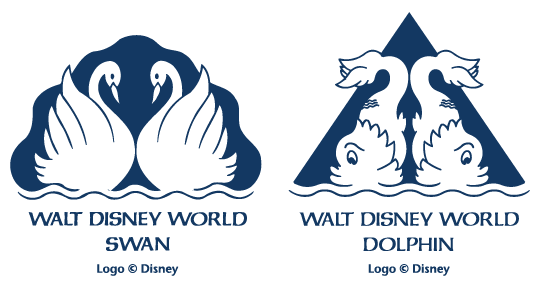
Brian Marshall
March 13, 2018
As we all know, Oracle has put virtually all of their development efforts into the cloud. This is especially true for the EPM Suite of products (PBCS, FCCS, ARCS, etc.). As a result, PBCS keeps getting great new features that we may never see in on-premise Hyperion Planning. I was talking to Jake Turrell today and we were comparing notes on the new functionality that we have used in PBCS on projects recently. That conversation devolved into us making a rather long list of new features. Special thanks to Jake for helping me make this list, as I wouldn’t have thought of a good portion of the things on it without his help. So what new functionality has been added to PBCS that will likey never make it to on-premise Hyperion Planning?
Forms
Hyperion Planning has existed for over 15 years now, so you might think that the form design capabilities would be fully-baked by now. For the most part, this is a true statement. But, there have been some pretty big holes that PBCS has finally filled. Two new additions in particular make for a better form design experience for developers: Exclusions and Ranges.
Exclusions
In Planning, when we attempt to select members, that’s the only option…select members. In PBCS, they have added the ability to edit the selection (our old select members option) and the ability to add exclusions. Exclusions give us an easy way to take, for example, inclusive descendants of our entity dimension while excluding a specific list. This is particularly useful when we are referencing a substitution variable or a user variable. We don’t know the full extent of what could be returns, but we do know what we definitely don’t want.
Ranges
When you do monthly forecasting, nothing has been more annoying in form design than the inability to easy specify a range of members. In Planning, I can’t just ask the form to give me Jan through &CurrentMonth in one column and &CurrentMonth through Dec in another column. This means to really make my forms dynamic, I need more substitution variables than I’m comfortable with and a form that has a ton of columns with the combinations. In PBCS, I now have four new member selection functions that allow me to put together a range:
- Left Siblings
- Left Sibling (inc)
- Right Siblings
- Right Siblings (inc)
Finally! I can do a range of members with just two columns and a single substitution variable!
Formatting
We can now format our forms! You can change colors, font styles, add lines, along with other formatting options. These options will show up in Excel and in the Simplified Interface. This does not work in Workspace…but who cares, it’s officially dead in PBCS anyway as of the February release coming out shortly.
Smart Forms
Not to be confused with regular forms…we have Smart Forms. This is an exciting new feature that allows you to take an ad hoc form, add formulas, and save them to the actual form! While this is cool for a demo, I’m not necessarily a fan in practice. While it is much better than building formulas in an actual form, which is painful, it still presents a problem. Why are you doing form math? In general I try to put math back in the Essbase model rather than having formulas on multiple forms.
Periods
In Planning, if I want to add periods to just a single plan type, I’m totally out of luck. The boxes are all grey and there’s no way around it. In PBCS, I can now simply un-check the plan types from which I would like to exclude the member. This is a simple feature, but makes a massive difference in the flexibility in our designs.
Years
For literally years I’ve helped companies add and delete years from Planning applications. There are a few ways to do this, but none of them are supported or in the interface. In PBCS, if I want to delete a year, I simply select the year and click the delete button. Again, this is super-simple, but so very nice to have. Additionally, if I want to add years in the past, I can now do this in the interface! Simply add the number of years you wish to add, and when PBCS asks if you would like to add them to the end, click no. Now you have years years in the past. This feature is a little more obfuscated, but still pretty simple.
Data Maps
On-Premise planning does have the idea of a reporting cube and it does give you the ability to create some level of mapping. But it definitely doesn’t do what PBCS does. PBCS has the ability to map and move data on the fly and then it takes it a step further: Smart Push. Smart Push is one of the most amazing features that they have added to PBCS. For many applications, it gives us the ability to have an ASO cube with live data from our BSO cube with no crazy partitions or really any work at all beyond the mapping. So as long as we input to our BSO cube and report from our ASO cube, I may never need to aggregate my BSO cube again.
It is fair to mention that while this functionality is not baked into Planning, if you really need it, you can build it from the ground up with some fancy scripting on the back end. Even still, it doesn’t hold a candle to the ease of use and stability of Smart Push.
Valid Intersections
I’ve been demoing Planning and Essbase for a very long time. When people ask what benefit Essbase might have over Planning, there are very few good answers. One of those answers however has always been that Essbase can support what we call matrix security. This is essentially the ability to allow a user to have write access to a cross dimensional set of intersections. For instance, for Entity A I can modify Account 1000 while for Entity B I can modify Account 2000. Planning simply doesn’t support that. I have to give a user Entity A, Entity B, Account 1000 and Account 2000. That user will be able to modify all combinations.
PBCS fixes this. With valid intersections, I can create a set of intersections as defined above and limit the user’s ability to write back to invalid intersections. From a security perspective, they still have access, but with valid intersections, they lose it. Many people wanted valid intersections to give us the ability to cascade member selections across dimensions, which would be cool, but this functionality is just as useful.
SmartLists
I know what you’re thinking, Planning has SmartLists. But PBCS has SmartLists that can be dynamically created directly from a dimension. This means that I can provide the user with a list of accounts. Big deal…who cares, right? I care if I add an account. With this new functionality, when an account is added, the SmartList is updated automagically. Ok…that is a big deal. Not content with this already amazing feature, Oracle took it a step further. You can also reference the value of a SmartList in a calculation. This means that I can use the selection in a SmartList to truly manipulate data. Basically a new alias is created that references the OBJECT_ID. That OBJECT_ID is also used as the value stored in Essbase for the SmartList selection. Combined, I can easily reference the member that the SmartList is linked to. Like I said…big deal. Huuuuuge even.
Attribute Dimensions
This is another item that has some support in Planning, but missed the point. I can technically add attribute dimensions to a Planning application and I can use them in a variety of ways. But the two ways I need to be able to use them are missing. They can’t be used in a form. They can’t be used in Smart View. I can technically use an Essbase connection directly and use them for analysis, but that only works on BSO and doesn’t work at all on ASO Plan Types.
PBCS fixes both of these issues. I can layer in attribute dimensions easily on forms. It also fixes the Smart View issues by allowing for attribute dimension selection in the Planning Ad Hoc connector. We’ve only been asking for this in Planning for a decade. The chances seem so very slim that we actually ever see it given the list ten years.
Navigation Flows
Technically speaking, the simplified interface is available in 11.1.2.4. But I don’t think it could possibly be any worse than it is. It’s essentially there for dashboards and everything partially works. The simplified interface in PBCS on the other hand is pretty great. It may require 100 extra clicks for a variety of administrative functions, but for end-users, I would consider it an upgrade.
One of the reasons I believe this is the addition of navigation flows. I can create my own customized tile interface for my application and assign it to a user. This means I can really create a user-specific interface tailored for a specific set of business processes. This helps me put together a pretty awesome demo and makes end-users feel like it is a more truly customized application.
But wait, there is a downside. I love navigation flows. And if your users are primarily in the web-based interface, they are amazing. If the majority of your users are in Excel however…they will totally be out of luck. Navigation flows haven’t made it over there yet. I’m not even sure if they can without a major interface overhaul.
Dashboards
While we are on the topic of the simplified interface, let’s discuss dashboards. They do exist, like the simplified interface, in 11.1.2.4. But, much like the entire simplified interface in 11.1.2.4, they aren’t great. PBCS has also added a variety of new visualization types:
- Combination Graphs (seriously, how is this not in on-premise)
- Funnel
- Radar
- Tile
While I believe PBCS dashboards are fantastic, they do have at least one major downside. Again, they don’t work in Smart View. But, it’s a dashboard, so I’ll give Oracle a free pass.
Browser Support and Mobile Support
For a very long time, Internet Explorer was it with Hyperion. Finally, Oracle finally brought Firefox into the fold. Now, with PBCS, it really doesn’t matter what platform you work on. The simplified interface is fully compatible with Internet Explorer, Firefox, Chrome, and Safari. This is of particular importance given how easily I can access PBCS from my phone or tablet. The interface is great on mobile devices. This is an area where dashboards can really shine. To get mobile access in Planning, I have to bribe somebody in IT to open ports on the firewall. And frankly, I don’t think any of us have enough money to afford the bribe necessary for that to happen.
Localization
If you haven’t done a lot of international applications, you probably don’t care about this at all. But companies with users all over the world, PBCS has made life much, much better. First is the ability for PBCS to automatically detect your language settings in your browser and to automatically translate everything that’s built in. Oracle has taken this a giant leap further and added something called Artifact Labels. Essentially I can add languages and labels to all of my objects now. Instead of a form being Revenue Input for all of my languages, I can now label that form in any language. This is pretty impressive compared to Planning.
Application Reporting
No, not financial reports, but reports about the application. Planning essentially provide nothing in the way of reporting. You can get a variety of information out of the repository, but that’s just painful. PBCS has added a wealth of reporting options. Here’s a quick list:
- User Login Report – When and how often are users in the system?
- Form Definition Report – Great for documentation, this produces a PDF of selected forms with the entire definition in a nice set of tables. Rows, column, POV, page, business rules, etc.
- Approval Status Report – How can I tell where everyone is on their approvals? This will produce a report providing just that in a variety of formats including XLSX and HTML.
- Access Control Report – See how everyone is provisioned. It will show either explicitly assigned rights or effective rights. Pretty convenient.
- Activity Reports – Check out what your users are up to.
- Access Logs – Get the full picture of everything that happened.
- Audit Report – Finally, I don’t have to query the HSP_AUDIT_RECORDS table. I also don’t have to go to the specific cell. I can run a quick export to Excel. Not perfect, but I’ll take it.
Groovy Business Rules
With EPBCS, I can now write business rules in Groovy. These rules can go far beyond the simple bounds of Essbase data. They can pull context from the application itself. I am sad that this feature has not yet and will likely not ever make it into regular PBCS. Here’s hoping.
LCM Maturity
I’ve been using LCM for a long, long time. I can’t point to specific things in LCM that are better, but I can describe LCM in PBCS as more “mature.” It just feels more stable and seems to work better. This could just be in my head (and Jake’s)…
Academy
I know, on-premise applications have a ton of documentation. But, there’s something to be said for easy access to what I’m looking for. There is a ton of content on the Academy and much if it is especially useful for new users. Planning for new users are basically on their own.
No Infrastructure Needs
For those of you that do infrastructure, this is not a plus. But for the rest of us, not needing to install and configure the system is just easy. I don’t have to worry about something in IT getting messed up. I don’t have to worry about applying patches. Having said that, you do lose control of your infrastructure. But hey, it’s the cloud.
No VPN Necessary
I mentioned earlier that I can finally access my PBCS application with my mobile devices. The cloud makes this so much easier. Not only that, but if you need to give your consultant access to the system, it takes 5 minutes and doesn’t require hours of paperwork and begging of IT. I love not needing yet another VPN connection just to modify a form.
Free FDMEE!
Okay, so it isn’t FDMEE. But for most client, it does more than enough. And again…it is free. So stop complaining that it only loads text files.
Conclusion
Having said all of that, and it was a lot, PBCS still isn’t for everyone. But as time passes and development continues for PBCS while it stands still for Planning, it is becoming more and more difficult to ask the question why PBCS? Instead we really have to ask why NOT PBCS?
Brian Marshall
January 29, 2018

In case you haven’t heard, there is now a South Texas Hyperion User Group! Their first event is happening this Thursday, October 26, 2017 and like the NTxHUG, things will start up around 3:00 PM. That’s the when…here’s the where:
Noble Energy
1001 Noble Energy Way
Houston, TX 77070
Once the event ends, there will be a social hour here:
Baker Street Pub & Grill
17278 Tomball Pkwy
Houston, TX 77064
Things will start off with a Meet and Greet along with a welcome from the Organization Committee. Jake Turrell will give everyone an introduction to ODTUG and then get into his presentation on comparing PBCS to On-Prem Planning. Once he wraps up, Annie Hoang will provide a customer store about the Evolution of EPM at Parker Drilling. It sounds like the Houston crew has a great event planned for Thursday!
Brian Marshall
October 24, 2017
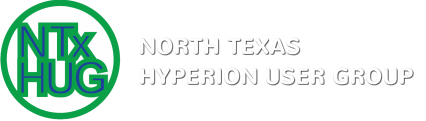
It has been far too long since my last post and it will be a little longer before we get to another technical post. In just one week, the next North Texas Hyperion User Group will be meeting in Dallas. The event is on October 19, 2017 and things will start up around 3:00 PM. That’s the when…here’s the where:
Balfour Beatty Construction
3100 McKinnon
Dallas, TX 75201
Balfour has been kind enough to host in the past and it has always made for a great place to meet. Once the event ends, there will be a social hour here:
Katy Trail Ice House
3127 Routh St
Dallas, TX 75201
Trey Daniel will kick things off with his presentation: That’s Not in the Documentation: Gotchas From Implementing PBCS at GameStop. After Trey, there will be an Oracle representative getting us all up to speed on the on-premise roadmap. It should be a great a event and we hope to see everyone there! You can find more information here.
Brian Marshall
October 12, 2017

Introduction to Weekly Offenders
This week was so light, I thought I would wait a few days to see if we might get a few more contributions. We finally had a few more posts, so here goes!

Cameron has a post about his guest post on Mark Rittman’s site. Check out the actual post here.
Keith has a very interesting post on installing the EPM stack on Linux with SQL Server…for Linux. What?!
Peter continues where he left off with the REST API for PBCS.
Glenn takes on the question of commentary in Essbase. He uses Linked Reporting Objects in OAC. I find it extremely interesting that OAC supports LRO’s as I thought they were being depricated.
Jason gives us a post about time period conversion using Drillbridge. I need to get back to doing some Drillbridge blog posts…
John Goodwin shows us how to create a custom scheduler for FDMEE. This should help with some of the shortcomings of the stock solution.
The Proactive Support Blog has posted a variety of patches, mostly for cloud services:
Vijay has a post showing us how to restart the ODI Standalone Agent with a Groovy script. Cool stuff. Pete also contributes to the same site and has a post on JavaScript and DRM.
Be On the Lookout!
That’s it for this week! Be on the lookout for more great EPM Blog content next week!
Brian Marshall
August 3, 2017